Thanks! thats appears to be an old version or maybe you forgot to restart tracker after set the controlllok  .
.
This is how looks with the lastest changes, scrollbars, rounded buttons, sliders, menu backgrounds:
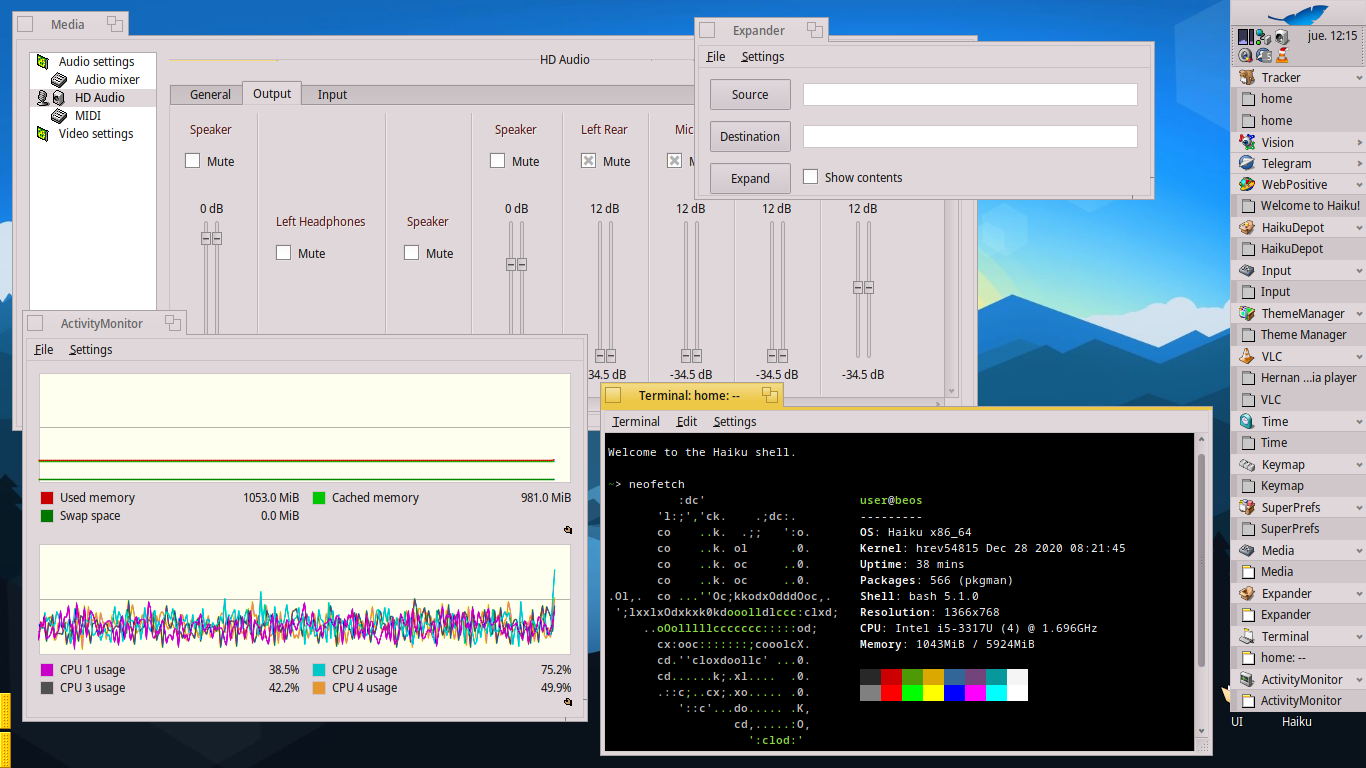
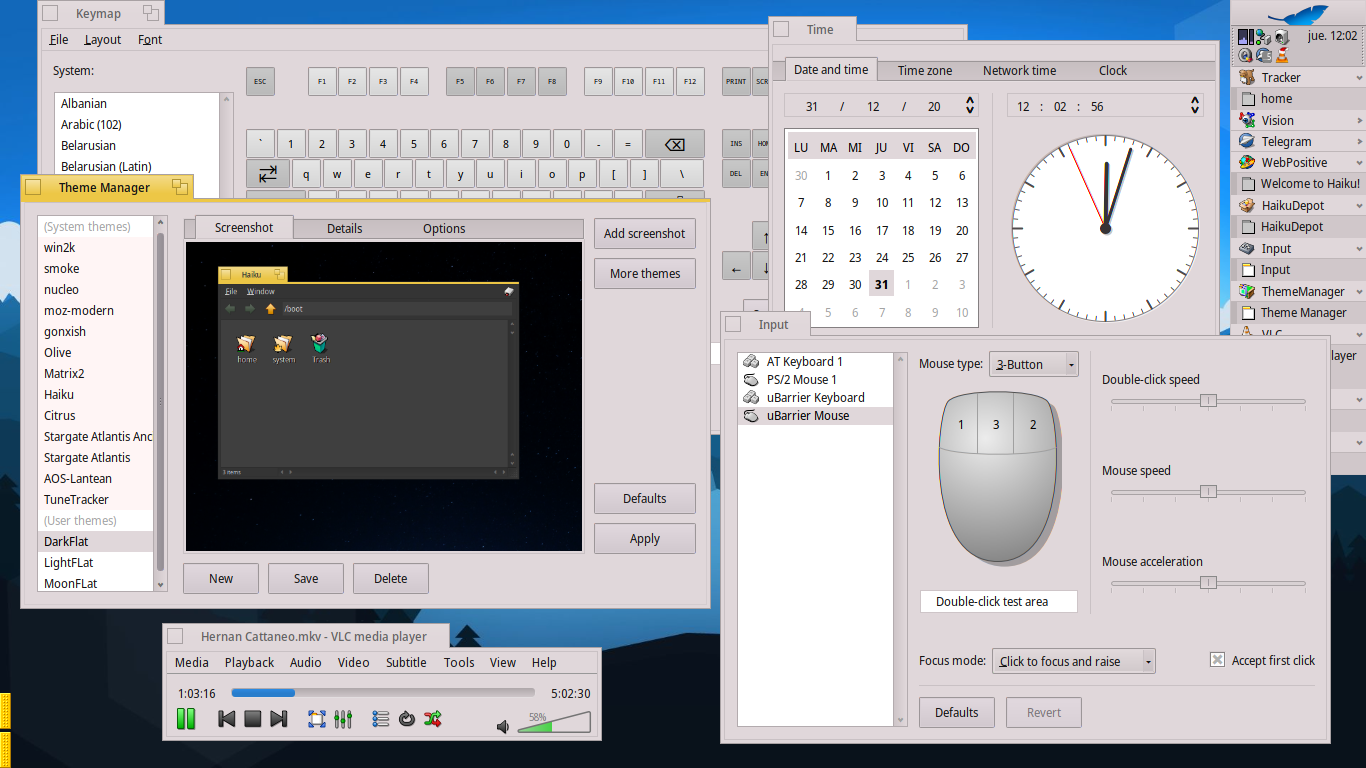
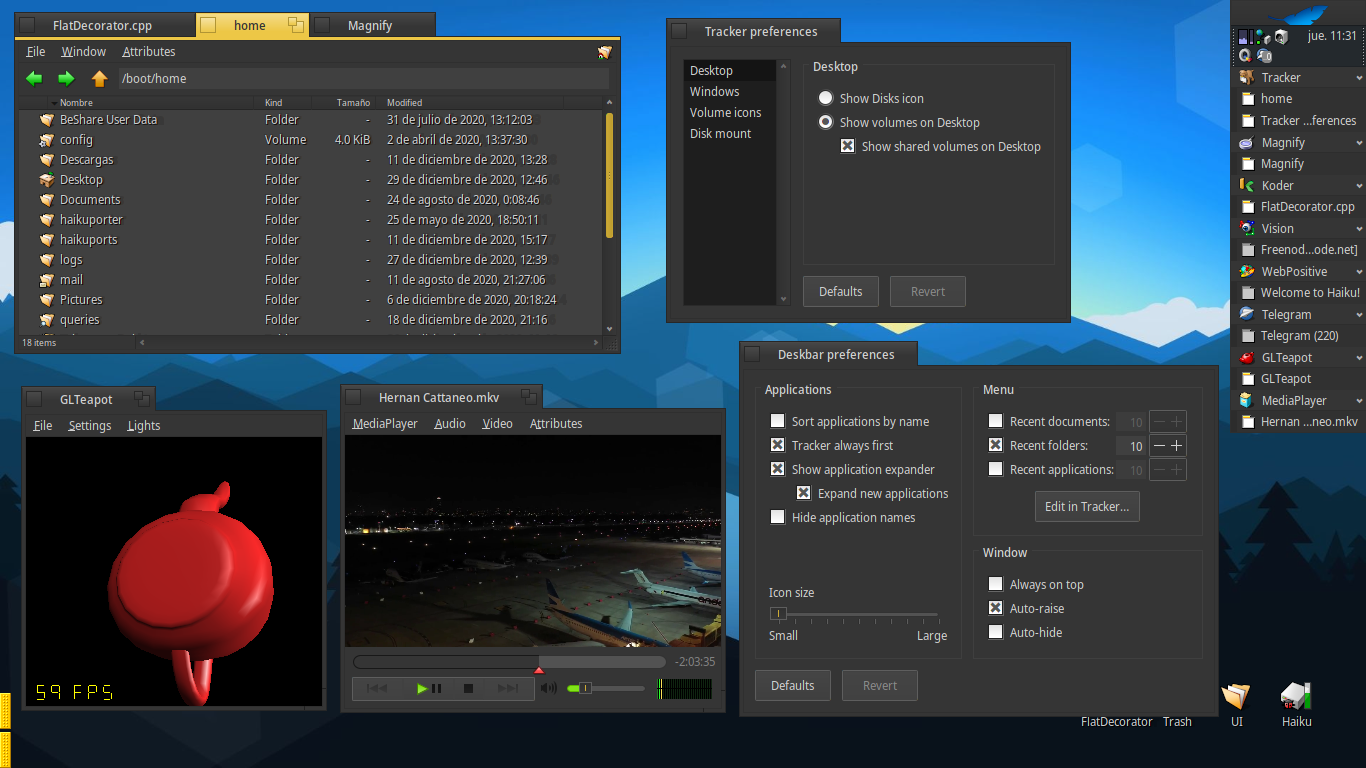
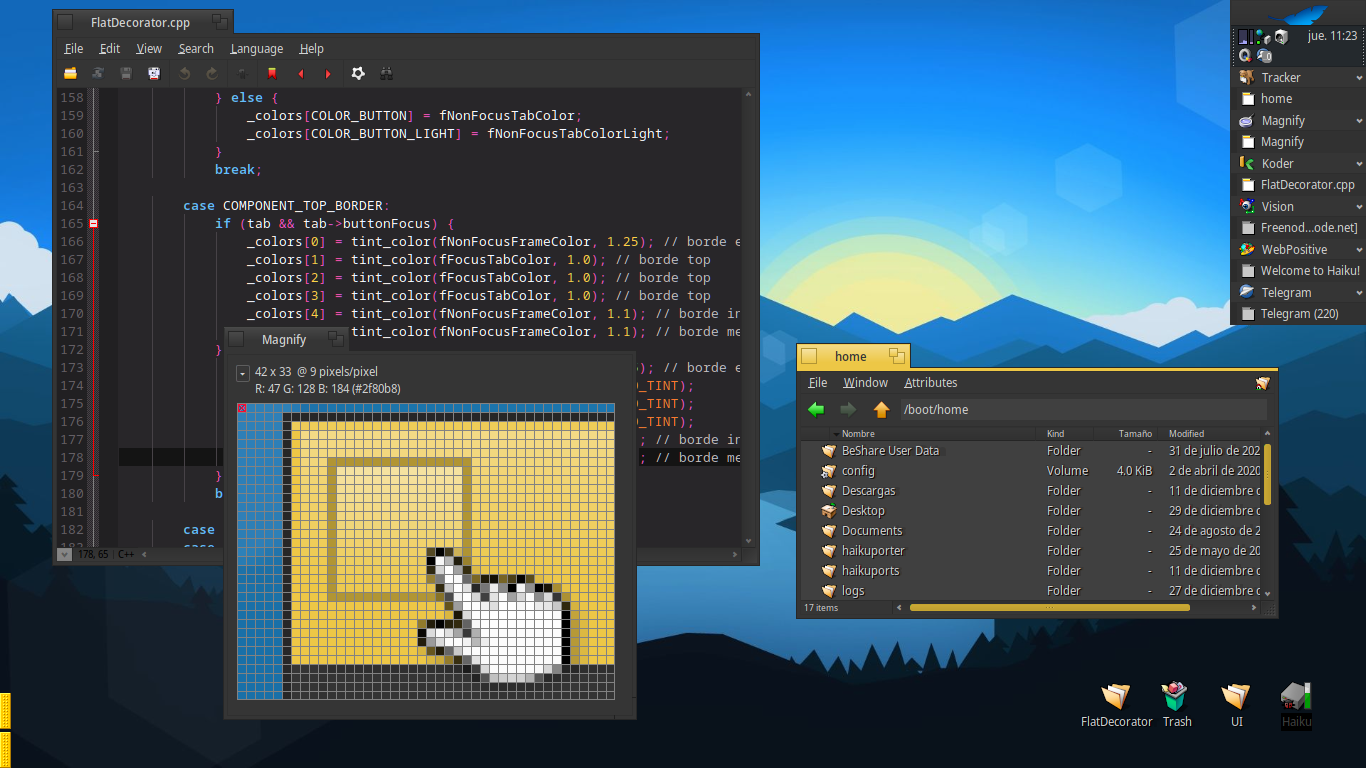
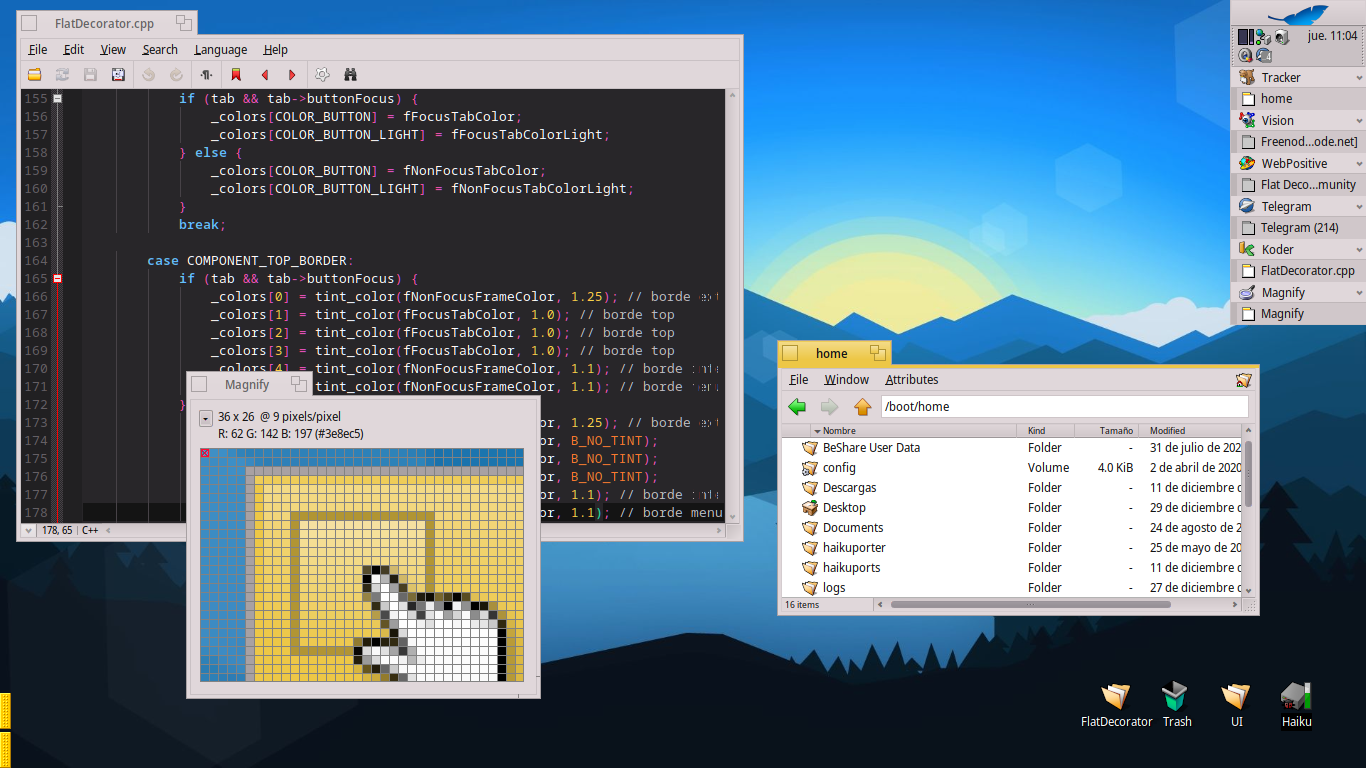
IMHO, looks better with light colors.