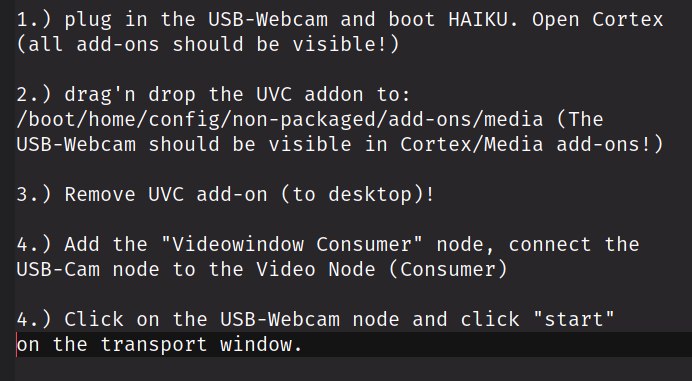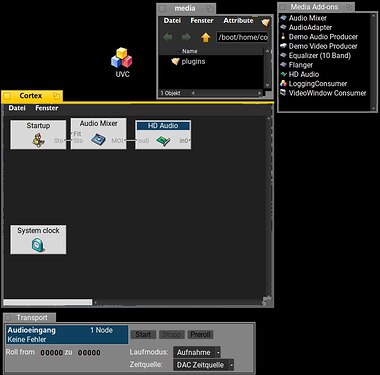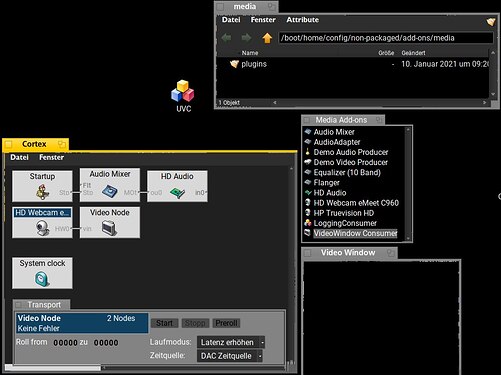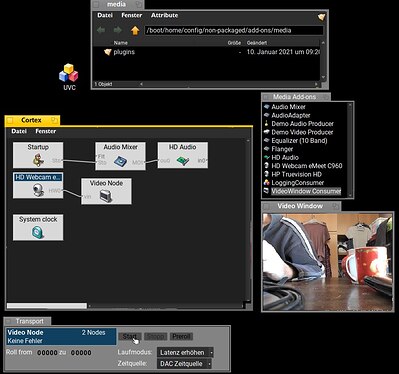Here I show you how I get some! video output with UVC driver and Cortex (it is not really working):
EDIT: Type in Terminal to get the UVC media add-on:
git clone https://github.com/threedeyes/haiku_media_addons
cd haiku_media_addons/Video/UVC
make
Thanks to 3deyes (Gerasim)
8 Likes
grexe
March 19, 2025, 9:49pm
2
awesome, will try this now!
In file included from libuvc/init.c:79:#include <libusb.h>
you obviously need to install the libusb_devel package via
pkgman install libusb_devel
Update : I can see the camera but as soon as I remove the UVC addon, Cortex freezes at some point.
1 Like
@brunobastardi : Off-topic but… why use a “screenshot of text” instead of just copy/pasting the text you intend to share directly on your post?
1 Like
3dEyes
March 20, 2025, 5:08am
4
As I wrote to the author of this topic, this addon only works normally with capture devices. On all my webcams it hangs when trying to read text descriptors of usb-device.
3 Likes