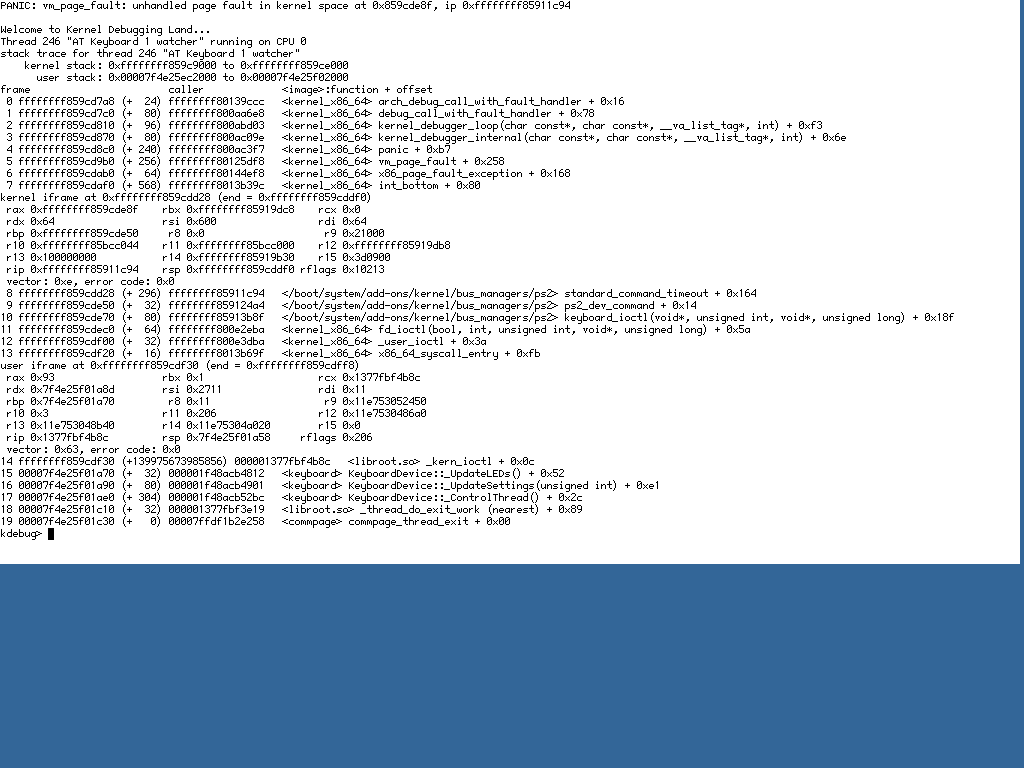I am installing Haiku 64 in Virtualbox for s&g. An error pops up with much data, as depicted below. It appears to be saying that AT Keyboard is giving some problems. This is in Windows 64 in an MSI gaming laptop (top level for a few years ago), and Virtualbox 6.1. Not the latest version, but anything after 6.1 refuses to let Mac OS X run. I have searched the board but found nothing that seems to relate to this. The installation articles and videos don’t anticipate a problem like this. Thanks very much for your time and effort if you have a clue.
This has already been reported as #17852.
Thanks. I’ll run it by there. Funny, I searched for AT Keyboard and nothing related came up.
With the help of Korli on this ticket it looks like it could be a bug in Virtualbox. Which exact version did you use? There are several point releases after 6.1, up to 6.1.42. So it’s possible one of those already fixed the issue?
I am using VirtualBox 6.1.30 r148432 (Qt5.6.2). Anything later stops Mac OS X VM. I tried 6.1.32 and that dislikes Mac OS. I guess any VirtualBox released after 2021 has new code to defeat Mac OS X due to fear of litigation from Apple. Funny how Apple promised a bright new open future in 1984 and turned into a closed fortress of solitude for control freaks that makes Microsoft look like Romper Room. Anyone can write software for Windows. Nobody can write software for Apple that Apple doesn’t like.
UPDATE: I started VirtualBox again an this time it made it all the way to the installation prompt. I was able to install Haiku completely, even partitioning and formatting the drive. Starting again resulted in the error again. Then I tried something I had done earlier seemingly without success: I unplugged the USB keyboard. Here’s the thing: my MSI laptop keyboard has three keys that no longer function, D, Q. and R. I can use Alt-code combinations to type them, but that gets old really fast. I got a $10 Logitech keyboard which sits on top of the flat MSI keyboard just fine. It looks as if that USB keyboard is confusing Haiku. I am using the MSI keys with Alt-codes now. The laptop is out of warranty and I am going to end up trying to buy a replacement from MSI to install myself. I was an I.T. guru for most of my life. Still, digging into a laptop is not something I look forward to. Guess I can’t put it off any longer, at least if I want to play around with Haiku.
Do you really have to use virtualbox for some reason?, if you don’t have a specific reason, give vmware a shot or another virtual machine, there are plenty to choose from.
I have a dozen OS set up in Virtualbox. I used it professionally for years of I.T. support. Now it is simply curiosity and for testing things safely. I could change but why bother? Even Haiku works in it now, though, I must say, Haiku is very slow in comparison even to something like Windows ME, and it cannot even show Youtube videos. Haiku might serve as a scrub OS for workaday things but there is no amusement in it at all. It isn’t fun.
It is a known problem that Virtualbox is very sloweat emulating Haiku. Other virtual machines and, of course, real hardware, work a lot better.
What? As a Mac nerd, this part makes no sense to me at all, you must be trying to run a 64-bit VirtualBox on an (older) 32-bit version of macOS (all modern versions are completely either arm64 and x64), trying to use a newer VirtualBox on an old version of macOS, or trying to run a 32-bit version in a version where legacy 32-bit app support was dropped (10.14 and later). These are the only ways I’d see macOS ‘dislikes it’. If you have a Mac that’s at least a 2010 model or better, upgrade it to a modern macOS with a patcher.
Far as modifying or tweaking VirtualBox.app, yes, this will break things. I found out myself, app bundles are signed and changing them does cause macOS to crash/quit the app and complain about it being unsigned until the offending app is trashed and reinstalled. But lowering SIP and Gatekeeper temporarily can be used to make the tweaks; on my Mac, I have these enabled.
Finally, one thing that I do know is that VirtualBox on modern Macs is slow. Very slow. I’m sure I could track down why this is because there must be a scientific reason (like something not being optimized for VirtualBox 7 in Haiku; it has no trouble running a VM with Windows or Linux-based stuff).
For anyone on macOS with a modern Mac wanting to use Haiku, use UTM instead. It’s far better and uses the Hypervisor framework with a solid port of qemu underneath, and just feels more at home on my MacBook Pro.
I am using an MSI laptop running Windows 10 64.
I saw you mentioned a MSI laptop but I thought you were talking about a different machine; you weren’t talking about MSI here ![]()
I have only been writing about the MSI. The only Apple hardware I have is a PowerMac G4 running OS 9 which is not part of this discussion.
It’s rather something not optimized for Haiku in VirtualBox 7. We just use the PC platform hardware as it is designed, and it’s the job of VirtualBox to pretend it’s a normal PC to us. Also, none of the other virtualization systems have performance problems this bad. We may try to find a hack around it, but really it should be fixed in VirtualBox if possible.