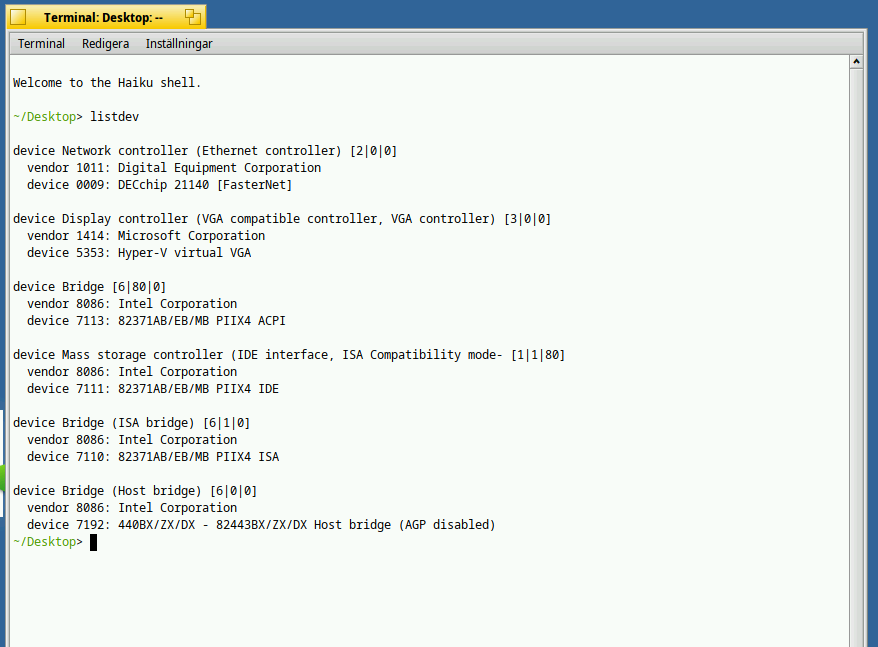Hello, I have a Samsung laptop, expert line, and the WiFi doesn’t work. Where I live there is no cable etho. touch pad doesn’t work too! how to solve both drivers?
Are you running Haiku in a virtual machine? How do you have Haiku installed?
I tested both ways, on the virtual machine the touch pad works, running through USB does not work, my notebook is a Samsung from the expert line. My WiFi card doesn’t work! only etho but where i live there is no cable etho … thank you very much for your attention in answering me!
If you go to Leaf Menu -> Applications -> Terminal and type listdev, what kind of entries do you see for ‘device Network controller’ ?
Does your host system work with wifi? If so running virtual should be good to have wifi working in Haiku also, see: Virtualizing Haiku in VirtualBox | Haiku Project
We need to know more what model or what Scott said about listdev. Can you get a temporary lan (TP) connection? If you need to get som firmware downloaded?
Samsung 350x, expert line!
This command not work
Hm to generic. Don’t you have a sticker telling you the make. Like 350x-xxx or 350xxx-xx?
About listdev. Did you run it in the terminal of haiku?
NP350XAA-KD1BR
I try run but dont work the comand
"device network… "
is this one your laptop?
Samsung Expert X30 NP350XAA-KD1BR (2018) (quenotebookcomprar.com.br)
Yes, that one! I need his drivers!
didn’t say anything about wifi type. Do you know i FreeBSD works on it? we have most of there drivers.
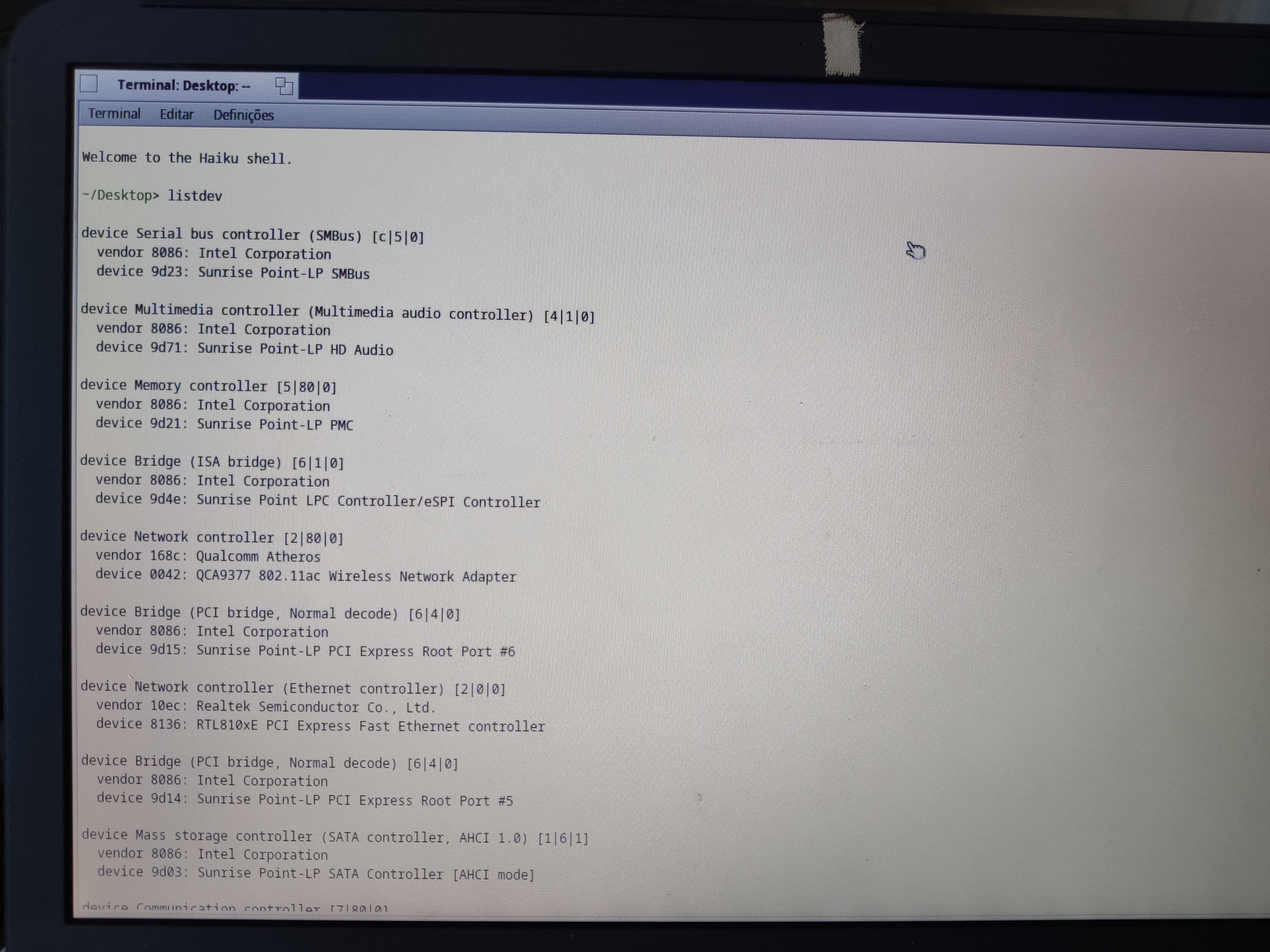
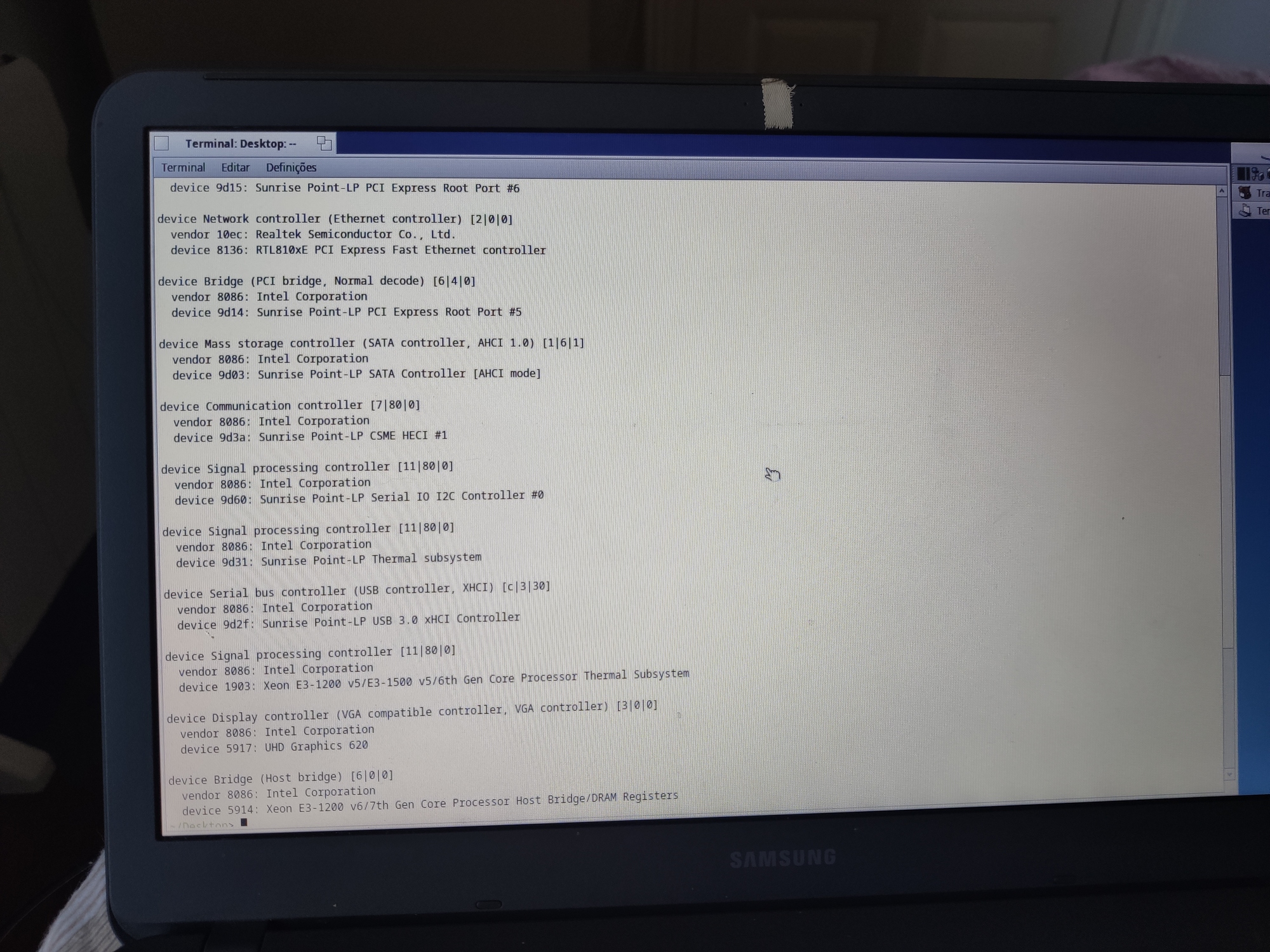
Your wifi card seems to be unsupported. Replace the card if you can.
Atheros chipsets are usually well supported but not this one yet.
If you’re trying Haiku again later (or another OS) and someone is asking you what is your WiFi chipset,
you can say that it is a Qualcomm Atheros QCA9377 or give them these lines:
device Network controller [2|80|0] vendor 168c: Qualcomm Atheros device 0042: QCA9377 802.11ac Wireless Network Adapter
If they ask for technical details, give them this link QCA9377 | Bluetooth and Wi-Fi Wireless Adapter Chipset | Qualcomm