It’s my vision of Haiku desktop environment.
The workspace is local web page.
The workspace can consists of DHTML widgets, design theme, configuration scripts or only web page.
What about your vision?
It’s my vision of Haiku desktop environment.
I would suggest, if i may, to comment on this good design. This design is very similar to what we can see on most unix-like desktop environment. Perhaps you could mix this design to the OS X design? try to imagine that by the time that Haiku is released we should see multi-touch screen to be common.
Err, well, why re-invent the weel every time ?
A mix-up of these two GUIz (SharpEnviro and SkyOS) would be great, IMHO.

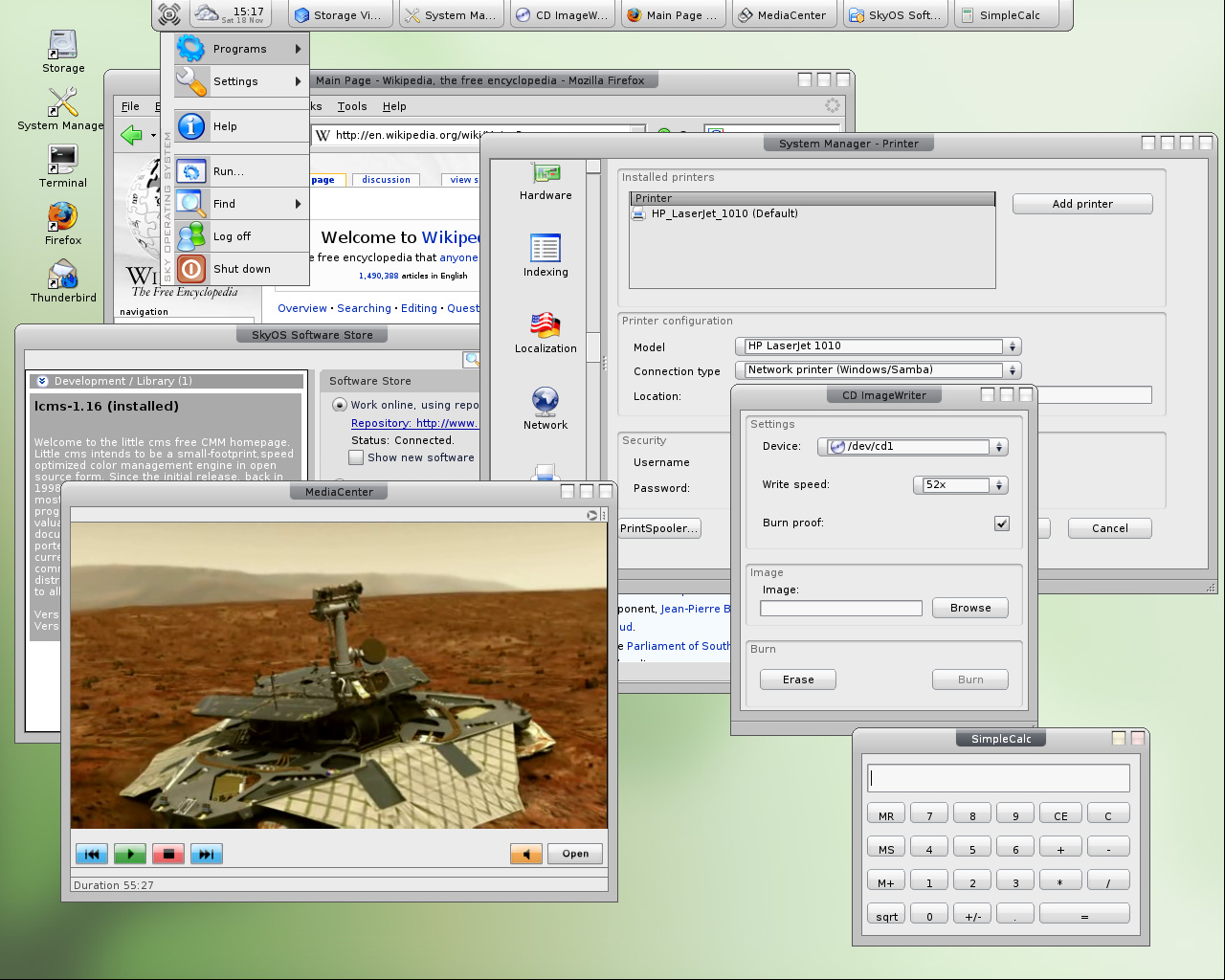
Look like Gnome clone, but based on HTML. HTML is bad idea for GUI because it’s slow, old, it’s hard to make good programs on it and it isn’t compatiable with C++.
There are no tray in Haiku. Haiku has deskbar shelf.
DHTML widgets can be easily implemented as WebPositive replicants.
It’s my new vision of Haiku desktop environment.
You can make GUI for web applications using ExtJS (for example).
I don’t propose make new DE.
I propose give new functions for OpenTracker.
I’m by no means an artist, but I think I have a design that works:
The image gets cropped for some reason in the forum. It should work if you save it though.
All the above designs share one common flaw IMHo which is Deskbar location.
In Haiku Deskbar is collapsed in the upper right-hand corner. Given the tabbed window title this leaves the Leaf menu a l w a y s accessible by mouse without minimizing something. At the same time the windows can still occupy full heigth and width of the screen.
Typically, in order to see something in the tray or task list one only need to rise hidden portion of the deskbar. In order to get around this it might be a good idea to include some vital information such as clock or worksapce switcher on the Leaf menu button itself. Apart from this kind of tweaks I don’t think the Haiku workspace need to be drastically changed.
As to desktop widgets - there are replicants, indeed.
*fixed
I don’t know it from daily use, but the desktop environment seems to work OK the way it is.
[quote=VV_Vasilenko]Previewing “Windows 8”
Here are a few aspects of the new interface:
autoocular surgical removal of cornia, with a icepick is preferable to using that piece of shit.
Previewing “Windows 8”
Here are a few aspects of the new interface:
Note: I am not currently part of Haiku development; these are my (very strong) opinions.
It’s not OK–it’s great. Not perfect, but pretty great.
Implementing an HTML5 desktop is a neat-sounding idea, but it is one of the last things that should get focus at this point. One of the main benefits of using HTML5 in the DE is speed/being lightweight, and Haiku currently has that accomplished.
Additionally, a glaring, negative implication of this proposal is a static deskbar, positioned at the top of the screen. This is not a good idea for two reasons. The first, as pointed out above:
The default placement of the deskbar lends itself to constant access to the Leaf menu without taking up extra screen real estate. However, if I don’t like the placement, it is possible (and easy) to move the deskbar wherever I would like. This leads to the second reason why a static deskbar is a bad idea: It removes user choice.
Finally, as far as emulating Windows 8 goes… I don’t want to seem overly hostile to the notion, but please Prime Deity no. A populated start screen is a GUI paradigm shift that needs to happen, in my opinion; but Haiku achieves this. When I shut-down Haiku, my session is saved, and whatever programs were running at shut-down start up right away at boot. A fully-developed touch screen UI would be cool, but again, it shouldn’t be on the devs’ short-list by any means. In fact, to fully emulate W8, the flashy touch UI would just be another program that runs on top of the existing UI; the modularity of Haiku would allow this with almost no hassle.
I’ll bite - my default Haiku install doesn’t do this (though I vaguely remember BeOS doing so). Is there some configuration switch I need to set to make this possible in Haiku? (It would be very useful!)
Rodney
There’s no session management on Haiku (yet, Clemens was testing the waters recently) and there wasn’t any on a default BeOS. Only Tracker keeps… er… track of its open windows at shutdown. I suspect aspirin is running in a VM that saves the state, so he’s not actually shutting down Haiku.
Regards,
Humdinger
[quote=“VV_Vasilenko”]The workspace is local web page.
The workspace can consists of DHTML widgets, design theme, configuration scripts or only web page.
What about your vision?[/quote]
Here’s my question: what problems in the current paradigm are you trying to solve?
Any time you’re designing an interface, you need to start with the question, “what am I trying to do here?” If you want to be able to come up with a good design, you have to have a clear vision of the experience first and design around it. The experience is key, not the design. Apple is a shining example of this premise.
The underlying technologies used should be chosen based on the requirements of the experience. Remember that newer technologies, while shiny and new, are just infrastructure.
Most of what you guys have posted isn’t significantly different from what’s already there except for using HTML. It isn’t all that great an idea for Haiku because the multithreading which makes Haiku so fast isn’t utilized anywhere near as well as using regular apps.
Please understand that I’m not trying to rip on anyone’s work here – I just want you guys to use the same kind of perspective that drives the Haiku way of thinking.
Sigh… HTML everything wouldn’t give you speed or lightweight  it would give you a web browser always running in addition to any normal web browser you would be using
it would give you a web browser always running in addition to any normal web browser you would be using  .
.
Sure make it a replicant it would be a neat trick even if I wouldn’t like it myself however you can’t layer replicants can you? nor than they really be fullscreen easily.
Nope. Installed directly to hardware. I made no settings changes, that I am aware of. However, the programs that I usually have running are Tracker and a terminal; so I can’t say that you are incorrect about that. Next time I boot Haiku, I will double check whether it is just file-browsing or not.
See humdinger’s response above, he is probably correct. It did not occur to me that the only windows I usually have open at shutdown are Tracker and terminal windows; opening a terminal is reflex for me enough that I wouldn’t remember opening one at startup, and it’s been a few days since I booted into Haiku.
Sorry!
Hello.I have one good idea.Haiku can run with GNOME environment or with KDE or with icewm but use Haiku icons.