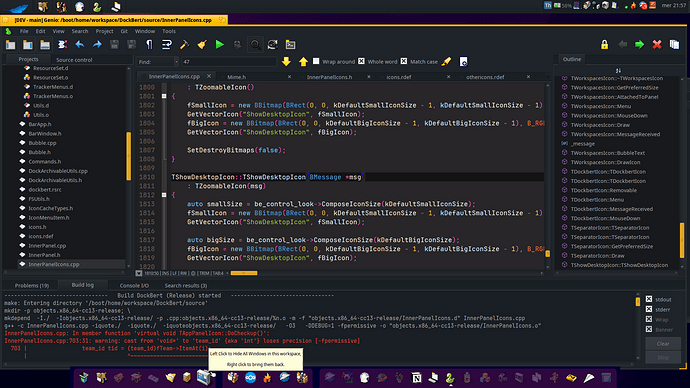hi have you some fix that can help me?
There’s a PR open pending approval. Then we need to rebuild DockBert for inclusion in Haiku Depot. It might take a few days.
If you can’t really wait for it, you could build it from source from this fork:
hi,i cant code so i wait no prolem ![]()
Just clone the repository and run “make” in the source directory ![]()
hi i just dl the zipp file and then i run “make”.
“Show Desktop” animation fixed and it also earned a shiny new icon. Courtesy of the mighty @zuMi, of course!
PS: Maybe we could move these posts about Dockbert to a separate thread because more are coming, hopefully.
I’ve moved it per your request, let me know if i missed any posts.
You shouldn’t say left click and right click because the buttons are reversed for left-handed mouse users. Instead you should say click and context click.
“Click to Hide All Windows in this workspace
Context click to bring them back.”
Fair point, I suspect it was there since ever. I’ll create an issue to keep track of it.
Thank you! Perhaps, two posts by @DFergFLA and @Begasus in response to @SamuraiCrow belong to the original thread.
Would “secondary click” be better? Context click does not seem to be used elsewhere and sounds a bit ambiguous to me.
I love Dockbert. It’s so nice to see work being done on it. Thanks to the ones working on fixing up this little program.
If we are talking about improvements. I would love to see the default Dockbert colors be taken from the System Colors settings, not sure which ones would be best, rather than hard coded. I think this would allow Dockbert to “fit in” more easily out of the box. Now that people are really customizing their colors… I would still want to be able to over ride that though, like we do now/
There are other hardcoded colors, maybe. At some point, they will be removed or changed to accommodate a dark theme automatically.
Have in mind that almost every single color can be changed (sometimes in a convoluted manner due to the lack of a preference panel) so this will apply only the first time DockBert is launched. It is written to override the default behaviour whenever a prefs item is stored in the config. From that moment onward, no system color detecting will be performed even if we implement it.
Let’s see how it goes, I am focused on ironing out the rough spots and nasty bugs which prevent me from enjoying it.
As a left handed rouse user, I will be less confused by “left click” and “right click” (even if they are swapped) than made up terms like “context click”. If you really want to be technically correct, primary and secondary mouse buttons (or just button 1 and 2) would be ok. This is how they are referred to in the API (primary/secondary) and in the mouse preferences (by number)
Is there a way to detect if the buttons are swapped?
I see your idea, you would say primary and it would substitute by left or right depending on the switch…
Actually there’s no such switch and buttons assignments are free. So if you had a six buttons mouse, you could assign primary click to button six and secondary to button three… I’m not sure left or right would mean something then.
Good point, so I’m inclined to prefer “primary mouse button” and “secondary mouse button” or the shorter form “primary/secondary click” although it’s not fully grammatically correct, I think.
The term “right-click” is very much entrenched. Not sure using “secondary-click” (or “tertiary-click” for middle-click) is not more confusing…
What do the “lefties” say? Do you feel ‘opressed’ or do you see “right-click” and translate that to “aha-not-the-ususal-mouse-button-but-the-other-one”?
At least that’s how my brain seems to work: When I see “right-click” I don’t think about the physical orientation, but “the-other-click”.
In theory you can ask, yes. But this is not that usefull. What if i have a Wacom tablet connected? In that case left click is “Touch the pen to the touch surface” and right click is “Press the button on the stylus while hovering”. Both are not that usefull, but a user should be able to know what is ment.
Edit: Also users can have severall mice connected that are configured differently.
Personally I use and say primary and secondary mouse button most. But i think left and right click is the “common” way and is understood by most users.
I tried to make context click a thing, as in the click that normally pops a context menu. Use whatever makes sense “secondary click” I guess.