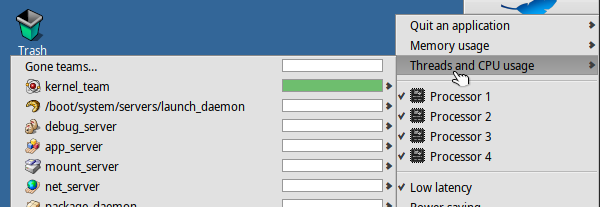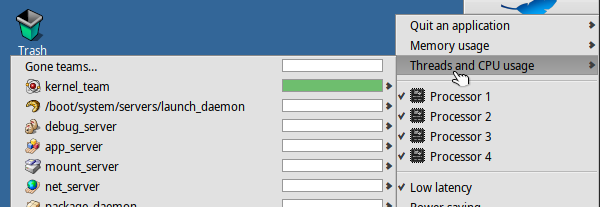
Appears to be!(?)
From the bug report, this is just any time you start in bhyve with anything but a single virtual core? I’m running from OmniOS so I haven’t had to fiddle manually with any of bhyve’s settings, in fact, I’m pretty new to it - I’d been trying to play with illumos for a long time but often when I started spinning up zones (guests) they didn’t work, and I ended up in this cycle where I couldn’t get a feel for the system setup cause my zones weren’t booting, yet I didn’t know how to diagnose or fix them because I hadn’t got any experience with what is actually happening. Turns out it’s a two-step process, bhyve kinda does its own thing inside the zone, and the kernel is segregating that on another level. So I’ve seen scripts like vmrun.sh before but I’d need to peek under the bonnet and see what the zone is actually firing up bhyve with to see - not too difficult to get the logs with this new utility they’ve introduced and I’ve split onto lines for you:
usr/sbin/bhyve \
-U 48fb72a1-4754-4f0b-82d4-9fa0c124361c \
-A -H
-B 1,manufacturer=OmniOS,product=OmniOS HVM,version=1.0,serial=48fb72a1-4754-4f0b-82d4-9fa0c124361c,sku=001,family=Virtual Machine
-c 4 -m 2G \
-l bootrom,/usr/share/bhyve/firmware/BHYVE.fd \
-s 0,hostbridge,model=i440fx \
-s 1,lpc \
-l com1,/dev/zconsole \
-s 7:0,ahci-cd,/zones/BootDisks/Haiku.iso \
-s 4:0,virtio-blk,/dev/zvol/rdsk/rpool/haiku_cd_/root \
-s 6:0,virtio-net-viona,haiku_1_0 \
-s 30:0,fbuf,vga=off,unix=/tmp/vm.vnc
-s 30:1,xhci,tablet haiku_cd_
I see your host is AMD, I’m on a (now) old intel i5. I modified a little script in python to test the required processor flags - I meant to polish this ifnally some point and submit so I can send your way if you want to see. I ran into a problem on another machine where my processor was just slightly too old and so it seemed all the flgs were supported but in fact an additional test showed one was missing, or something like it.
But yes, I used EFI - at least think I did, should have booted EFI automatically. On Omni at least, and I believe upstream, the VNC doesn’t work on BIOS booting. So I just made a FAT32 on my installation candidate and copied Haiku’s bootloader across, which I presume must be working as I get that far. I was suspecting perhaps the disk isn’t fully howing up to the bootloader form within bhyve with the added complication of EFI - those block devices do not show up with nice names in the boot menu anyway, so wondered if that was related.
I’ll get to building Haiku when I’m back on my old native Ubuntu to make things easier and see where we get; I don’t fancy doing it all from the live machine unless I can put plenty of it onto non-volatile storage XD
But thnaks for confirming