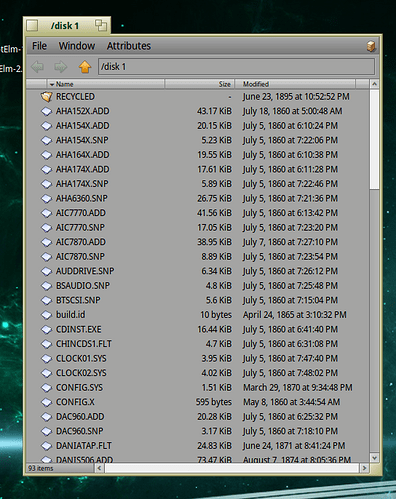Does anyone else have this issue? My dates on all foreign files are dated in the 19th century, refer to the following:
Strange thing is this,
-
when I copy these or any files created in Haiku, the files show the current date. An example are files created on 21 Jun 2023–but when transferred to a different OS, such as MS Windows, the dates (i.e. date modified) are presented as 21 Jul 2031.
-
when I create a document in MS Windows, say on 21 Jun 2023–then I transfer these files into Haiku, the date becomes 21 Jun 1895.
Is there a fix for this?
My guess is you’ve got 32 bit dates. Is your install 32 bit?
Are you using a FAT file system? If yes, then this is probably #11119 (FAT: wrong file times) – Haiku (so, a known issue).
All my systems are 64-bit, except for Zeta 1.51 and my retro-PC OS’es.
Yes…the USB "transporter’ is FAT32, which is common among all my systems. FAT32 is readable between my daily drivers: Magaeia Linux, Windows 8.1, Haiku R1B4, and Zeta 1.51–that’s why I use it.
Hmmm…I will convert one of my USB sticks to BFS or NTFS to see what happens.
Thanks!
Our NTFS driver is much more reliable than our FAT driver at this point.
The FAT driver really needs a major overhaul or even a rewrite. I haven’t been bold enough to attempt that yet, it will definitely be a lot more involved than the NTFS driver rewrite (since the NTFS driver just uses NTFS-3G internally to do all the real work.)
3 Likes
Can we stop doing guesses? 32-bit dates range from 1901 to 2038. So, 1860 is simply not possible with 32-bit dates.
I think we could at least try to rewrite just the code handling dates and timestamps.
Or if we want to use 3rd party code as a starting point, there’s FatFs - Generic FAT Filesystem Module . it probably will need some changes to integrate with Haiku filesystem layer, but it seems like a good starting point.
1 Like
I converted the USB stick to NTFS and the date issues have been resolved when transferring files between Haiku and other OS’es. The date issue does not occur in Zeta OS using its FAT drivers when transferring files and the problem only exists in Haiku…interesting.
Not really interesting? We don’t share a lot of code with BeOS and Zeta, and in particular, the filesystems are quite different and not actually compatible with BeOS or Zeta. So it’s not a surprise that the set of bugs is different.
2 Likes