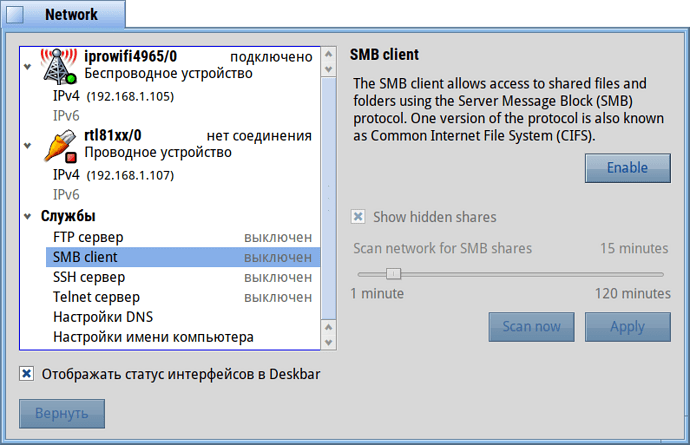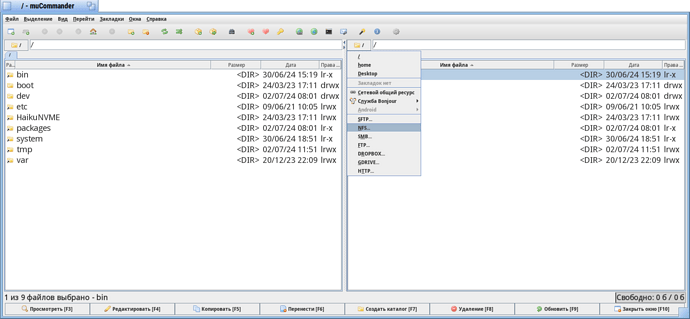Has anyone successfully connect to a NAS on the local network from Haiku ?
I’ve tried to use “Fuse SMB” client but my NAS Synology is not recognized
For the moment sharing data is working only via USB stick or I need to use other methods (WebServer, FTP, etc.)
Does your Synology supports ( or is enabled ) SMB v1 ?
You can edit the fusesmb.cache file in /boot/home/config/settings/fusesmb and add locations that you know exist, in the form of:
/[WORKGROUP name]/[server name/ip]/[share name]
(an example: /WORKGROUP/NAServer/Shared)
Save it, then go back to the SMB Network icon and you should see whatever locations you just saved.
fuseSMB will refresh that file after however many minutes you selected in the Network preferences app (max is 120 minutes), so it will get overwritten and you’ll have to do it again.
It would be kind of handy if someone could change the prefs panel to never scan for SMB shares and allow a way to enter known shares.
Ok as SMB v1 is not secured and can lead to security issue on my NAS, I will continue to use the USB stick or another method.
Thanks.
If your nas supports nfs you can try that instead.
Synology NAS do indeed have NFS support. In addition to enabling the protocol in settings, you may have to set NFS permissions on your shared folders in DSM (go to System Settings, then Shared Folders, select one and click Edit, then you have an NFS-Permissions tab).
As already hinted at, never enable SMB v1 on any device, as the encryption of the SMB v1 protocol has been broken a long time ago and your devices will be wide open for ransomware and other attacks.
Ok thanks for the NFS advice, it works perfectly !
One point to keep in mind is that mount_nfs command required the uid and gid of the user (ie 0 and 0), so the working command is :
mount_nfs NAS_address:/volume1/shared/folder /boot/home/nfs 0 0
prerequisites :
- nfs folder was created before the mount
- the NAS Synology must have NFS enabled + IP address of my Haiku machine must be indicated in the NFS setup for the NAS
I didn’t see any documentation on that topic on Haiku website, maybe to be added ?
I use NextCloud to sync with my Synology NAS. I have not encountered any issue with it so far.
Do we have a SMBv1 limitation?
Gotta try this with my new NAS (ugreen 2×12Tb with TrueNAS 24.04)…
Does Haiku support the NFSv4 protocol?
Haiku has two NFS drivers. The old one handles NFSv2 and is relatively stable. The NFSv4 driver crashes too often to be useful.
Oh no, that’s historic. V3 is the minimum version supported by TrueNAS and I strongly believed there was at least a v3 driver in the repos…
I’ve recently found 2 promising, current (v4) implementations on GitHub [1], [2]. maybe it would be a good start for bringing Haiku NFS support into the 21st century🤓
V4 would be important as it supports parallel access (which fits better into Haiku’s multi threaded real-time world) and far better security.
[1] Home · nfs-ganesha/nfs-ganesha Wiki · GitHub (license unknown, user space, easier to work with)
[2] GitHub - sahlberg/libnfs: NFS client library (license unknown, need to check)
We have libnfs and a fuse-nfs driver that goes with it in HaikuPorts. libnfs and its tools subpackage are available in HaikuDepot right now. The fuse recipe is disabled until the next beta is released as it requires userlandfs fixes to get basic functionality. You can build the package yourself if you’re using a nightly build of Haiku.
Awesome didn’t know or forgot, so it’s already there… I’m on nightly anyway so will definitely give it a try! Thanks for the pointers.