Hi. Besides ZIP, there is other compression format that support BeOS/Haiku extended attributes?
Thank you!
Hi. Besides ZIP, there is other compression format that support BeOS/Haiku extended attributes?
Thank you!
I think, extended attributes should be written in separate file automatically (or by option) by system when writing outside of BFS. For example: file_name.txt.attributes for file_name.txt. What you think?
NO!
Absolutely not by default!
Maybe have a copy with attributes option in Tracker.
I HATE how macOS does that by default on USBs,
it means every time, before I unplug the USB,
I have to open a Terminal on the USB,
and run dot_clean to remove all the ._ and .DS_Store files.
Yes, HPKG! ![]()
Though I have yet to hear of anyone using just to transport a few files, but I see no technical reason why it couldn’t be. Just open it with Expander rather than HaikuDepot. I’m not sure about the compression ratio, but at the very least it could be a TAR replacement.
Still, what is the problem you have with ZIP?
Hello. Sorry, but as far I know, HPKG are just Zip files.
I am facing issues when compress big number of files: ( #18763 (zip error: Out of memory (was adding files to zip file)) – Haiku (haiku-os.org))
Because of this, I am looking for alternatives to backup my data.
I believe not. Try copying an HPKG to your Desktop and then unzipping it from Terminal
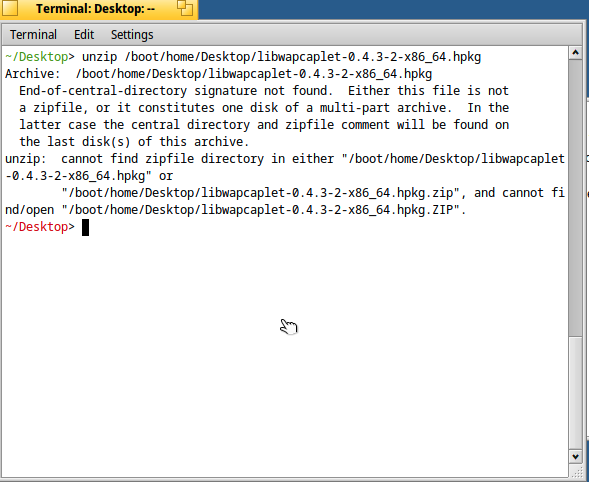
It’s been a while but I raised this issue once before, let me see if I can find it … got it!
Thanks for the information @michel
Anyways, I would prefer to stick to some more standard compression format. Nothing against HPKG of course, but I guess it was not designed for backup purposes.
It seems that it is not possible to zip attributes larger than 64kb, I avoid this by attaching the file to a blank email, as Haiku’s Mail also attaches its attributes, so I could compress the resulting text file with any compressor (but it’s counterproductive: you can extract the file with its attributes only with Mail, once decompressed)
They are not. They are a format optimized for random access with moderate compression so they can be mounted.
If your partition contains that much data as my data partition (bfs), I use rsync to backup to my backup (bfs) disk. Or, I create a new partition image using dd command. Zip is okay since it has built attribute saving, works for collected file sets. I prefer 7zip since it has better compression and its ubiquitous these days when saving files for different platform, but it does not preserve the attributes as Zip.