Howdy,
Is there a specific method to compile just specific parts of Haiku to test changes? I am specifically looking at the apps under src/bin similar to ping, version, etc. A number of these are simple .cpp files so I was hoping to get my feet wet with them.
in the haiku repo there’s a file ReadMe.Compiling.md that says:
If you don’t want to build the complete Haiku, but only a certain app/driver/etc. you can specify it as argument to jam, e.g.:
jam -q Debugger
(debugger is an app in src/apps/debugger)
An alternative to this is cding to the folder of the application you want and running jam without any explicit target.
Just for completeness: the first time you build, it will also build all dependencies of the app (so, various other parts of the system). This happens once, after that, you can run that command again and it will recompile only the changed parts since the last run.
Thanks all!
The barrier to contribute is intense at first!
Now you can fix/extend the documentation 
Yes, I intend to make my own notes and then give back where it makes sense.
One step closer, but I dont see that it actually created the program. Would it be because I am working on 64bit and didnt setup the buildtools or something related?
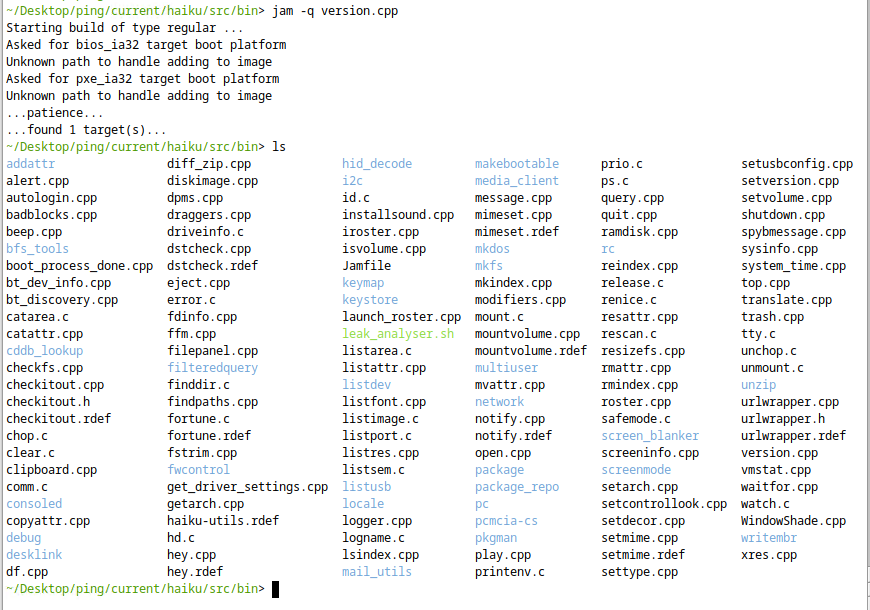
Try jam -q version
Same result.
You’ve already built it before and there are no changes. The executable should be in objects/haiku/x86_64/release/bin/version under your generated directory. Just touch version.cpp (or edit and save it) and try again to see the difference.
That was it, thanks!!