I installed it since there was a 5* rating, with good words about it.
But after installation, just clicking on it will terminate it
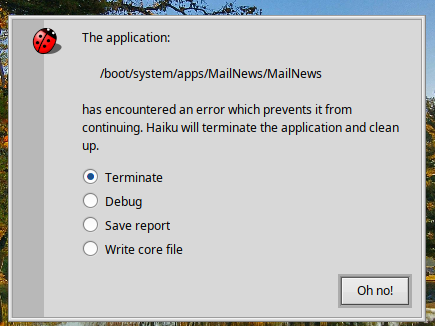
I installed it since there was a 5* rating, with good words about it.
But after installation, just clicking on it will terminate it
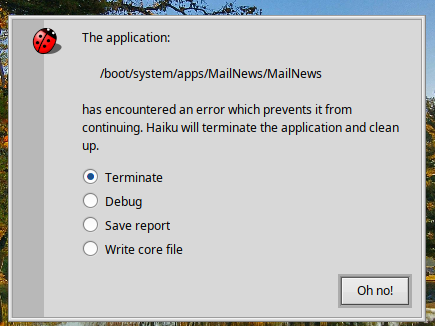
Uni-installing it is also a headache
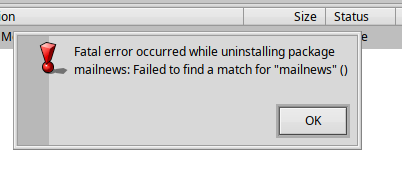
If you got that message the package should’ve been uninstalled already. If not, you can delete it manually from “/boot/system/packages”.
Now, to be fair, the reviews are several years old now and from a time when the app probably worked fine.
The app seems to be Thunderbird 2.0 so it should be plenty old anyway, if you want Thunderbird on Haiku Icedove should be the app you’re looking for, some rendering issues aside it should be on par with current versions of Thunderbird.
I believe that MailNews only works on 32bit Haiku and I’m not sure why there is an installable package in the 64bit repo. I use this app on 32bit Haiku and it works great.
icedove fails to connect to disroot.org…uninstalled it
installed trojita…this also fails to connect todisroot.org
Beam was doing well…but cant delete emails via beam…but it could fetch my emails from disroot.org
Seems to work when installing/uninstalling on x86_gcc2…
May want to file bug report for your case so devs can duplicate the issues with Beam and Mailnews.
See: GitHub · Where software is built
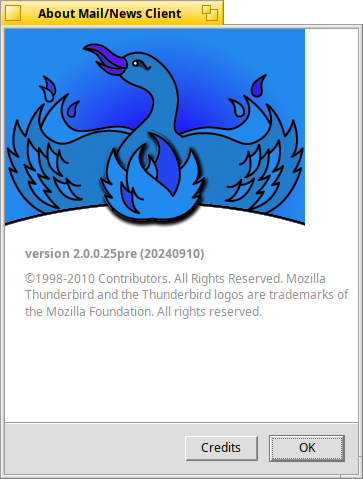
Note: The newer ThunderBird (aka IceDove) is not available on Haiku x86…
32bit Haiku will run MailNews without issue.
The IMAP server just works fine without a glitch for me. What error do you get?
The CalDAV has an issue which can be solved following @3dEyes’s brilliant tip here:
Trojita also cannot configure email for .disroot.org
Try without dot before disroot. There isn’t any there.
But, everywhere it is mentioned that the hostname of server is .disroot.org
The official HowTo reads disroot.org and it works like a charm in Icedove.
This works…thanks
Please note thatI did not enter .disroot.org
I just entered my email and password and it has auto-configured.
While configuring manually, I removed the . before disroot.org in the server name and it works
Even the official disroot.org help for E-mail clients says server name is .disroot.org