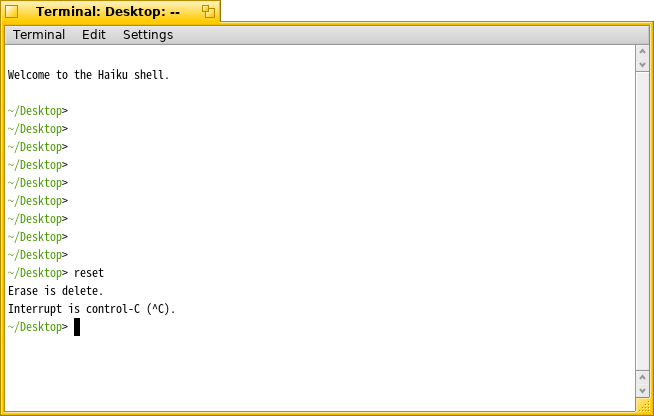Hi,
In Terminal, “clear” just pushes what is in the screen up, and clear the visible portion of it, but will not clear the scrollback lines.
When running something with long outputs, it is useful to be able to have in that buffer just the parts of interest, and not parts of previous commands.
In both Haiku and Debian ( Devuan actually, because it is that that is installed in this machine ) , the clear command issues the same codes ( [H[2J[3J ) , that should be enough to clear a xterm screen, but in Haiku the [3J one and its relatives ( tput clear, tput reset, and a bunch of other codes I copied from linux threads and tried ) didn´t work.
Is there some specific configuration that needs to be done for that to work, or is this some not-yet-implemented specific of Haiku´s Terminal application ?
Thanks,