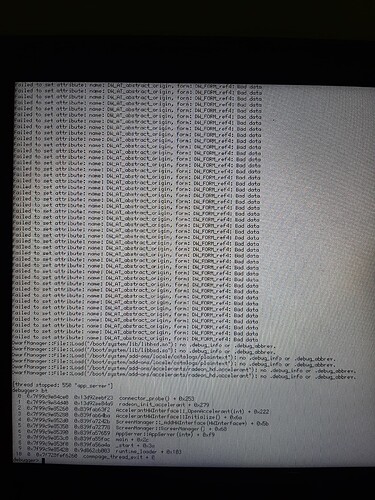Hi. I’ve been wanting to try the new USB WiFi feature, but I can’t boot the nightly build. I’ve tried different hrev but it’s all the same. R1/Beta 3 works perfectly fine though. I’m using a laptop with AMD A8-6410 APU (Radeon R5).
Can anyone help me? Should I file a bug report?
That looks like an issue with the Radeon graphics driver that has received major changes since the last beta.
You can enter the boot menu by hitting space or shift multiple times before the boot screen appears and enable VESA or failsafe graphics mode,then it should work.
Ahh nice, it’s working now. Thank you so much!
Please submit a bug report, so that your device id can at least be disabled for releases.
Where do I get said id? Sorry I’m new to Haiku.
See ReportingBugs – Haiku the syslog option is described there.
Seeing that it crashed in connector_probe() and the fact that it works in beta3 (provided that it runs radeon_hd) makes me wonder if it’s a regression since beta3?
Probably relative to ticket 17377
Many users didn’t come so far in beta3 because the ATOMBios couldn’t be found, now it is found in ACPI, but fails later on, this time with a crash. Possible workaround: fail instead of crashing; disable PCI ids.