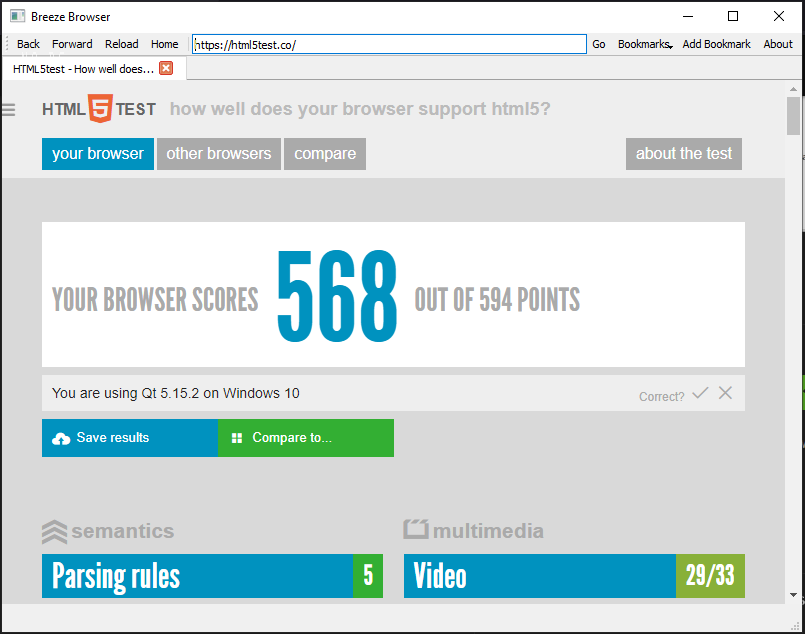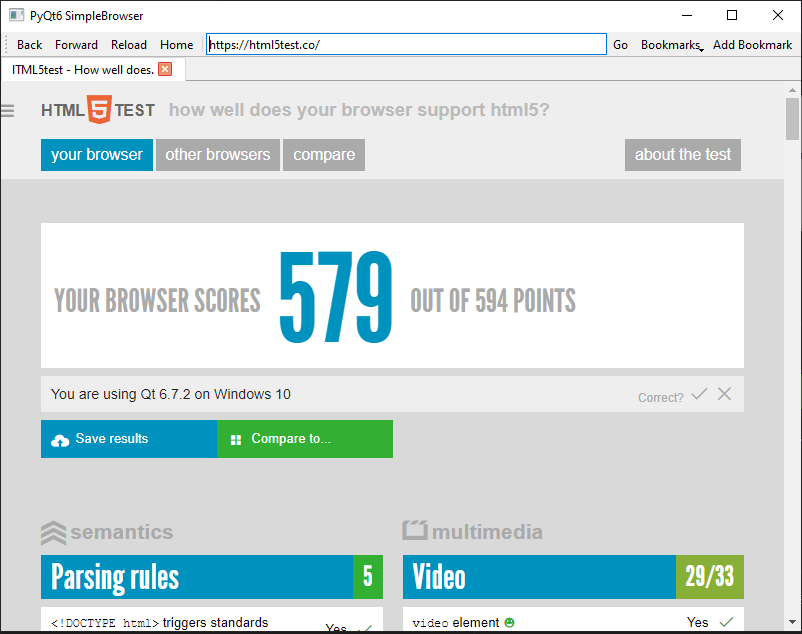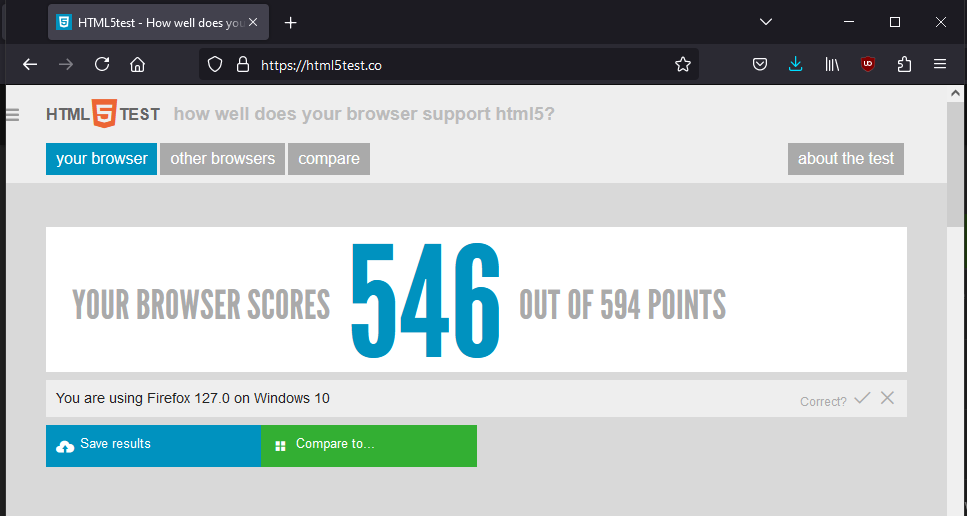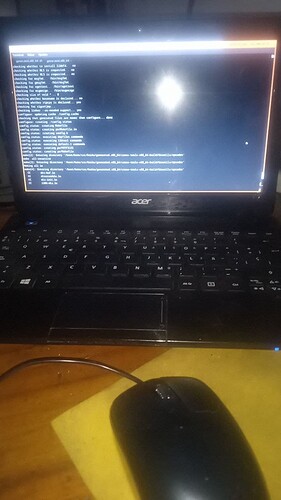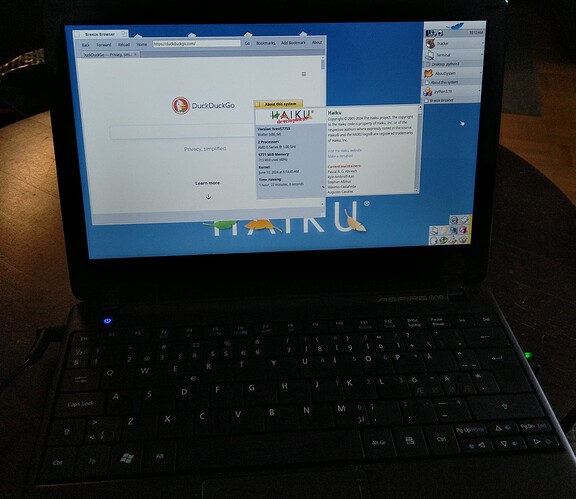Hi all!
Yeah, i know… “Yet another web browser thread”. ![]()
Few weeks ago i installed Haiku to my old Acer Aspire One -mini laptop.
Well, it isn’t very fast machine, so first thing i noticed that web browsing was very slow and unstable. I tried all browsers that were available in repos and any of those didn’t were really any better.
I am not really a coder/developer, i know a bit of linux bash scripting and a little bit of python too, so i asked “almost legendary” chatgpt straight forward question; “how hard is to make simple and lightweight web browser to Haiku”, well it responded “Glad you asked, it really isn’t that hard, let’s try following with python…” ![]()
It suggested to start with PyQt5 and PyQtWebEngine5, so i installed pyqt5_python310 and pyqtwebengine5_python310. I mentioned features that i wanted to it and it suggested gradually more and more python code for me… well, it wasn’t really that straight forward, but it helped me a lot. In reality it contained a lot of head banging and trying different things, but i finally got it working…
After a few days i had pretty good working simple web-browser. It has following basic features…
- basic navigation buttons
- floating/movable navigation toolbar
- tabbed browsing
- video/sound playback
- bookmarks, with add and removal option
- simple file download manager with progress bar and cancel possibility
I am pretty happy with it. ![]()
It contains only 312 lines of python code. It feels snappier in browsing and it seems to play youtube videos better. Not sure if it is placebo feeling, but anyway… ![]()
It doesn’t have adblocking, because i use hblock in Haiku.
Chatgpt also had some ideas how to block youtube ads also, so i am trying to get that work too…
I tested browser with html5test.co (+ many sites) and I tested it with both pyqt5, pyqt6 versions and latest firefox for comparison…
Pyqt6 feels a lot better and faster, I wish we have it someday in Haiku… I noticed that this Discourse-forum doesn’t work with PyQt5…
All I have is this python script at the moment, so no any installable file.
To be honest, I have no idea how to even make it or is it possible
I tested python code in Windows 10, Lubuntu 24.04 and Haiku rev57774 and it works same in every operating system. For some reason in Haiku there is a bit more instability when multiple cpu cores are involved, but with single core it seems better…
Maybe I should put this in Github someday, if anyone is interested… ![]()
Thanks!