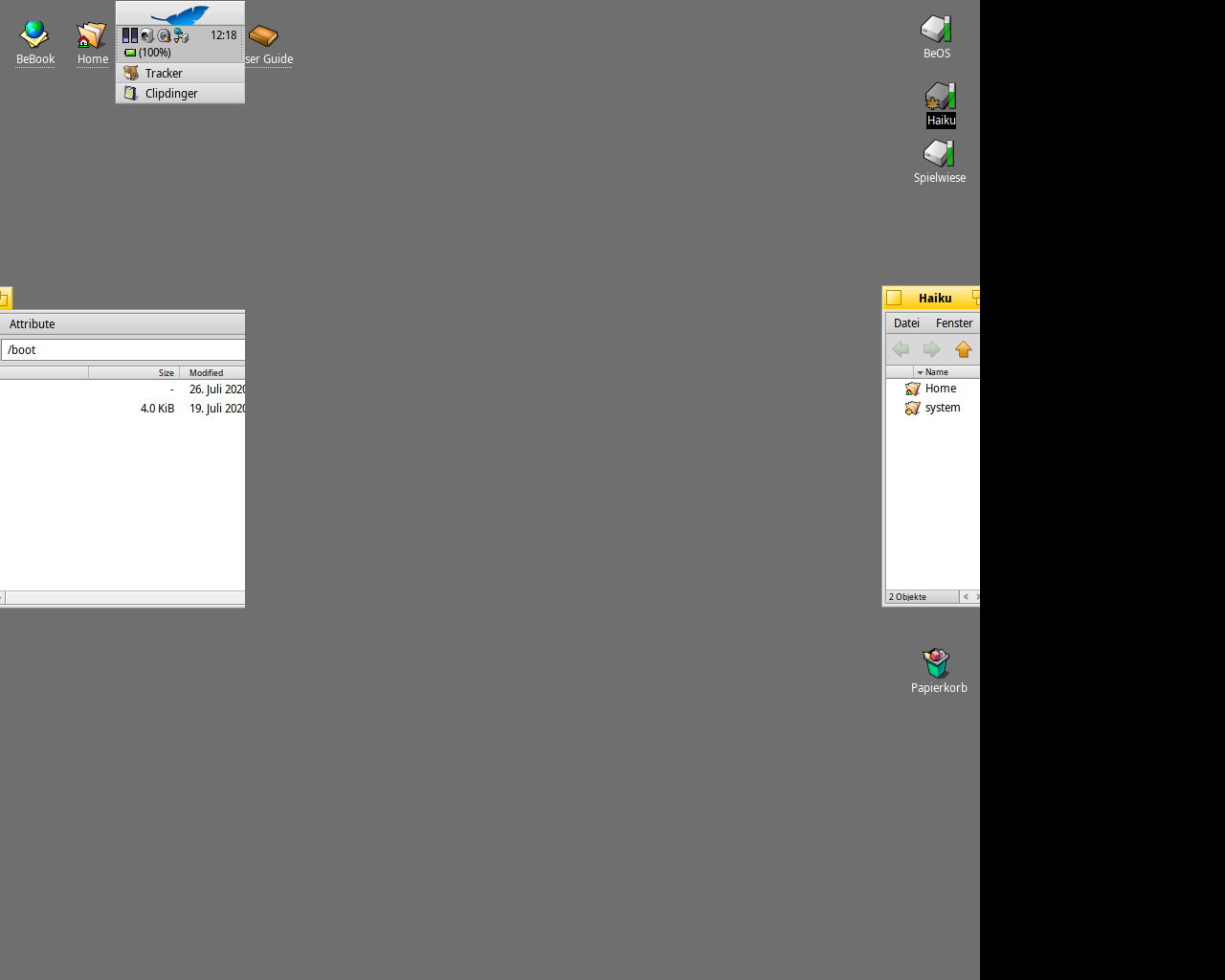Hi there.
Today i’m fighting with a very strange bug: I tested an external display on my IBM X31 and everything was working fine so far. But after using my X31 again without the external display, Haikus desktop seems to be »shifted« – everything is pushed to the left and when the mouse pointer is leaving the right border, it appears on the left border again 
Inside the screen preferences i’ve found the settings of the external display (1600 x 1200), but the picture was perfect on the internal dispaly at 1280 x 1024? Changing this setting and even rebooting doesn’t change anything.
But when i boot the BeOS-partition everything is normal …
Do you have any idea?