BeOS R5 installation guide for VirtualBox:
I ran BeOS on a computer with an ABit BP-6 motherboard and dual Celerons. Windows had a hard time with that board, but BeOS never had an issue with it.
That looks like a very interesting tutorial, especially from Adafruit. But they should have just tried out setting up a Haiku install in a VM instead, or some reference to Haiku as its successor to the reader.
I have BeOS running in VirtualBox using ReactOS as the host operating system. It was a fun experiment and not too hard to get going. Of course I do have a BeBox (rev6) and an old Pentium III PC running BeOS 5 as well.
Does the trojan horse takeover works on Reactos? I mean starting BeOS with the desktop shortcut from Reactos.
Yes, from what I remember. I haven’t booted in it in some months, though I had to use the required boot floppy disk.
Here’s a screencap of BeOS 5 running in VirtualBox; I had set this VM up about 2 years ago and almost forgot about it after I backed it up and removed it from my desktop hard drive.
Specs on the VM are: 128MB RAM, 32MB VRAM, 8GB HDD, SB16 sound, Intel PRO/1000 MT Desktop network adapter.
Everything except networking works, and I wonder if a shared folder could be set up with it so I can easily transfer stuff over to it?
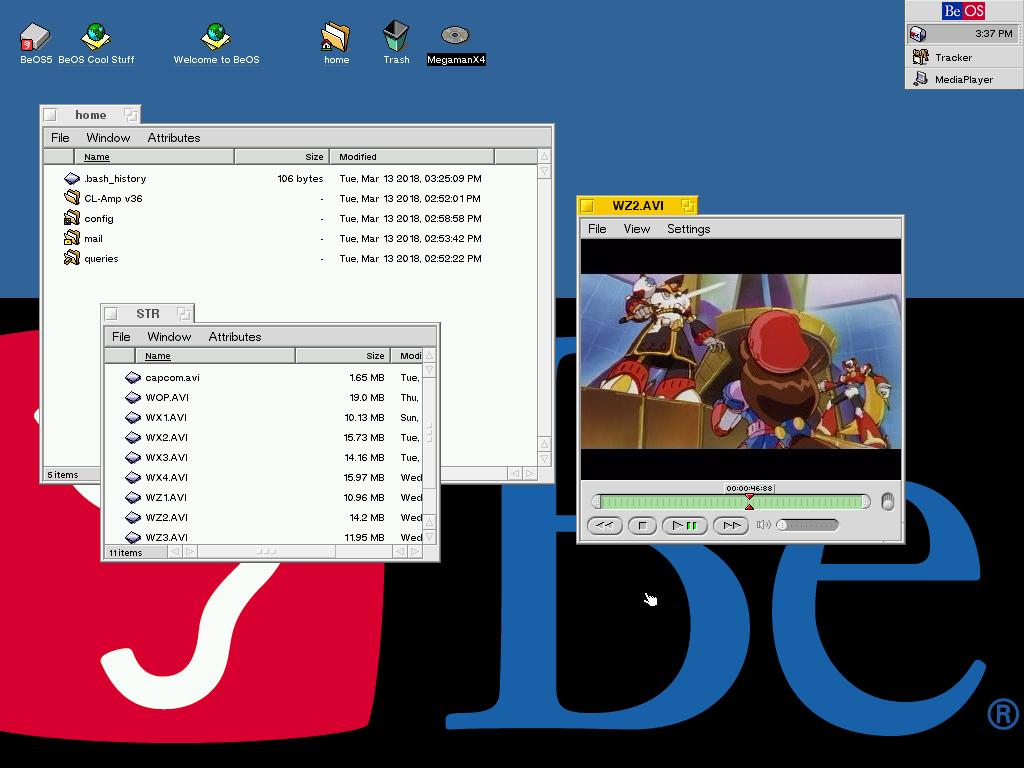
I think shared folder would need networking, but even with networking BeOS doesn’t really support shared folders. Well, there is CIFS and an old samba port, maybe you can still find it somewhere on the net, but i would use ftp instead, which also needs networking.
If you can’t setup networking, you can still put all the stuff what you want to copy to BeOS into a folder, generate an iso image with genisoimage from it and mount it as virtual CD in virtualbox.
That’s true; hadn’t thought about that. Thanks! 
Grabbed a bunch of BeOS apps from BeBytes and @PulkoMandy’s archive, made an ISO, and now it’s slowly coming together! (and it also runs Doom like all good OSes should!  )
)
The only last thing I need to fix is the sound; BeOS 5 sees the card I set (Sound Blaster 16), but it’s not playing back audio through it.

Hi all. New here but I need to know if anyone knows where I can find an image file for the BeOS boot floppy? I have the iso for BeOS 5 but it’s not a bootable CD. Am I missing something? Any help would be appreciated.
Look around here: http://pulkomandy.tk/~beosarchive/index.pl?search=floppy
You probably want one of the memlimiter variant.
Would be fine to have the posability to run be OS and Zeta on Haiku. Bebochs does not run anymore? Any expierience, new tutorials?
Qemu is capable to do that.