Yesterday I managed to test the exe being built…
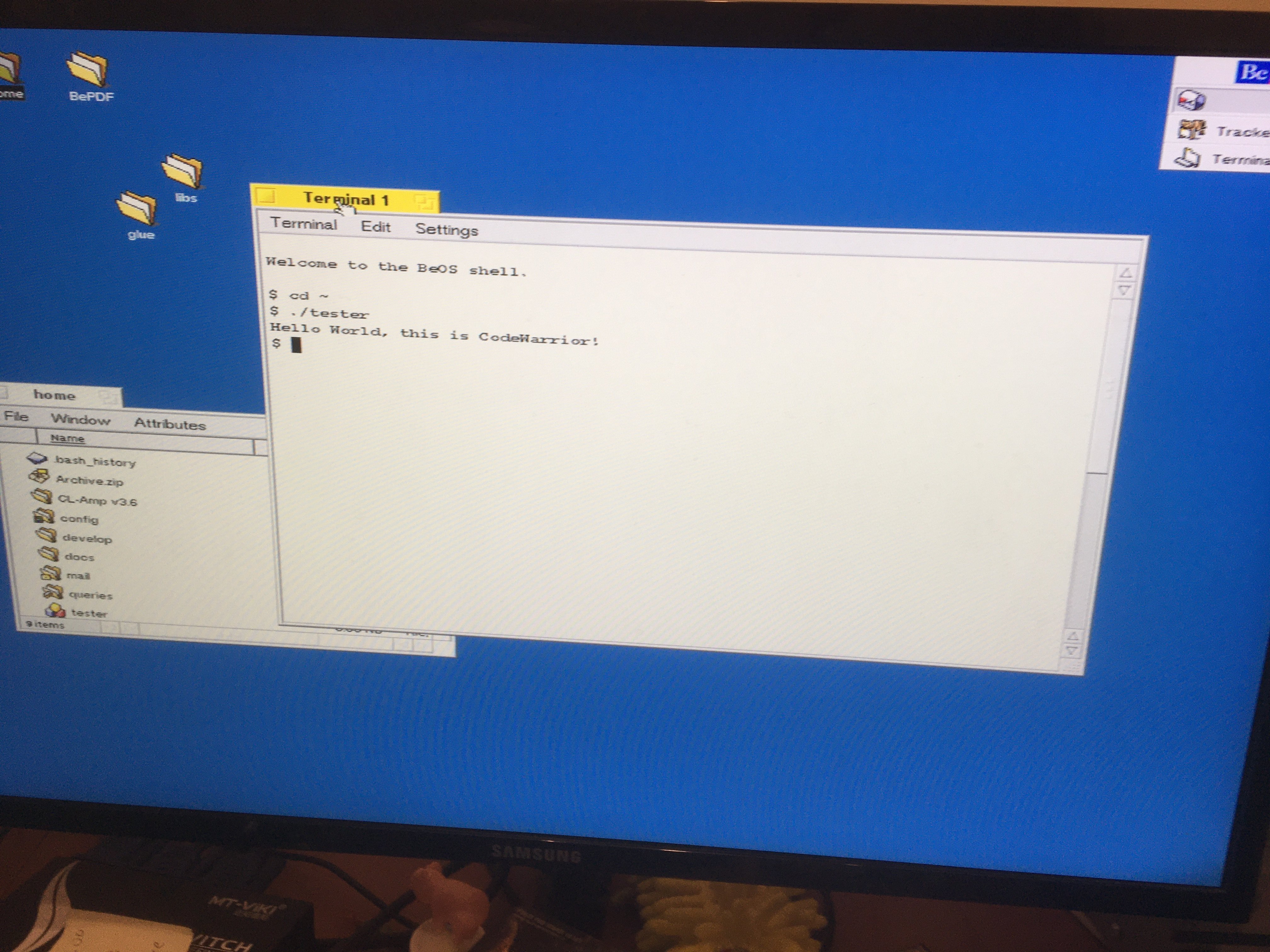
And, yes - it works. Not too much of a surprise, I had this working before in the 2000’s. But great to see again.
Next I tries something a little more taxing. I took the “HelloWorld” source code from the R5 examples (it is in the “Intro” directory in the samples) and built and ran it under BeOS:
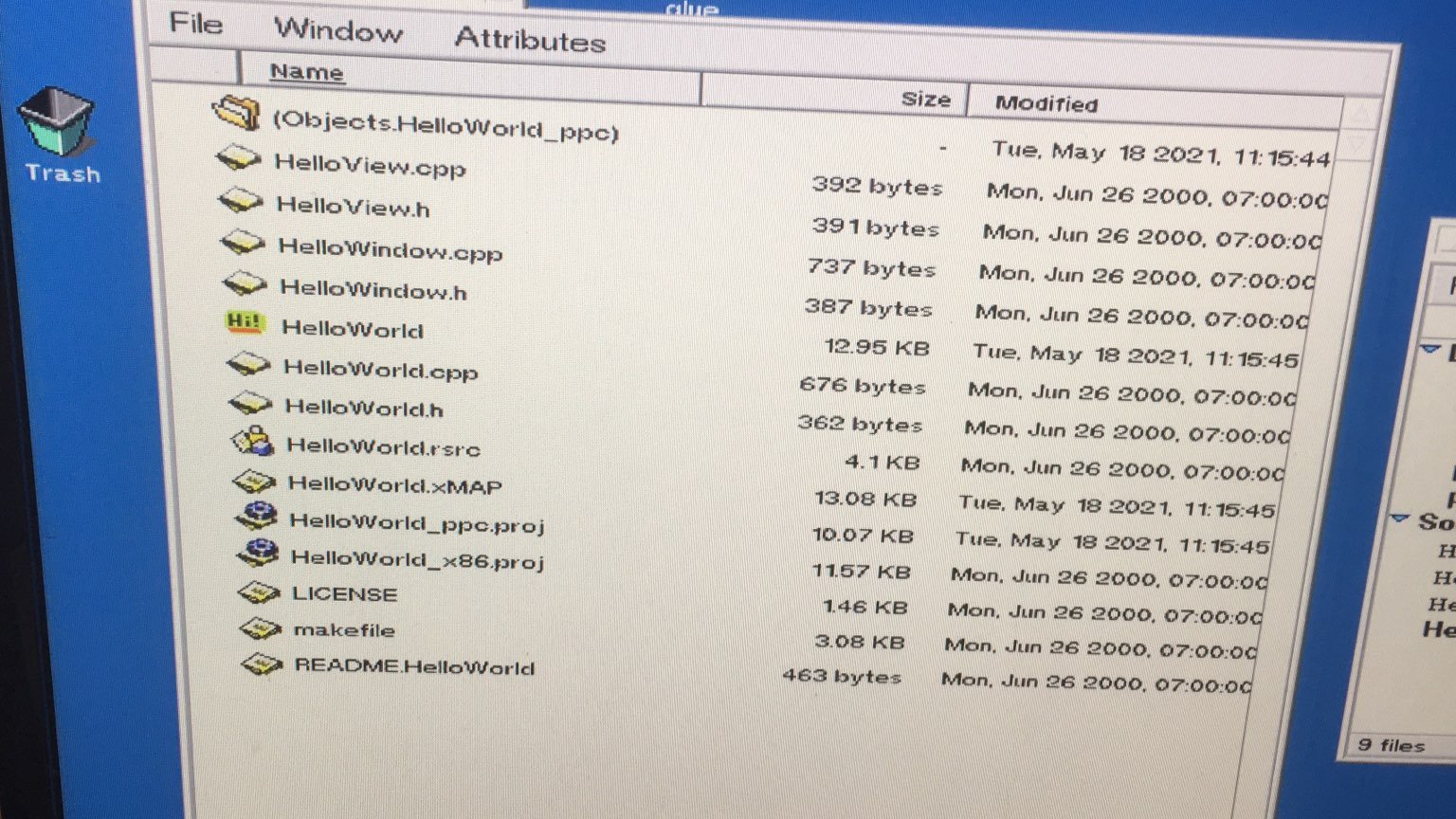
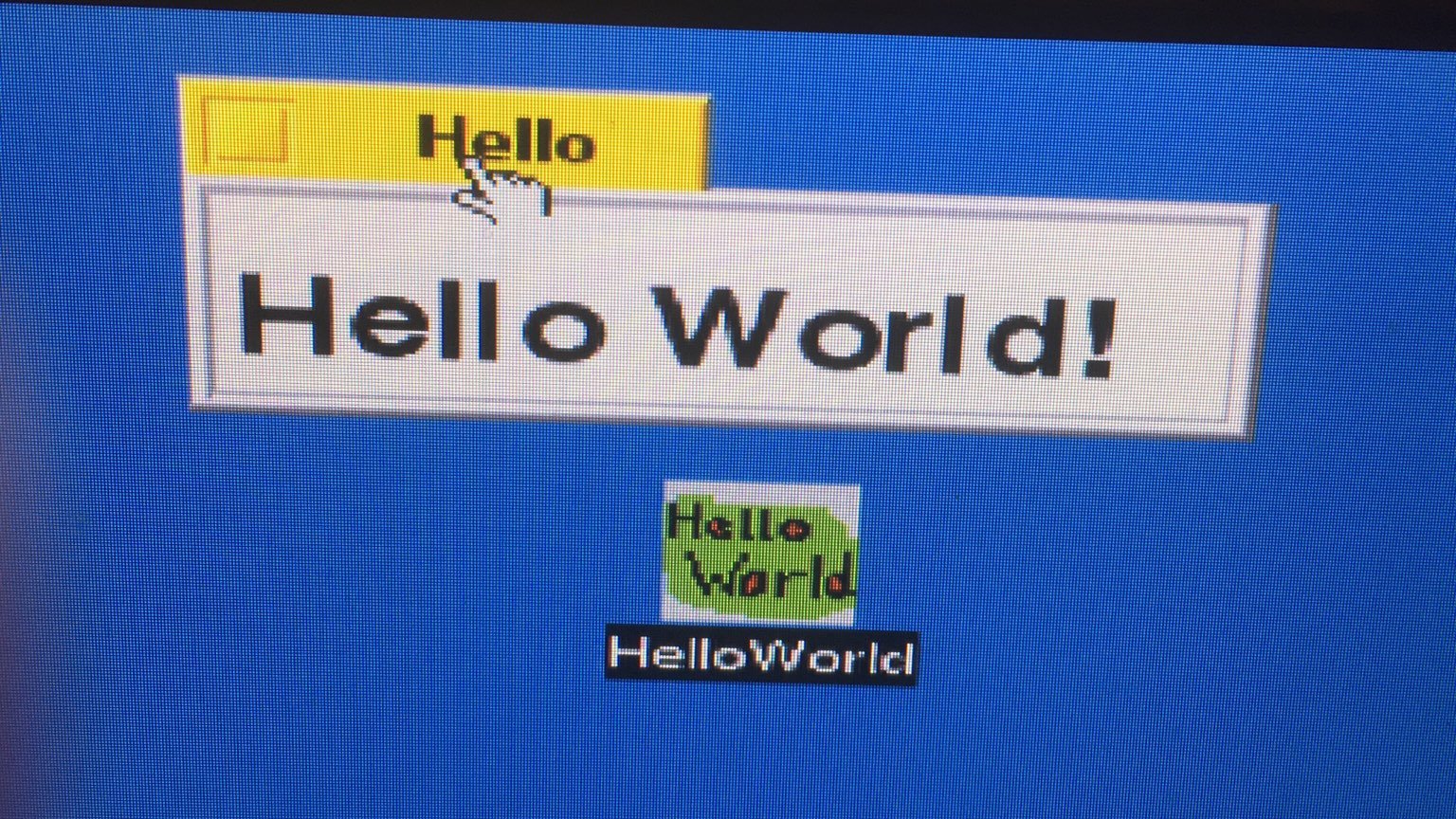
Zipping that up and moving it to the Mac, I started a new BeOS project (yes, I got the template to work, so I can now create a new project easily.) I then added the source code:
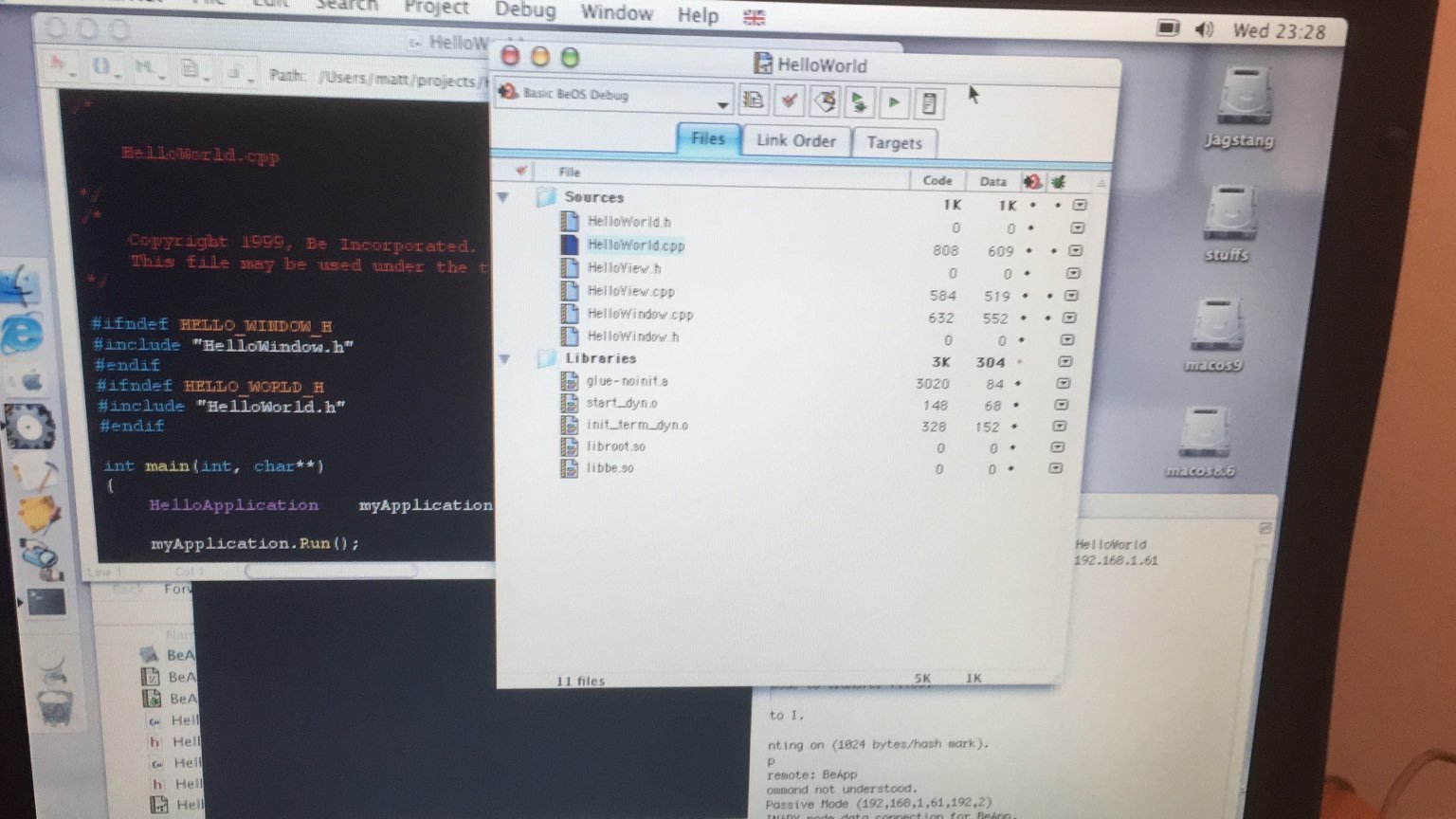
Anyone who knows BeIDE will see that looks a lot like a PowerPC BeIDE project  Well, long story short - it compiled. So I copied it back to BeOS and, yep - it also runs!
Well, long story short - it compiled. So I copied it back to BeOS and, yep - it also runs!
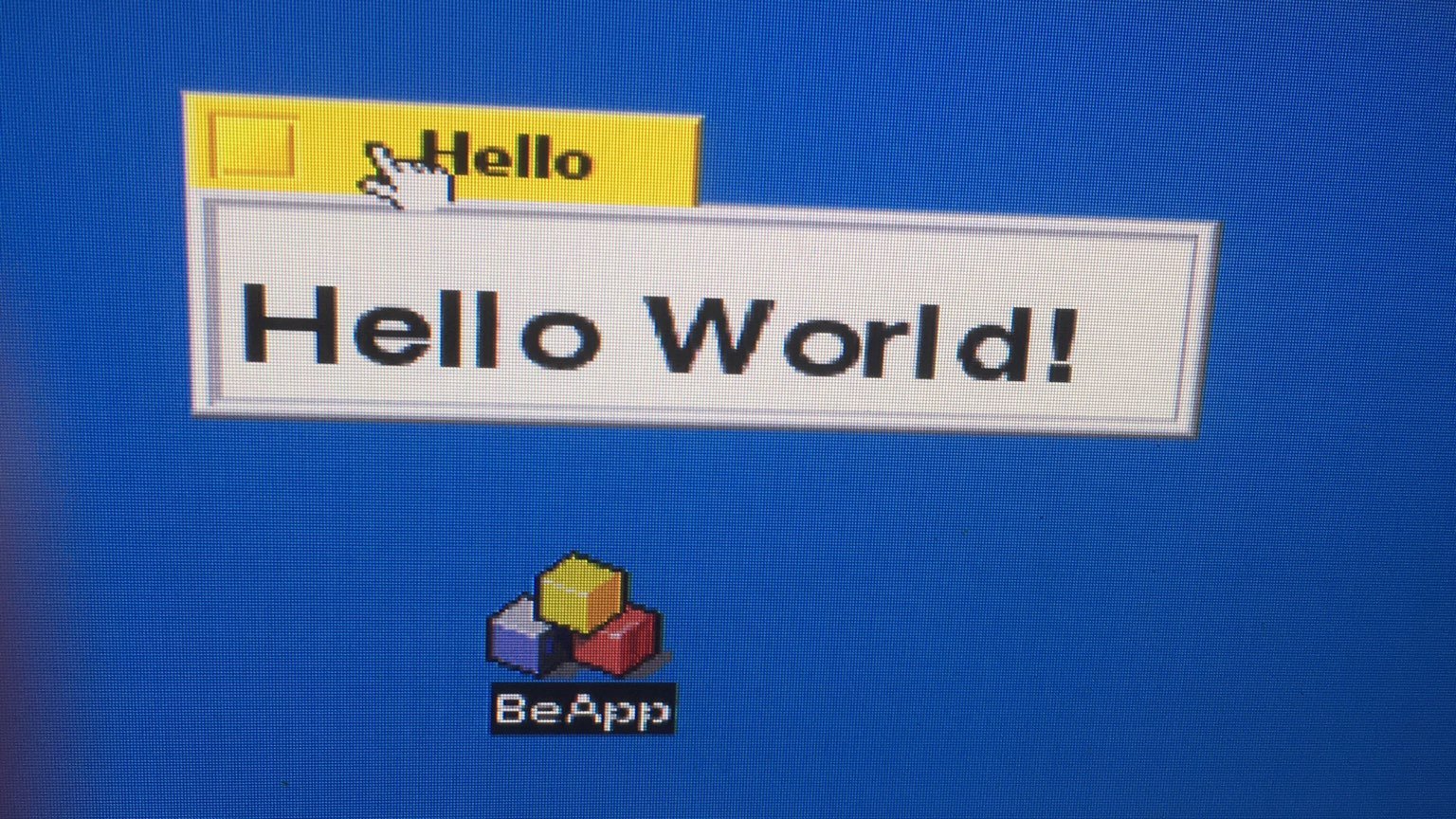
The main issue is that it seems like the tool that deals with BeOS resource files is Be specific, and so I need to probably run a script on BeOS to add the resource file to the app for now. But other than that - it works!