I have a system that Haiku consumes nearly 1000MB upon startup on a fresh install. But it has 32GB. That’s expected and a non-issue. So keep in mind that memory usage is somewhat tied to memory capacity.
Those were the good days. ![]()
This looks strange. What can consume 1GB on start? Page table?
I believe that’s it. @waddlesplash explained it to me last year.
From previous tests:
- 256MB RAM minimum to boot.
- Installer works with 384 -> 512 MB RAM.
- 288 MB RAM usage after boot (hrev54215 x86).
Power user: 64GB-128GB RAM support ?
Yes. Work with 128Mb. You need disable some servers (packagefs, bluetooth as example) and unpack all hpkg, but this tweak is not popular ![]()
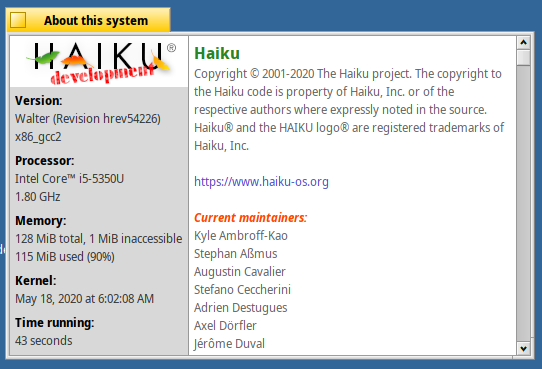
That sounds like it should not be on the GSoC list… at all, and even if there were a mentor its sounds likely to fail due to the complexity.
I’ve booted Haiku with 256GB ram… that said the system doesn’t really support Haiku as it is dual socket and I haven’t’ had a chance to retest lately. There is a ticket tracking that specific system as it exhibits issues that are fairly general to other dual socket systems.
In theory you might even get Haiku to Boot on an EPYC system without any ram at all… entirely in cache. The BIOS might not be able to do that but you can do such things in coreboot systems.
Anyway back on topic BeOS acutally had a problem where you could not have more than 32MB of shared libraries loaded. So… even if you had a lot of ram you couldn’t use it effectively.
A post was merged into an existing topic: Some aspects of packagefs
I really have to say I don’t see a need for such low minimum RAM requirements (256MB or even 128MB). I’m all for a lean and optimized operating system but who uses machines with less than 1GB for any modern tasks. And Haiku is meant to be a modern operation system, right? I have several “old” machines (from before 2010) which I have run Haiku on, and none of them has less than 1 GB of memory.
So, please don’t get me wrong: If we can get memory requirements down by optimizing, that’s great. But I don’t think we should actually remove functionality (e.g. the packaging system) to achieve that goal.
It will not be remove, but a person who want or need to use in that way can try that recipe, and then will not have problems to install on very old hardware.
Ref: https://www.haiku-os.org/get-haiku/release-notes/
MINIMUM (32-bit)
-
Memory: 256MB RAM

Known minimum usage tested:
-
Memory: 84MB RAM (tonestone57)

Known maximum usage tested:
-
Memory: 256GB RAM (cb88)

NOTE:FreeBSD 11.1+ requires 96 MB RAM minimum for boot/install for comparisons…
Note that 256GB was just boot up and it “worked” I didn’t try to use that memory so it is quite possible it could just break at some point eg once allocating memory across from a different numa node etc… though that seems unlikely.
BeBox was limited to 1GB RAM (w/ 16MB Flash ROM). The overall addressable mapping was around 1.5GB RAM. On this PPC hardware, users were recommended 512MB RAM with specific graphics cards Power use: 768MB RAM - but users mentioned unstability and/or boot issues with additional or specific hardware setups.So, I’d suggest just staying with 16 MB - 768MB RAM (max.). Some Macs provided around 1.5GB RAM versus the BeBox limitation, but I remember there was some issues…
Most hardware vendors sold 512MB RAM configs - so this is the most relative versus 768MB RAM configs…
I believe this limitation is probably just due to BeOS itself as it mapped the entire physical RAM into the kernel space (just like Linux did back then, and we did for a while too). There were tips to mitigate this (like forcing the size of the disk cache in the kernel settings), and on x86 a patched bootloader to clip the reported RAM.
So true lol I think it’s because today software use way more than back then. So using a lightweight operating system matters now.
Was there any significant change in RAM use for the latest release?
I might try to map key info from here against this timeline if that would be useful to anyone but me  File:BeOS family.svg - Wikimedia Commons
File:BeOS family.svg - Wikimedia Commons
I don’t think there was a significant change, no. Atleast in our release notes there has been no change in requirements. 