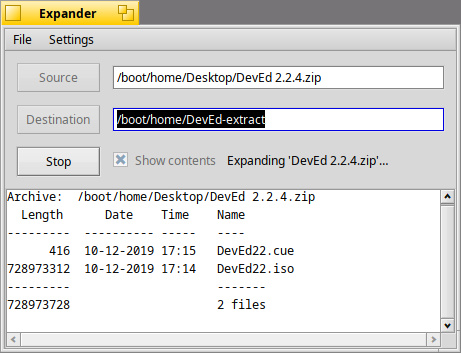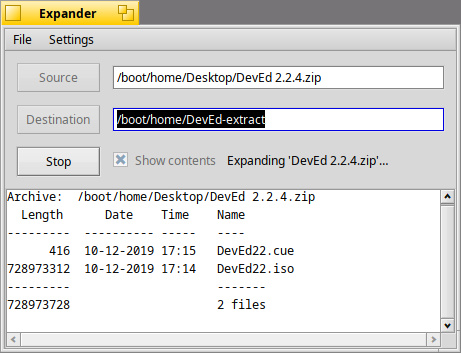
BeOS DevEd 2.2.4
A little bit more info. If I remember correctly, when BeOS DevEd ended users migrated moreso to BeOS Max as dev/users still wanted a freely distributable bootable “self-hosted” Live CD distro versus the “licensed non-redistributable” BeOS R5 Pro Edition. BeOS Max included most of the software tools from DevEd.
DevEd 2.2.4 contained:
Apps:
ATIVideo Ghostscript pWarpConfig
'Audio&vidéo' Graphic QuickLaunchPeople
autostart 'Guido 1.0' RobinHood
Beezer hfa384x-0.0.7 SB16
'BeFull 0.04' HotEdit_x86 Server
BeHappy HotLauncher_x86 SpLocale
BeNES-050 Jeux StickIt
BeNoPPP JoystickUtilizer SVM
BePDF 'LnLauncher 1.1' TAResizer3-2
BePrinter 'Macromedia Flash Player for BeOS' TaskManager
BeS9x_1.41-1_bin MemoChip86 uninstall
BitTorrent MinimizeAll 'USB Commander'
Capture MPlayerStarter USBDeskbar
cdrdao.BEOS NoIP_Client VesaAccepted
ClipUp nplay-0.0.3-beta VNC-Server0.1
dosbox 'Open Sum-It v0.1' VNCviewer
Download-Agent People VNCViewer.net_server
EndSession.BeOS People_v2.4_Bin-FR VorbisToolsExes
exposure People.iro WorkspaceSwitcher
FilWip PrintQueManager ZooKeeper.zip
'FormatFloppy v1.1' 'ProcessController ƒ'
Packages:
CircusLinux Mozilla SampleStudio
4Wins CLAmp Much Sanity
AbiSuite ColdCut NetCount Seeker
APlayer CoolCat0.6 Pe Sequitur
ArtPaint CPU_fix Peek SimpleBackup
Batterie DarkSite Perl SoundPlay
Bcc3 DeluxeSnake PFS SpicyKey
BeAccessible Dev php StampTV
BeAIM DivX prep_Am Starfighter
Beandsee DVDRip prep_dev Themestris
BeBreakOut Easel prep_documentation TuxPaint
BeFinancial ePicture prep_games Vision
BeGet Globe prep_graphics Vlc
BeLines Gogo prep_internet VNCServer
BeMSN 'Helios 1.72b5' prep_media X11
BePacDeluxe Invaders prep_Net Xcalc
BePhotoMagic Kedit prep_office XGalaga
BePuyo KernelAmd prep_system Xitami
BeShare LameGUI prep_utils Xitami_Startup
BeSreenCapture Mahjongg Python YahooMessenger
Betris MailIt Refraction
Blender MeTOS Resourcer
Extras:
- B-Moggie
- BamBam
- BeTheme
- Dynamic Composer 0.2
- Firefox
- Ghostscript 8.15
- GutenPrint 5.0.0rc1
- MidiSynth
- Netswitch
- Personal Studio 1.5
- Realplayer
- SpiceyKeys
- Zeta OSS scripts
Games:
- aba_be_alone
- BugSquish
- Defendguin
- ElastoMania
- lbreakout
- Lingua (French/German)
- Netpenguin 1.64
- PowerManga
- SkyORB VR 2002
- SuperTux
- Technoball
- TicTacToe
- VisualBoyAdvance-1.7.1
- Windows Shade 5.0.1
- WSControl 0.5
Demos:
- Iterview
- Kaleidoscope
- Mandelbrot
- Stars
Release Note BeOS Developer Edition 2.2
System
- Installation Boot-CD + live cd
- Standard Installation resolution is 600x400 Pixel
- Include BeOS Update 5.0.3 and FTP security Patch
- Include the Locale Tracker 1.3.5 New FS + Tracker fr
- Include BeOS Developer Tools
- Include the ProcessController 3.1
- Athlon / Athlon XP SSE Kernel (optional in setup)
- Pentium 4 SSE Kernel (optional in setup)
- Standard Kernel without SSE for all other CPUs
- IDE replacement driver 0.5b for UltraDMA 100/133
- Include Pulse 1.04 Replacement for AMD Processors
- Include APM-Driver to use power management functions in a notebook PC or an ATX PC
- We make a Menu-Link Development
- Change the Package Builder Icon from Applications to Development
- Change the BeIDE Icon from Applications to Development
- Change the Terminal Icon from Applications to Development
- New Uninstall Applications in Preferences
- Added some BeOS Links to Netpositive and Mozilla
- Add a Printer for Write PDF Documents
- Add .profile and .dircolors Script for Bash Shell
- Change some ugly Icons
- Add more new Fonts
Translators
- removed the GIF Translator 1.3 and added the GIF Translator from Haiku
- Add PSDTranslator
- Add ICOTranslator
- Add PCX Translator
- Add Word Translator
- Add Excel Translator
- and all others translators created by Haiku
Changes in BeOS System Structure
. Create "/boot/apps/autostart" for the Autostart Folder
- Create "/boot/develop/experimental" directory for experimental application/code
- Create "/boot/develop/sample-code" directory for source code
- Create "/boot/home/config/logfiles" for the Logfiles (Install/Uninstall)
- Create "/boot/home/media" for Media Files
- Create "/boot/home/documents" for own Documents
- Create "/boot/home/downloads" for Download Files
- Remove not used Apps Links in /boot/apps
System Tools
- The mew Mozilla 1.8c - very fast on BeOS!
- BeShare 2.14 to share your application with all beos users. The best share utility
- NetPenguin 1.64 - FTP Client
- PDF Writer1.5b2 - Write PDF Documents
- BePDF Reader 0.9.4b1 (libxpdf 0.93/6, libfreetype2.1.2, liblayout 1.3.0) - Read PDF Documents
- Helios 1.7Final5 CD/DVD Writer Application - burn it baby
- CDR-Tools-1.8 (mkhybrid, cdrecord, readcd, isodump, isovfy, isoinfo)
- Un/Packer: LHA 1.14i, Unzip 5.50, bzip2 1.01, UnRAR 3.0
- BeOS VNCviewer R6 an server
- wget 1.5.2 - Capture Websites
- w3m 0.1.10 - Telnet Browser
- ssh 1.2.26 Client, scp, ssh-keygen, sshd Deamon
- Cron and Crontab
- PGP 5.0i - command line tool
- cpuid - CPU Information
- Space & SVM Storage Volumes Monitor 1.1.1 (svm must be activatet in apps)
- WindowShade 5.0.1 - change your windows color
Driver
Now we have the important Video Drivers: ATI, Matrox and Nvidia!
Graphics Driver
- VesaAccepted-1.1
- NVidia Family
RIVA 128, RIVA 128ZX, RIVA TNT, RIVA TNT2, RIVA TNT2 Ultra,
RIVA TNT2 Vanta, RIVA TNT2 M64, RIVA TNT2 Aladdin, GeForce 256,
GeForce 256 DDR, GeForce2 MX, GeForce2 GTS, GeForce2 Ultra,GeForce3 ...,
GeForce4,GeForce4 MMX,GeForce FX,Quadro, Quadro2 MXR, Quadro2 Pro,
- Matrox Family
(G100, G200,
G400, G400MAX, G450 and
G550 cards
- ATI Radeon Family
plain Radeon (i.e. before the numbering started)
Radeon 7000, Radeon 7000 VE, PCI-ID 5159
Radeon VE 64 MB, PCI-ID 5159
Radeon 7500, Radeon 8500 (64 MB)
Radeon All-in-Wonder 8500 (128 MB), PCI-ID 514c
Hercules Radeon 8500LE
Radeon 8500LE, Radeon 8500 (64 MB), PCI-ID 514c
Radeon Mobility 8 MB, Radeon Mobility 32 MB, PCI-ID 4c59
IBM Thinkpad T30 (Radeon 7500 Mobility)
Radeon 7500 Mobility (64 MB)
Dell Inspiron 8100 (Radeon 7500 Mobility, 64 MB), PCI-ID 4c57
Radeon 9000pro (no multi-monitor support), PCI-ID 4966
- Trident
Blade3D/MVP4 driver for use with another Trident video chipset
CyberBlade i7, CyberBlade i1, CyberBlade e4
Blade3D 9880, Blade3D/MVP4, Blade3D/ProMedi
- S3
Trio64(V+ and V2/[GX,DX]) Graphics Driver
Filesystem
- ISO 9660 Driver with multi-session support
Network
- Realtek Realtek RTL8139 Family Driver
- PPPoE (ADSL) Drivers
- CAPI Driver for AVM B1 ISDN Card
Sound
- C-Media CMI8338/8738-based sound card device driver
- Ensoniq AudioPCI ES1370 driver
- AC97 sound driver for certain Intel and compatible chipsets
SiS 735 Chipset (SiS 7012), Intel 440MX Chipset (82443MX), Intel 810 Chipset (ICH), Intel 810E Chipset (ICH)
Intel 810E2 Chipset (ICH2), Intel 815 Chipset (ICH), Intel 815E Chipsets (ICH2), Intel 815EG Chipset (ICH2)
Intel 815EP Chipset (ICH2), Intel 815G Chipset (ICH), Intel 815P Chipset (ICH), Intel 820 Chipset (ICH), Intel 820E Chipset (ICH2)
Intel 830MP (ICH3-M), Intel 840 Chipset (ICH), Intel 845 Chipset (ICH2), Intel 845E Chipset (ICH4), Intel 845G Chipset (ICH4)
Intel 845GL Chipset (ICH4), Intel 850 Chipset (ICH2), Intel 850E Chipset (ICH2), Intel 860 Chipset (ICH2)
Intel E7500 Chipset (ICH3), Intel E7500 Chipset (ICH3-S)
The driver may work with the following chipsets:
AMD 8111, AMD 768, Nvidia nForce AC97, VIA chipsets are not supported.
Media
- HybridDivx-1.3.0.4
Decoding Support: MS-MPEG V2 [MP42], MS-MPEG V3 [MP43], DivX Low-Motion [DIV3], DivX
High-Motion [DIV4], OpenDivx [DIVX], Divx 5.0 [DX50], and XviD [XVID]
Encoding Support: MP43, DIV3, and DIV4. The included ASFViewer (not a codec) can play
some ASF, WMV, ASX, etc.
- Codec: MPEG-1 Video Decoder (better)
- Screensaver: Matrix 1.1
- Screensaver: OpenBeOS 2.0
- Screensaver: Nebular (cool Bump Effect, test it)
- Video Lan Client 0.4.4 -> Play DVD, SVCD, VCD, DivX
- CL-Amp 3.7.1 Music Player like WinAmp for MP3 and more
- Add Sample Sounds in /home/media/sounds
- Add Sample Midis in /home/media/midi
- Add Sample Backgrounds in /home/media/backgrounds
Development
- New GNU Version 2.95.3
- the BeIDE
- the PackageBuilder for pkg Packages
- SpLocale 1.3.3 with tools: LocalePrefs and LocaleEdit
- All the tools to build OpenTracker (beres and libs)
- BeOS R5 Sample Code in /boot/develop/sample-code
- ld -> gcc linker: updated version to properly link apps with our libc library
- jam 2.4 build tool: needed to build the source tree for openbeos
- cvs 1.1 Version Control: access the CVS source code repository
- Reveng 0.9.9 is a disassembler for BeOS
- more Tools under /boot/develop/tools:
Perl 5.6.1, autoconf 2.53, automake 1.6.2, bc 1.06, bison 1.35, diffutils 2.8.1
fileutils 2.8.1, gettext 0.11.3, libiconv 1.8, libtool 1.4.2, make 3.79.1
ncurses 5.2, ylib 1.1.4
Hints for Developer
Please use SPLocale for different Language Support!
See Documentation in "/boot/apps/SpLocale"
Please publish your future BeOS Application with the PackageBuilder (in the Development Menu)
to use the new uninstall function.
Thanks and much fun
Beos DevEd2 Team
http://www.beosfrance.com
NOTE: CodeWarrior was used for a more professional-level cross-platform development tool environment similar to Borland C++ Builder, Symantec C++, and Microsoft’s Visual C++. Most devs started migrating to GCC since this was freely distributable and widely used on NeXT/MacOS X/BSD/Linux/Windows cross-platform development environments.
SIDENOTE: BeProfiler 0.9.1 - Code profiler for BeOS and the Metrowerks compiler. Collects data for a total of 50,000 function calls, 10 threads and 200 functions per run.