How come the forums software makes every image so blurry and unreadable 
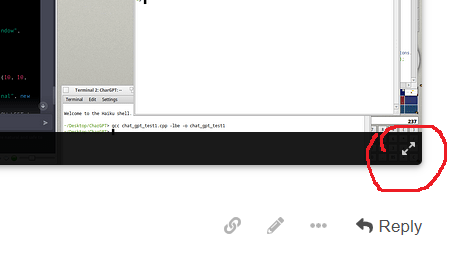
Yes, and? The image takes up exactly the same space. What is the point of making it blurry?
Sounds like a browser issue. Makes the image much larger for me, and much clearer.
I also asked GPTchat for a Haiku hello world app and what it spat out looked legit.
The browser can’t increase the size of my screen ![]()
For me the images are very clear and readable. So it seems like you have problems with your browser. No one said you should increase your screen.
Claiming that the browser is broken because it cant make the image wider than the display is kind pf ridicilous. what are you basing the assertion on that the browser is broken? It’s only ever this forum software that exhibits this problem.
In GNOME Web:
- The post shows a small preview
- Clicking that shows a larger preview covering most of the window
- Clicking that again shows the image in full size (if the image is larger than your current window, which it probably is in this case since it is very large). However I don’t know how to scroll it so I can see only the top/left part.
Seems to work reasonably well here. It’s not the way I would have designed it, but there is a way to show the image in full size.
For me it is also readable at all sizes, even the smallest one in the post (if I know already what’s written, at least). I guess this browser must be using a good rescaling algorithm (that’s more complex than you’d think).
Anyway, let’s once again split this off-topic discussion in a separate thread… can’t you all open new threads when you have unrelated things to say? 
Web+ seems to work like Web here: scaled down small image in post, first click image fits window, second click zooms in 100%. This works exactly how I’d expect it to.
Who said that? And please read PulkoMandy’s comment because it explains why there is a blurry image.
Edit: Many pictures have a tiny thumbnail built into the file. I guess this is shown first.
It does not explain it at all. It only explains the UI they see in gnome web.
For me the image is the width if the screen and the “second view” has exactly the same dimension, making the first view pretty useless.
There is no clicking again to view it in an even larger window for me.
This doesn’t seem to be caused by a bad down-scaling alghorythm, the error appears when zooming in, if it were the proper resolution in the first place it would then be readable and not a blurry mess. The second view on the other habd can be zoomed in fine.
For a “mobile first” site like this forum looks to be designed it as it seems very strange that the images don’t get loaded in properly to be zoomable.
I guess this phone is just not powerfull enough to render a HD image 
Sorry to hear that it isn’t explained and that the problem persists. It could indeed be the case that your phone is overwhelmed with too large images. My phone can do it and it is a quite old and slow one.
I doubt it, it was a bit sarcastic. It is a somewhat recent iPhone mini (last year i think?)
Oh ok. Then what do YOU think is the cause? The forum software?
For the phone (or probably small screens), the interface is different. I don’t get the third view, for example. But then I can pinch and zoom to view the image full size.
Same here on my Android phone.
I can use direct manipulation to zoom in indeed. But this does not work at all for normal images. Either they are downscaled and too blurry or small images next to other get upscaled and become blurry.
It does work in the second view but this is quite annoying to use, especially if people post icons for feedback and they become hard to view.