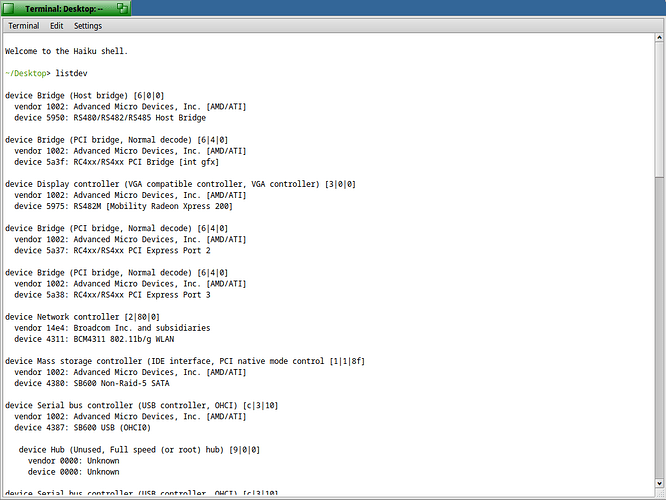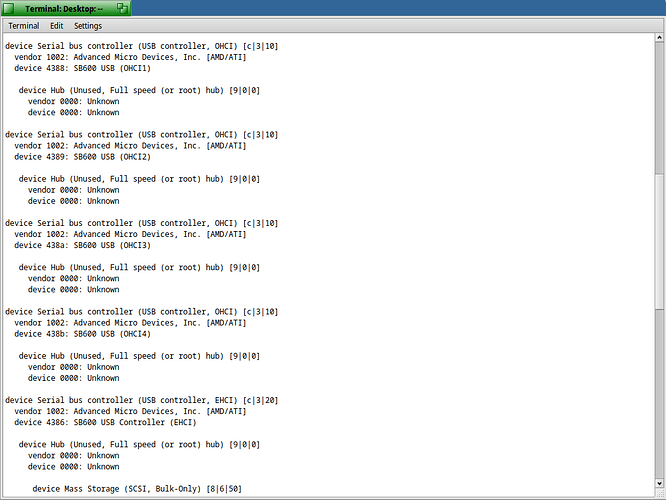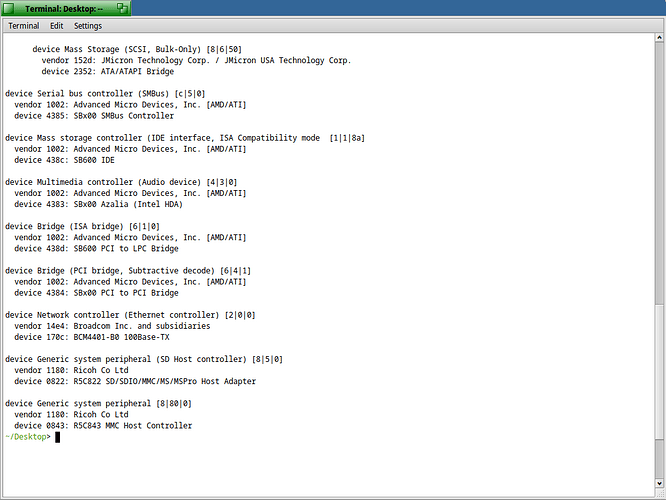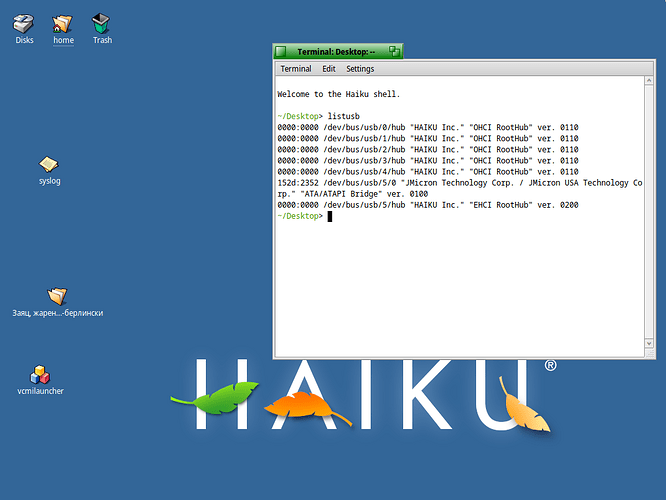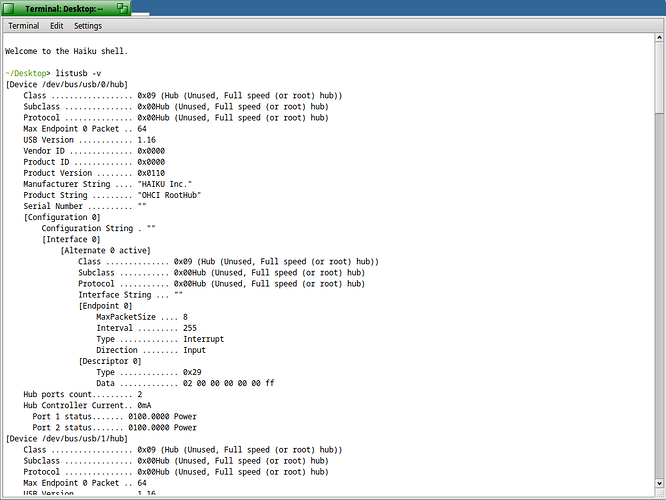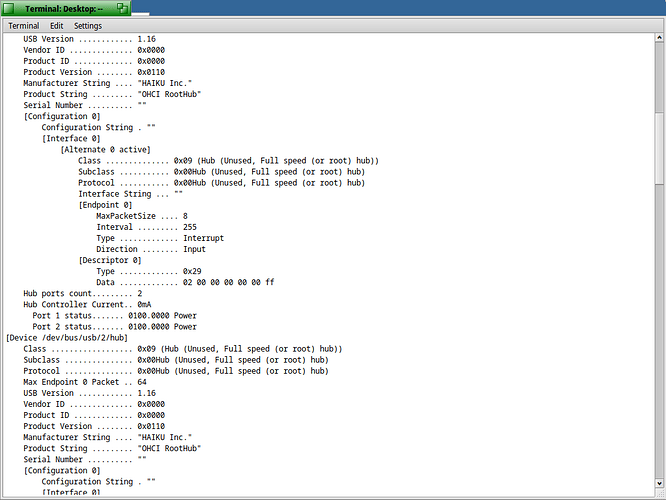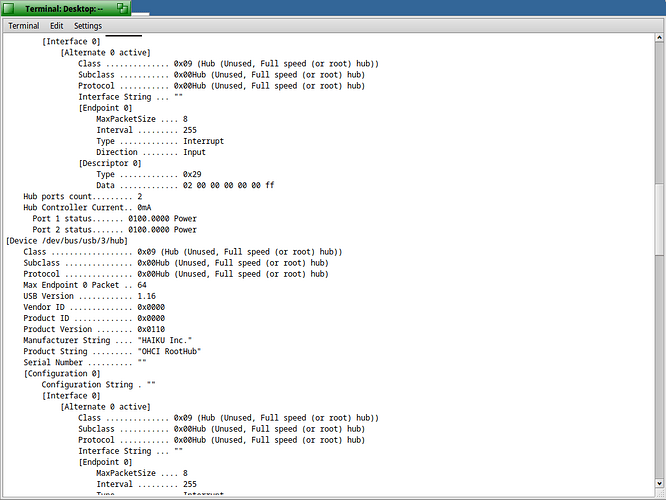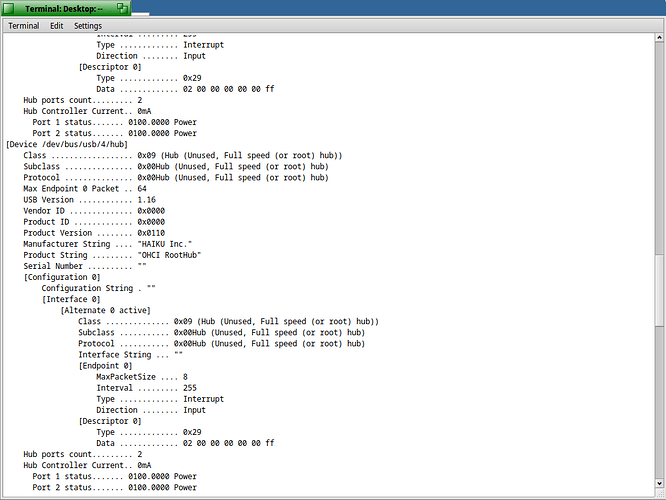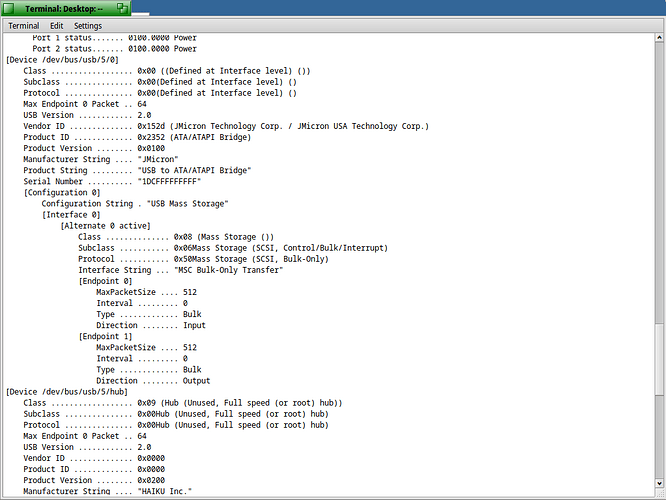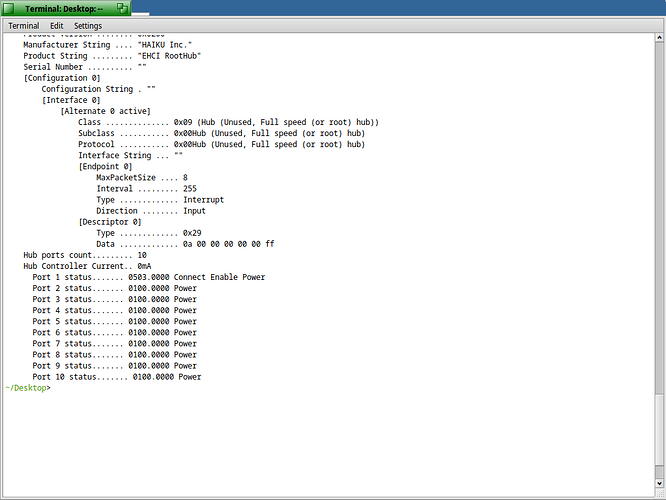Ahoy devs !
Regarding to my ticket (#18076)
I’ve taken some investigations related to applied chipset in the affected mobile laptop machine which is
ATI/AMD Radeon Xpress 200M
and concluded that both
boot issues of graphics and USB detection
and
running Haiku USB subsystem issues
relates to the chipset - from my point of view.
Also clarified this bug/missing support affects more users than me myself and @zuMI who also reported
in my ticket.
Summarized : that was opened about my FUJITSU SIEMENS Amilo Li 1720 Laptop but should be
modify to a general issue related to ATI/AMD Radeon Xpress 200M/200/200P Chipset versions.
In my case there is
one hand boot issues regarding
¤ Radeon Xpress 200 Chipset/Graphic card support missing :
even boot from DVD (IDE/ATAPI interface) succeed ONLY
as if **'Safe video'** boot option have selected !
¤ USB subsystem detection fails (BIOS firmware, 32bit) :
USB thumbdrive boot fails - machine diagnose of boot checks
NEVER ENDS and stacks at USB devices checks
until Haiku USB install media plugged in
and had not stopped by force:
using power button to shut down from boot process
and remove Haiku USB thumbdrive install media.
other hand USB subsystem issues
As if boot from DVD succeed(IDE/ATAPI interface),
then the USB subsystem contains
USB HUBS ONLY !!!
NO OTHER PLUGGED USB DEVICE enlisted
in output of listdev or listusb commands.
Such chipset and its several versions works
in wider variety of mobile and desktop machines.
Source :
DOC.LINK >>>-------> https://en.wikipedia.org/wiki/Xpress_200
As the ticket was opened by me
- as it was mentioned always on forum -,
and logs, outputs were added as well … I’ve expected I get answers
first to questions in the ticket description
and later to the last supplemental about my investigation and my last 2 question.
I had not seen answer what @korli asked about PCI stuff – however I do not see direct relation I hoped it might help to someone goes further 
I accept that our HW is old and there is more focus on more modern machines, but as I wrote above – more Intel and AMD machines affected as such chipsets used for longer period and several CPUs but with same or similar Graphics, Sound and USB solution - both mobile and desktop PCs.
Recently I saw more forum posts about similar issues
some might relates to these chipsets and not UEFI/BIOS settings/configurations only.
Thank you in advance
if someone of you checks
mostly USB subsystem related issues,
and maybe Graphics issues (as Radeon as I knew/learned from writings : AMD is more supportive related the docs and engineers as well)
… and at least answer questions in the ticket.