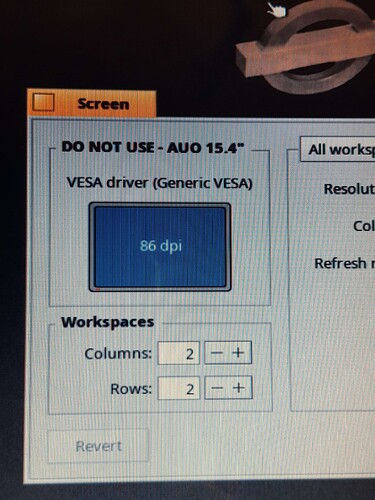Hi, hope you are having a good day.
I have an Acer Travelmate 2490 laptop with an Intel Celeron M 430 CPU, Intel 945GM chipset and GMA 950 graphics.
The issue is that by the end of the boot process, there is a frost effect / glitching / artifacting across the display, then it gets to the desktop and there is a ~1 minute period of faint flickering on the screen.
Here is a video of the problem: https://www.youtube.com/watch?v=oGwXEFtKaD4
I believe it’s because it’s trying to set an invalid video mode and the laptop panel has no precautions in place and foolishly takes whatever resolution you throw at it. This can also be seen if I set the resolution higher than 1280x800 in the system.
I tried booting with the VESA failsafe mode and that works but then I am limited to 1024x768 so that is quite unfortunate. But I don’t want to trash my laptop screen either.
Additionally, this is how Haiku refers to my screen type:
Wow! That’s quite impressive. You should open a ticket on Trac about that, it could indeed damage hardware.
If it is using intel_extreme driver when it does that, you can blacklist the driver to force the use of vesa driver.
If it does that when the vesa driver is in use, you can force the failsafe mode in kernel settings file.
It won’t solve the problem but you won’t have to enter bootloader screen every time to change it.
That’s happening with intel_extreme, VESA mode has no such problem.
I’ll take your advice and submit a bug report.
This is not related and already fixed in current builds. For some time we used an official database of screen manufacturers, but it turns out there are some people who assigned themselves an ID in the list without paying the required registration fees. As a result these appear as “DO NOT USE” in the official database. We are filtering this out now.
I doubt it, since the desktop eventually appears. Rather, the operqtion sequence to set the video mode is not quite right, and the display is driven from a partially configured signal for some time. This should normally be pretty short and not noticeable, but here it is taking time for some reason.
That’s interesting. Thanks.