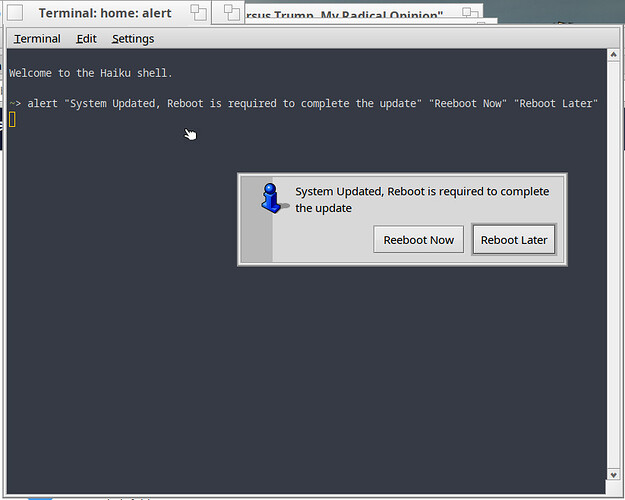hello i am wzeyctfvgtgfryc and i used to use haiku daily 2 years back
i am thinking of using haiku again for fun, but i have question
is it possible to automatically upgrade haiku nightlies?
i think you can just make a shell script for it but my knowledfe is not good
thank you
#! /bin/sh
pkgman full -y
Personally, I wouldn’t want to blindly update automatically in the background on every boot-up. I like to see what’s about to be updated and maybe don’t update when I read about a breakage somewhere.
If you like to be on the bleeding edge though, be prepared to get hurt. ![]()
thanks youu alot
thats kind of what makes computers fun for me
(although ill be using vbox now as i have to focus on school more)
Add this line to the bottom of /boot/home/config/settings/boot/UserBootscript
while true; do pkgman full -y; sleep 1d; done &
This will do an upgrade once a day, but it won’t take effect until you reboot. (unless it’s just an app thats getting updated…)
NOTE: If your UserBootscript is called “UserBootscript.sample” then you need to rename it to “UserBootscript” for it to work.
If you have trouble after the reboot, you can revert to a previous system state by following the instructions here Boot Loader
There’s also an app in HaikuDepot called CommandTimer that you can use to run the pkgman full -y command daily.
It may work on a beta, where Haiku packages are rarely updated after the first months, but, on nightlies, the reboot is needed most of time. Without it, you can end up with unavailable apps (previous version removed and new version not activated yet) and other oddities. If you know what’s updated you can stay away from those packages and avoid surprises but with that kind of script you don’t know if or what is updated. IMHO, it wouldn’t be a good user experience.
Anyway, after two years, repos would have to be updated.
veryveryhelpfulthx
You can get more fancy with the script/command and have it pop up an alert with an option to reboot if a reboot is required. If I get a little time , I’ll play with something like that-
Btw, thats one of the things I love about Haiku/BeOS- it’s easier and quicker to make a little GUI app than it is to post on a forum! ![]()
Note that only updates updating the haiku package or its deps require a reboot, if only applications are updated you can just restart them.
And some point it’s easier to just start SoftwareUpdater. You see what gets updated, cancel it and reboot when necessary…
Or just drop a symlink to SoftwareUpdater in /boot/home/config/settings/boot/launch
ok thankyou everyone
ok good to know