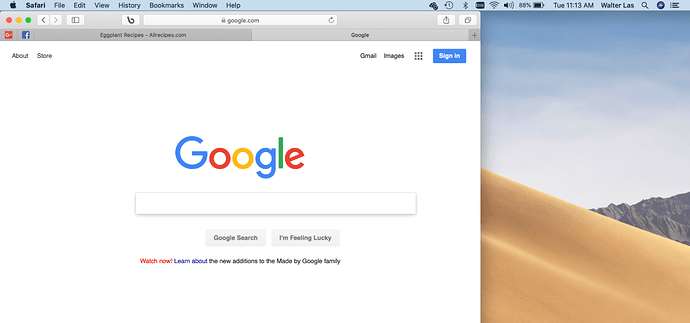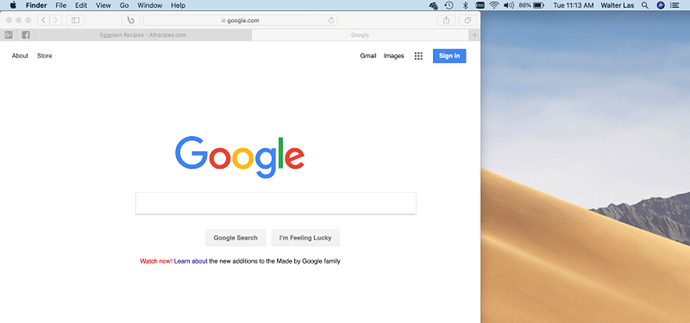Just for curiosity. How difficult could it be to have a global menu ?, for example for the mac theme in the near future, my curiosity goes more on the side of how flexible it is in the aspect part. Is It posible?
Haiku probably will not implement this (in the Deskbar), not at least until R2, I’d imagine.
Now, my ‘vaporware’ Linux-powered project in the works, Couplet, will have the option to use Rhapsody style menus per app and in the ‘Deskette’. Sorry it’s taking so long for me to finish it, but it is a real project. And I am hoping to have a release of it out before this year is over. That’s really all I can say to address the global menus thing, personally; hope that helps.
Despite having had a Macbook (still working), i dont really like that feature. I guess mac-likers users may do tho.
I also dislike the global menu. It makes things less effective because you can’t see an application’s menu at all if it’s not in focus, so you have to click on the window first and then move the mouse to the top of the screen.
What is a global menu? I have no Apple. Is it a Globe in the middle of the screen with 3d view there you can rolling around to select a menu item  ?
?
That would be awesome.
I’m not a fan of the global menu, either, and I love my Macs. Most of it comes from trying to click on something from the menu and missing and clicking on the desktop. Then I have to go back to the window where I wanted the menu and try again.
Could be a good issue to put the menu into the context menu too
Something I had always thought would be neat is if apps’ menus auto hid until the mouse got near them. You get this on some apps, like Firefox on Windows, until you hit alt, for example. That way more of the app canvas is for the app itself.
This is a nice feature for specific apps, not something I’d like to have as a default for every app. Web+ has this as a setting: Auto-hide interface in full screen mode.
but what exactly is the mac “global menu”? Still no idea of what’s you’re talking about…screenshot pls? 
It’s that the menu bar of any app doesn’t appear in the app’s windows, but at the “global” menu bar at the top of the screen. So that top menu bar shows the menus of the focused app and keeps changing whenever you switch between apps.
For a non-Mac user as myself a dreadful prospect… but the Mac-heads love it. 
Ah ok, no idea it’s referred to that name.
Well, as a long-time Mac user I can confirm I hate it. It’s probably the only feature of Aqua (and Classic, before it) I hate. This is really a non-sense design…
Since there is no defined Function to add a MenuBar to a Window…(you just place it like every BView) in the Windows… this will be not so easy to implement.
This would mean after the programm was started you need to
find if there is a BMenuBar class used in the Window …
then detached it from the window and even from the running programm
… and add it to a certain System window
There will several problems accrue:
- The programm can not manipulate it the menu bar directly anymore (this will break a guess a lot of programms)
- there will be glitches (empty spaces or wrong placed views) in a lot of programms
Thats just the problems from 2 minutes of thinking… i guess there will be a lot lot more…
So it is possible but its (atm) not realistic and the outcome would be frustrating and ugly 
It made sense when MacOS wasn’t a multitasking OS. I think the Atari ST/TT was the same way but, again, single tasking operating system.
Anyway, for anyone still confused:
Safari selected:
Desktop selected:
I hate this Feature. I am working almost in window Mode so this does not make sense. Every time going to the top of the screen… No please.
Global menu makes use of Fitt’s Law to speed up menu access for the currently focused application. Basically, when using a pointer device like a mouse or trackball and a display with impassable boundaries, three locations on a screen are fastest to access:
- The spot where the mouse pointer exists right now.
- The corners of the screen (assuming you have corners, and not a round display).
- The edges of the screen.
The first item needs no explanation.
Corners require almost no aiming; simply run the mouse in the general direction of a corner, and you a will achieve your goal. There is no need to decelerate to avoid overshooting.
Items placed on screen edges are second fastest because, there is almost no need to delerate. The impassable screen boundary prevents over shootin the targe. The only requirement is that you prevent excess lateral motion relative to screen edge.
“The stopwatch doesn’t lie.” seems to be the refrain.
((That said, I perfectly understand being accustomed to one format or another. Any such global change should be optional.))
EPOC on the psion 5/5mx/7/netbook/netpad and clones uses what are in a sense “global menus” very effectively by hiding them until you press the “menu” key or a silkscreen button the touch screen. It makes a huge amount of sense for a palmtop, since screen real estate is so limited. However in EPOC almost all programs run full screen (also makes sense for a palmtop).
But as a optional thing for the OSx fans, i love that feature but it is understanble some other people dont
But if you have a big screen/hight resolution, you would be angry if you every time need to go to the upper screen to use the menu. I think this is a time robber and makes working not faster.
It would some times be great to have in the “right mouse menu/context menu” the same menu options like the main app, but this is part of the developer of the program.
Apple adopted the single menu only because the first macintosh had a 9" screen. They stick to it just because now it is iconic.
I remember a old JLG post where he explains how to improve the Mac OS X UI and one of the point was to remove this feature.
If you use a mac you will notice that almost all applications use a toolbar or some other widget to replace the menu. I seldom use the global menu because I forgot is there.