audio - ok
video - ok
file:// http:// - ok
https:// - gnutls crash
I bumped the versions of nettle, libgcrypt, and gnutls (and fixed some bugs in Haiku I discovered in the process.) Perhaps try again and see if the crash is any different?
A disabled recipe/patch in HaikuPorts may be worthwhile. (Note that you may also get some mileage out of extracting the base parts from the HaikuWebKit repository, e.g. OSAllocatorPOSIX changes for Haiku and anything else in those directories.)
This sounds very interesting. I always wanted ham radio programs to run in Haiku and there’s a couple of them that are native-Linux I’d like to try. After installing xlibe, do I just install the app in the normal Linux fashion? Installing is all command-line. In particular, the Direwolf packet radio program GitHub - wb2osz/direwolf: Dire Wolf is a software "soundcard" AX.25 packet modem/TNC and APRS encoder/decoder. It can be used stand-alone to observe APRS traffic, as a tracker, digipeater, APRStt gateway, or Internet Gateway (IGate). For more information, look at the bottom 1/4 of this page and in https://github.com/wb2osz/direwolf/blob/dev/doc/README.md :
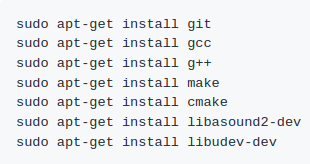
and then:
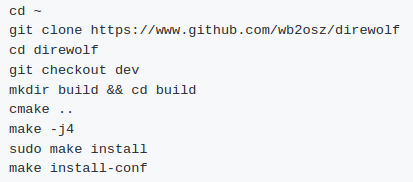
Haiku doesn’t have ALSA compability (libasound) or udev, so even ignoring the Debian specific instructions for installing dev tools and dependencies, that won’t work out of the box.
But more importantly - that looks like a command line programme, hence it wouldn’t need xlibe anyway.
Looking at the cmakefiles, it might not actually need ALSA and udev when not running on Linux; looks to be able to use portaudio instead. Try following the instructions from the git clone onwards and see how far you get; but I’d suggest opening a new thread for it.
Interesting! I’ll try that later today. USB sound dongles are the most commonly used with Direwolf, but Haiku doesn’t recognoze the ones I have; however there’s no reason Direwolf won’t work with the PCI Soundblaster card Haiku does recognize.
Check that line in is supported on the card first - there are some output-only drivers.