Hi kim. I don’t know why your java font rendering is too good. On my Java 8, the font is broken and looks very ugly. Could you let me know which patches you have done? Thanks.
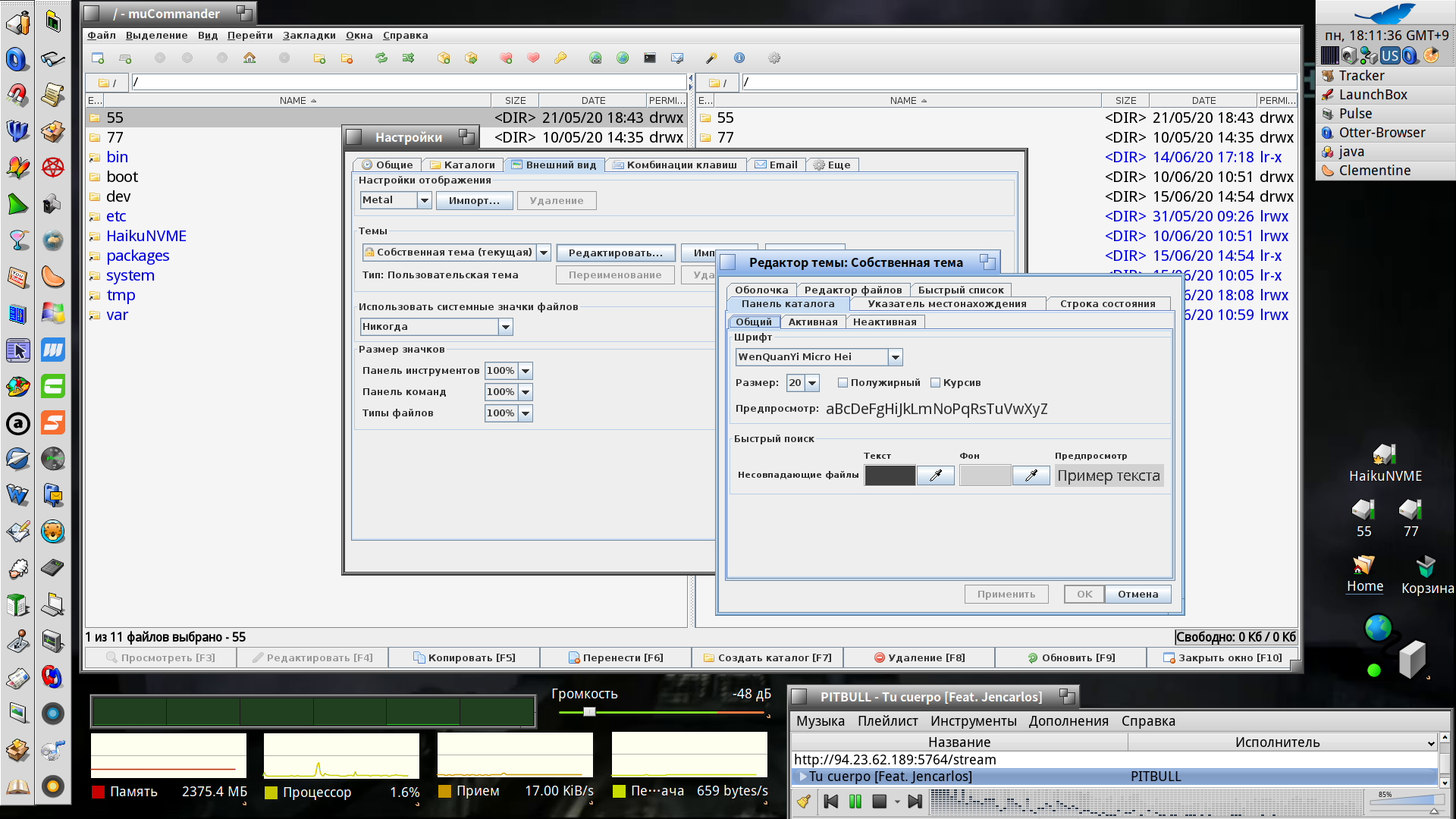
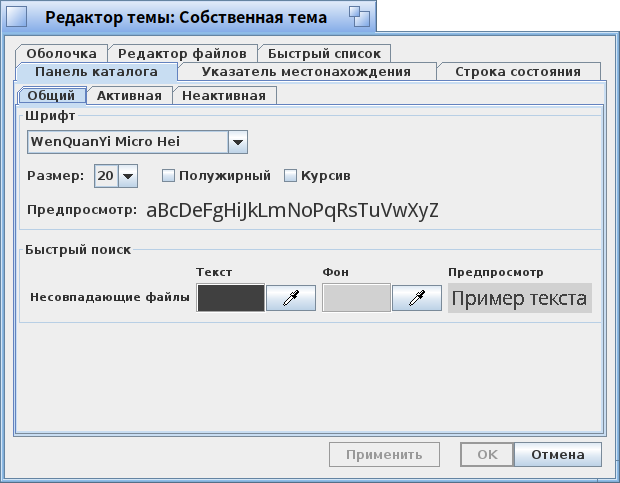
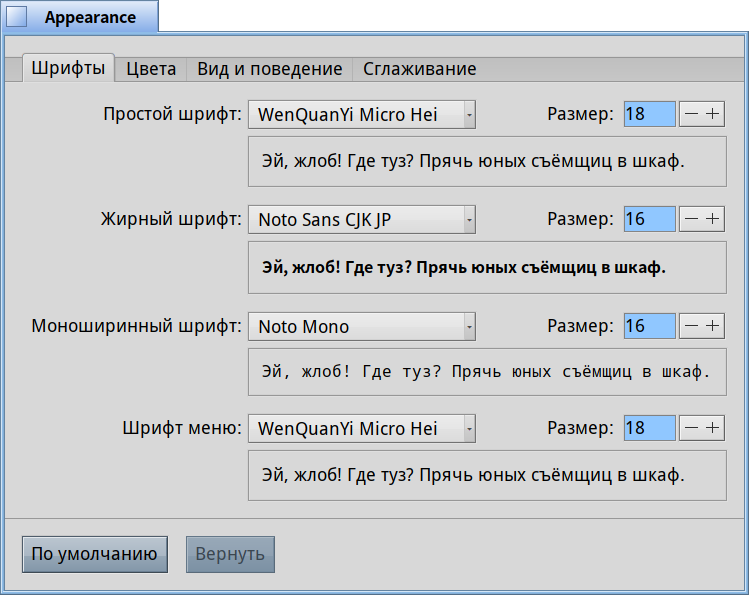
Update: after updating to openjdk13, I still can’t run Apache Netbeans but this time it allow me to peacefully terminate itself, without having to reboot.
Openjdk13 seemed to be more stable than openjdk8, the java applications seemed to be faster and there are less errors and warnings showed.
thanks for your info… i always use openjdk8 …because some java application i have seem refuse to run in openjdk11…
since java 8 (i guess) major versions are not 100% binary compatible
@giahung.1997tn: Thanks for the note about installing the Dejavu and liberation fonts for Java GUIs to work and display properly. I was having that squares problem with Java GUI apps, that were created on Windows, running on Haiku R1B2.
IMHO if those fonts are required for proper app display, the package dependencies should be updated to make sure there’re also installed…
It would be better to update the Java code to not need these fonts and properly use what the OS is configured with, instead.
There is an issue for that https://github.com/haikuports/haikuports/issues/5031
We just need to change font name and rebuild java packages.
I’d have to learn how to do that, and it is probably the best way. Yet since a few Java programming books I have looked at don’t show how to do that, so I’m probably not the only one that doesn’t have it in my Java code. My Java code ran okay on Windows, MacOS, and Linux Mint; it was only on Haiku R1B2 that it showed squares instead of the fonts.
Hi. Could you patch openjdk to have font antiliasing properly worked? The font is very ugly now. Someone tried to increase the general font size and his screenshot looked good but I can’t do the same as him since it will waste screen space.
BTW, when would the openjdk port stable enough for the Netbeans IDE (12.0 LTS) to run properly on Haiku? The last time I tried, it just crashed.
Please consider improving the stability of openjdk on Haiku. Java based apps are a great source of good apps for platform like Haiku. I hope someday complex Java apps like Netbeans could be run with ease on Haiku.
p/s: I know openjdk is huge and requires a lot of patches to work, but it’s indeed a very important piece to the development of Haiku as a viable operating system.
This is a bad way to make attention for your problems because:
- this is a forum, not a bug reporting page, and because this your wishes and bugs will be guaranteed forgotten
- Java doesn’t maintained here, but at Haikuports.
- telling to main Haiku contributors to consider better java support also not the best way. Why should they listen or care about it? It is just a 3rdparty program, not part of Haiku and Haiku doesn’t require Java
Yes, i know it is important for you and for other users, so if you want to make things better at least you should create an issue at the haikuports github page, like this one: java application .. font become square block · Issue #5031 · haikuports/haikuports · GitHub
OK. I will go to haikuports. You know, for people who don’t have coding skills like me, this is the only way to get people’s attention to our problems. Sometimes we are being hatred for whining too much without actual help. I know it but doing so at least I have some attentions!
Java font smoothing issue: https://github.com/haikuports/haikuports/issues/5133
Netbeans crashes issue: https://github.com/haikuports/haikuports/issues/5135
Java apps don’t scale issue: https://github.com/haikuports/haikuports/issues/5136
right now… you can install dejavu font from depot to solve the problem…
the problem itself have been reported as @extrowerk mentioned
We are only asking to put the problem reports at the righ place. You get my attention, maybe, but I don’t know anything about Java and don’t plan to work on that because I would not be of much help either. My work is mainly on hardware drivers, localization, user interface design a bit, and web browsers (already a quie wide area).
You are more likely to get help from the haikuports team, and no one there will complain at you for valid bug reports ![]() (I know that unfortunately some other projects are not as welcoming).
(I know that unfortunately some other projects are not as welcoming).
Unfrotunately fixing the jdk is not exactly an easy task to me. Let alone that having NB working at a decent speed is going to be a pain in the neck anyway.
Given an app, you will almost be able to find a native and/or Qt5 working alternative for it. It’s just a matter of carefully searching…
But bug reports are always welcomed btw 
Hehe, but the problem is I want to develop Java apps on Haiku so an IDE is needed. The only Java IDE available for Haiku is Netbeans. But Netbeans failed to work. Fine, perhaps I can’t develop Java apps on Haiku. But who cares? Since it’s Java, I could develop it on Linux, then let it’s run on Haiku, easy peasy!
BTW, I understand that patching openjdk is hard. So I don’t expect much about it.