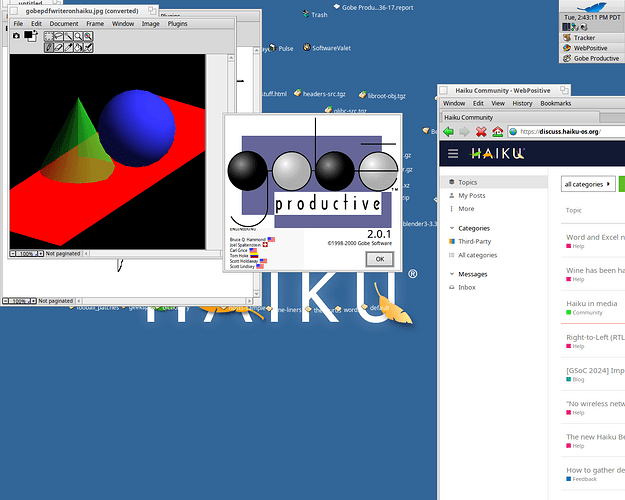I don’t know about office, but the windows version of GoBe doesn’t work in Haiku under Wine. It runs, but the app has only a black screen.
Having the source code would be better. That way, it can be recompiled/fixed for 64 bit.
The sourcecode for the BeOS version does not exist anymore. Some developers had access to the GoBe Productive sourcecode (without permissions to redistribute or opensource it, because there are some 3rd party components), but what they got was the latest version, which is the Windows port. Porting it back to Haiku from there would be quite major work, apparently not really worth the effort.
FWIW there was also a pre-alpha GB Productive 3.x for Linux preview. It is still downloadable at http://linuxmafia.com/pub/linux/apps/gobe_linux_x86_install.tar.gz if anyone is interested (no source code, sorry), Known dependencies are
gnome 1.4.1
gnome-print 0.35
libglade 0.17
Freetype 2
Microsoft Office is provided as an online tool. You can use the 64-bit version on both Haiku x86/x86-64 through.a decent browser.
As mentioned, Thinkfree Office is another online tool for Microsoft documents dealing with professional-grade word processing, spreadsheet, or presentation graphics.
Ported, is the LibreOffice suite for both Haiku x86 and x86-64. LO is compatible with Microsoft Office 365 and older versions.
- LibreOffice 24.8.1.2 - Haiku x86-64
- LibreOffice 6.4.7.2 - Haiku x86
- LibreOffice 7.3.7.2 - Haiku x86 (NOTE: I’m using LO 7.3.7.2 for Haiku x86.)
Gobe Productive v2.0.1 works on my Haiku 32-bit install - yet there are a few reliability issues (so, beware!). Best to migrate to LO as you can use the files on both Haiku x86 and Haiku x64 - as well as other platforms using LO and Microsoft Office compatible importing.
LibreOffice is a very powerful suite of programs, and competes with MS Office. If you are an accomplished user of MS programs then LibreOffice is your best choice.
If you are just a casual user then Caligra will probably meet your needs and it will be easier to learn.