Correct output is produced when using saveScreenshot() function from screenshot sample. It currenly produce to file, not window. FPS is low because WSI module is doing copy from VRAM to CPU memory by memcpy() that is terribly slow, DMA engine should be used.
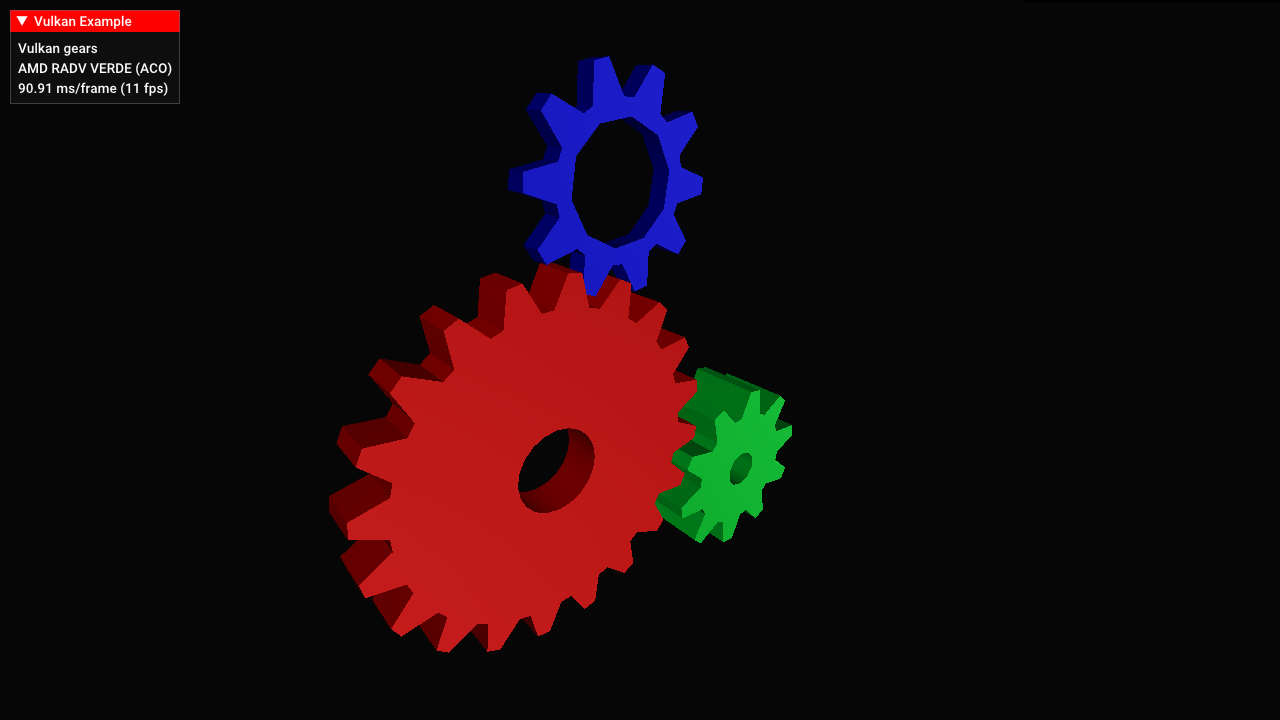
Posted by Falkon and QtWebEngine.