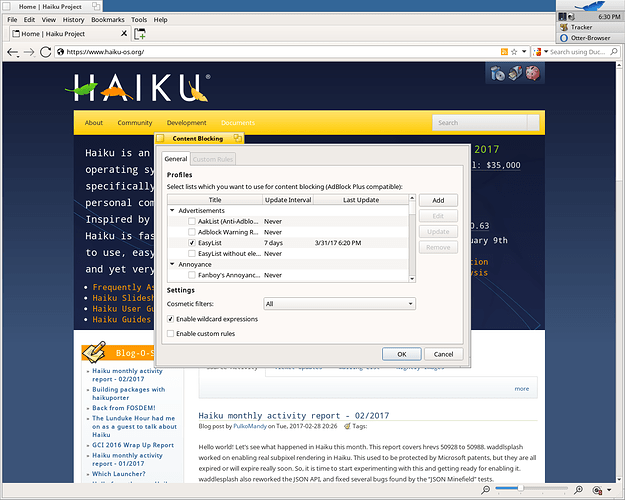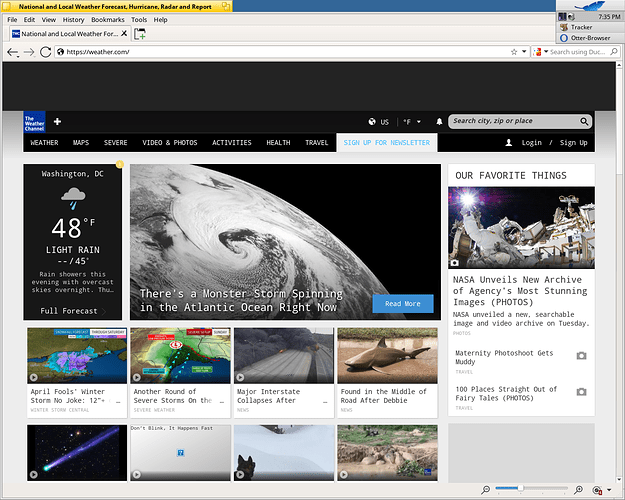Can you share?
“html5 support” does not mean anything. HTML version 4 was a complete specification, but starting from version 5, they cut the specs in several parts and they keep adding and removing things. It is likely that HTML will stay at version “5” for a very long time.
As you can see on html5test.com, none of the mainstream browsers don’t achieve the maximal scrore. So, no one can pretend they fully support html5.
If you mean the “audio” and “video” elements, which is what most people think of about html5, then, it is a different question.
yeah i was asking for youtube xD
I was playing with trying to get content blocking working, and for some reason I could never get it to update. Finally decided I’d do a linux install on my machine and take a look at their configuration files. I discovered that the contentBlocking folder was not being created in the otter settings folder under Haiku. I copied the advertisments.easylist.txt from the linux machine, to my Haiku machine and created the contentBlocking folder along with moving the advertisments.easylist.txt to the contentBlocking folder. This resulted in content blocking becoming fully enabled and allowed for me to update the easylist.txt file as well. A side benefit of having content blocking enabled was increased stability of Otter.
Great work dasouth! 
Please submit an issue at Haikuports with your findings. Thanks!
Hello, it is great! can you share a package?
I would love to get a copy of your recipe for using the weekly builds.
I already use Otter on Windows. I would be happy to use it under Haiku too.
dasouth:
Hello. I managed to compile OtterBrowser in Haiku. However, most sites show the “Connection is insecure” message (the only site thats appears to work is Google).
Did you found some way to fix this?
un_spacyar,
Sorry I didn’t see your post earlier. I had a crazy work schedule this week, and I haven’t been on a computer much. The message that you have been seeing “Connection is insecure” occurs using https sites, or content on a site that uses https. Prior to the builds of 3/6 and earlier you would receive ssl warning messages on every site you visited, which you could check off with “do not show this message again”. These would create entries in the override.ini file, This has been something the developers of Otter having been actively working on, and hence you now have the connection insecure message which you have to click on the “load insecure page” in order to load the site. I don’t recall on linux, how often you would receive these messages. I have a pretty good schedule this week at work, so I’ll have a chance to take a look.
You can also try although I do not recommend it, disabling in Otter settings either javascript which will get rid of most of the warnings due to content on a web page, or else even worse disabling cipher which will not allow you to connect to https sites.
I will be submitting my findings to haikuports, along with suggestions to improve the receipe for builds on Haiku.
One interesting side note, Last week I tried building Qupzilla-1.8.9 with the new recipe that uses QT5. It built successfully, but would crash immediately when trying to use Qupzilla. I built it on Qt 5.8, so it could be my build of QT 5.8, however I think it is because QT5 uses system settings for configuration, rather than it’s own configuration files.
I also have Qupzilla 1.8.9, built under Qt5, and it is also constantly crashing. This extremely unstable performance was observed at Qt5.6.2, and Qt5.7.1. I’m sure this is due to Qt5.
Are there any stack traces you can share?
dasouth:
Thank you for your answer! 
About Qt5 apps, I always had problems with the default QSettings(). I guess that try to use some read-only folder or something like that.
I don’t know the case of Qupzilla 1.8.9; but with other apps, I had to set the path where store the configuration.
I’m not an expert on web browsers or anything but this is one of the places where Haiku could honestly be better. WebPositive is pretty nice but it won’t play YouTube videos (it just buffers forever) and it struggles with audio streams. It also doesn’t play webms or mp3 or mp4 video/audio files that people post on forums and image boards, so I have to download them and open them in a different player program. A newer version of Firefox being ported over to Haiku would be fantastic while the native browser is improved upon. A full featured browser will help the Haiku community to use this amazing OS to its fullest potential.
Firefox wouldn’t be a good candidate; it’s halfway through a rewrite to use Rust, and that new version heavily uses GPU offloading, which is something Haiku doesn’t support yet.
Web+ is a huge achievement when you consider there are very few contributors but it’s tricky keeping the bugs fixed, never mind adding functionality…
I think the future may be using a QT based browser if there aren’t enough resources to maintain Web+.
Yeah, a current Firefox port would be great to have indeed! Please check the haikuports github Page to know more about porting stuff for Haiku. Do not forget, we are here at the haikuports mailing List and at the Haiku IRC channel to help you trough your adventure! Count on us and have fun!