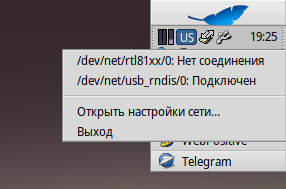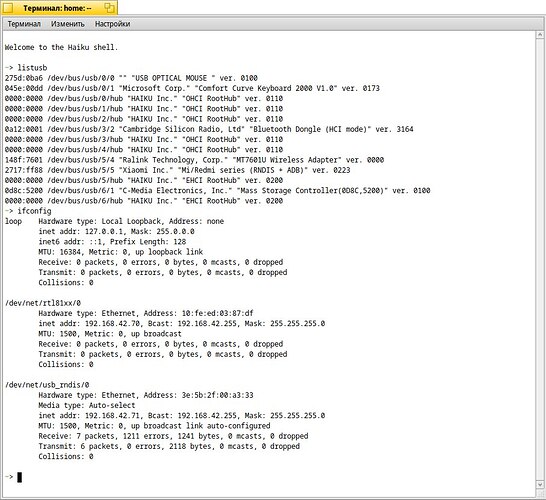Hi folks
Now that USB wifi works, what is the issue with USB tethering of mobiles? Not working for me…
I have to use both my laptop and mobile to get internet connection to my Haiku PC…if USB tethering works, I can relieve this laptop a bit…for more constructive work.
thanks
USB attached wlan is basically a wlan module in the well known usb-stick form factor:

(Pic only for reference for the form-factor, it is not necessarily supported by Haiku!!!)
Haiku nightly builds from now supports those cheap Realtek based USB adapters, you can get them ~10 USD.
Tethering is a completely different thing, it means sharing the network access of your phone with your computer through USB. Thats not supported.
Your best bet to spend some money on a supported USB adapter. Check the user-feedbacks and pick a supported one or get one from your friends.
Also you can take a look at:
We have some supported usb adapters listed.
Internet with tethering of mobiles are interesting. It is not working for you but eventually anyone other around?
USB tethering is completely different from USB wifi. A separate driver is needed. Now that we can use FreeBSD USB network drivers, maybe we can import one from there (if FreeBSD has support for USB tethering). Another option would be to write our own driver for that, it may not be as complicated as a Wifi driver, since it behaves more like wired ethernet which is a lot simpler usually.
It is indeed the most common/universal “wifi adapter”… mostly everyone has one in the pocket
This is not the best asumption to make 
I’m not familiar with FreeBSD, but wouldn’t the correct driver be this one for those device types? (USB tethering, 4G/LTE sticks and the like.)
No, for modern Android devices it will be the urndis driver.
We already have a native usb_ecm driver that’s the equivalent of FreeBSD cdce. That one was much simpler to implement. But of course, it isn’t what Android went with… (both are standard and specified in USB specs, but one is much simpler than the other)
And for extra fun, it looks like Apple phones need yet another one (ipheth). This one is not standard USB, as far as I know.
Source:
https://people.freebsd.org/~rodrigc/doc/handbook/network-usb-tethering.html
NIH syndrome is strong with all these companies lol. At least there are only a handful of them though… and not a separate driver for each phone chipset.
USB TETHERING WORKING NOW ON MY SAMSUNG ANDROID MOBILE!!
great work…Thanks
Laptop is free now…no more routing of wifi through laptop
Unable to edit the title to mark it as “Solved”…admins, pl. do
I do not understand…what are you trying to show???
My understanding is that the phone appears as a virtual NIC inside Haiku and has got an IP address assigned to it, therefore you can tether using it.
I note 1211 errors in your screenshot. That doesn’t look good. Perhaps @PulkoMandy might know something about why that could be?
Probably something wrong with decapsulating rndis packets. Then the invalid packets are sent to the network stack, which drops them and counts them as errors
HAIKU hrev. 56184 32bit and 64bit works very nice with my Android phone…
Thanks Waddlesplash and Pulkomandy for your great work!
PS.:
USB-Tethering
With USB-Tethering, you can connect your Android phone with USB-cable to your Haiku computer and start using your Mobile to go online…
Does it allow to use mobile network modem with SIM card?
Yes you can use the mobile to go online!
Without smartphone? What hardware is supported?
Uii, sorry I do not know!
I have to use my android smartphone to connect to internet!
I do not have a mobile network modem with SIM card…
It is using the rndis protocol…
Maybe someone else can answer your question…