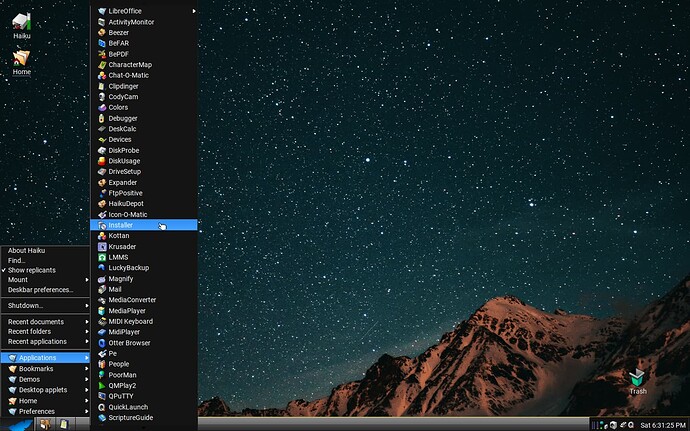Is on haiku any application for creating bootable usb? Like balena etcher.
cat and dd, for example.
Maybe an easy to use script
How dd works on haiku? where to point?
I need a tutorial for dd on haiku 
If you want a copy of a current Haiku install onto a USB stick, you can use: Leaf menu → Applications → Installer. This will copy your current install onto a USB stick.
Hey, there is no difference between a Haiku usb boot medium and the installer, they work the same. that is why extrowerk suggested to just copy it.
The “normal” way to do this is creating a prtition layout in drivesetup and then using the Installer application, this will however copy all user files aswell. (and is unusably slow if it tries to copy something like a git repo… perhaps we can improve this and or add a “dont copy use files” option)
There are (dis)advantages on both sides, recently created a USB thumb, updated that one, used Installer to install to another USB thumb with a larger partition, grabbed sources for haikuport(er)s on that one, booted it to another laptop that is using wifi, saved the settings for that, cp’d my ssh key there, blacklisted a radeon_hd driver for one of the laptops here …
Then I used that USB thumb to install/boot to bare metal, saves me on doing the prior work before