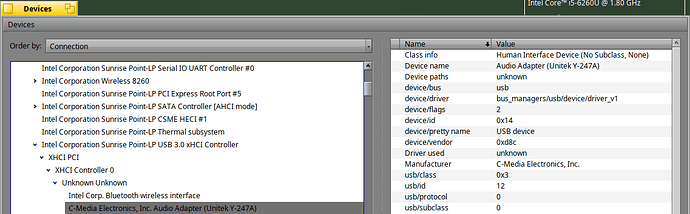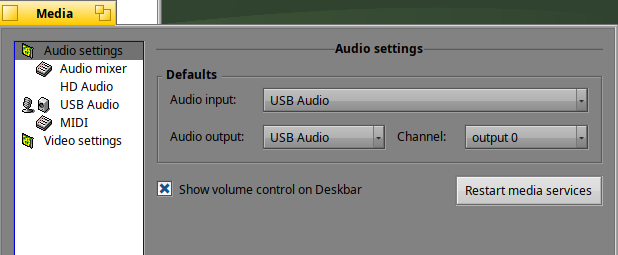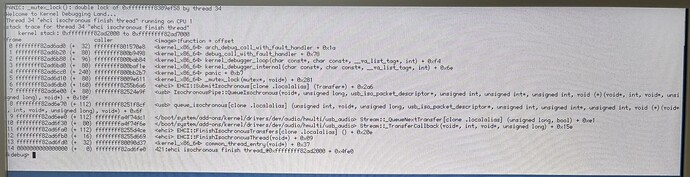- Try moving any the sliders that you find in Media (while device connected and playing any sounds)
- Delete file multi_audio_settings in /home/config/settings/Media/ and restart Media Services
Moving the sliders did the trick. By default one of the channels on the LX-3000 device was set very high and another channel was almost at zero, moving the sliders fixed that. Microphone also works, though the waveform seems very low even when maxing out the input volume. But, that’s another USB Audio 1.16 device that I can confirm works.
Hello, some informationen about my Jabra Evolve Link MS Device.
[Device /dev/bus/usb/0/1]
Class … 0x00 (Defined at Interface level) ()
Subclass … 0x00 (Defined at Interface level) ()
Protocol … 0x00 (Defined at Interface level) ()
Max Endpoint 0 Packet … 8
USB Version … 2.0
Vendor ID … 0x0b0e (GN Netcom)
Product ID … 0x0305 (Jabra EVOLVE Link MS)
Product Version … 0x0401
Manufacturer String … “GN Netcom A/S”
Product String … “Jabra EVOLVE LINK MS”
Serial Number … “00034BA914760A”
[Configuration 0]
Configuration String . “”
[Interface 0]
[Alternate 0 active]
Class … 0x01 Audio ()
Subclass … 0x01 Audio (Control Device)
Protocol … 0x00 Audio (Control Device)
Interface String … “”
[Descriptor 0]
Type … 0x24
Subtype … 0x01 (Header)
ADC Release … 1.0
Total Length … 112
Interfaces … 1, 2,
[Descriptor 1]
Type … 0x24
Subtype … 0x02 (Input Terminal)
Terminal ID … 1
Terminal Type … 0x0101 (USB Streaming)
Associated Terminal 0
Nr Channels … 2
Channel Config … 0x3
Front … Left Right
Channel Names … 0
Terminal … 0
[Descriptor 2]
Type … 0x24
Subtype … 0x06 (Feature Unit)
Unit ID … 2
Source ID … 12
Control Size … 1
Master Channel . Mute Volume
Feature … 0
[Descriptor 3]
Type … 0x24
Subtype … 0x03 (Output Terminal)
Terminal ID … 3
Terminal Type … 0x0402 (Unknown)
Associated Terminal 4
Source ID … 2
Terminal … 0
[Descriptor 4]
Type … 0x24
Subtype … 0x02 (Input Terminal)
Terminal ID … 4
Terminal Type … 0x0402 (Unknown)
Associated Terminal 3
Nr Channels … 1
Channel Config … 0x0
Channel Names … 0
Terminal … 0
[Descriptor 5]
Type … 0x24
Subtype … 0x06 (Feature Unit)
Unit ID … 5
Source ID … 4
Control Size … 1
Master Channel . Mute Volume
Feature … 0
[Descriptor 6]
Type … 0x24
Subtype … 0x05 (Selector Unit)
Unit ID … 9
Source IDs … 5,
Selector … 5
[Descriptor 7]
Type … 0x24
Subtype … 0x03 (Output Terminal)
Terminal ID … 6
Terminal Type … 0x0101 (USB Streaming)
Associated Terminal 0
Source ID … 9
Terminal … 0
[Descriptor 8]
Type … 0x24
Subtype … 0x02 (Input Terminal)
Terminal ID … 10
Terminal Type … 0x0201 (Microphone)
Associated Terminal 0
Nr Channels … 2
Channel Config … 0x3
Front … Left Right
Channel Names … 0
Terminal … 0
[Descriptor 9]
Type … 0x24
Subtype … 0x06 (Feature Unit)
Unit ID … 11
Source ID … 10
Control Size … 1
Master Channel . Mute Volume
Feature … 0
[Descriptor 10]
Type … 0x24
Subtype … 0x04 (Mixer Unit)
Unit ID … 12
Source IDs … 1, 11,
Channels … 2
Channel Config … 0x3
Front … Left Right
Channel Names … 0
Bitmap Control … 0x00
Mixer … 0
[Interface 1]
[Alternate 0 active]
Class … 0x01 Audio ()
Subclass … 0x02 Audio (Streaming)
Protocol … 0x00 Audio (Streaming)
Interface String … “”
[Alternate 1]
Class … 0x01 Audio ()
Subclass … 0x02 Audio (Streaming)
Protocol … 0x00 Audio (Streaming)
Interface String … “”
[Endpoint 0]
MaxPacketSize … 1x 192 bytes
Interval … 1
Type … Isochronous
Direction … Input
[Descriptor 0]
Subtype … 1 (AS_GENERAL)
Terminal link … 6
Delay … 0
Format tag … 1
[Descriptor 1]
Subtype … 2 (FORMAT_TYPE)
Format Type … 1 (FORMAT_TYPE_I)
Channels … 1
Subframe size … 2
Bit resolution … 16
Sampling Freq … 8000, 16000, 44100, 48000,
[Descriptor 2]
Type … 0x25 (CS_ENDPOINT)
Subtype … 0x01 (EP_GENERAL)
Attributes … 0x01 Sampling Frequency
Lock Delay Units … 0 (Undefined)
Lock Delay … 0
[Interface 2]
[Alternate 0 active]
Class … 0x01 Audio ()
Subclass … 0x02 Audio (Streaming)
Protocol … 0x00 Audio (Streaming)
Interface String … “”
[Alternate 1]
Class … 0x01 Audio ()
Subclass … 0x02 Audio (Streaming)
Protocol … 0x00 Audio (Streaming)
Interface String … “”
[Endpoint 0]
MaxPacketSize … 1x 192 bytes
Interval … 1
Type … Isochronous
Direction … Output
[Descriptor 0]
Subtype … 1 (AS_GENERAL)
Terminal link … 1
Delay … 0
Format tag … 1
[Descriptor 1]
Subtype … 2 (FORMAT_TYPE)
Format Type … 1 (FORMAT_TYPE_I)
Channels … 2
Subframe size … 2
Bit resolution … 16
Sampling Freq … 8000, 16000, 32000, 44100, 48000,
[Descriptor 2]
Type … 0x25 (CS_ENDPOINT)
Subtype … 0x01 (EP_GENERAL)
Attributes … 0x01 Sampling Frequency
Lock Delay Units … 0 (Undefined)
Lock Delay … 0
[Interface 3]
[Alternate 0 active]
Class … 0x03 Human Interface Device (No Subclass, None)
Subclass … 0x00 Human Interface Device (No Subclass, None)
Protocol … 0x00 Human Interface Device (No Subclass, None)
Interface String … “”
[Endpoint 0]
MaxPacketSize … 1x 36 bytes
Interval … 1
Type … Interrupt
Direction … Input
[Descriptor 0]
Length… 0x09
Type … 0x21
Data … 00 01 00 01 22 78 01
For the records, I have just rescued my old Zoom H1n from the basement and to my surprise it’s presented as an USB 1.16 Audio device in Audio Interface mode. It works quite well in Haiku both as an input and as an output. Unfortunately, in Card Reader mode Haiku panics but I need to do more tests.
This tiny field recorder is a masterpiece, high quality and reliable. It can also be used to send the output of a guitar from an amp by splitting the input signal into mono left and right and record the voice at the same time. Clever.
EDIT: Card reader mode worked after a reboot. Haiku can mount the internal Micro SD formatted in FAT32 which makes the H1n fully supported. Another reason to consider buying it.
I’ve made a test on a NUC without audio jack : I own a cheap speaker with audio jack, so I have bought the UGreen sound card adaptor USB Audio Jack.
Sound is working fine with the adaptor:)
Cheap solution when you don’t have an audio jack on your machine ![]()
Please add this to the Hardware List site: Hardware List: Compatible external Soundcards Adapter - Haiku Community
Can you add more informations to the Hardware List site for our database please: Hardware List: Compatible external Soundcards Adapter - Haiku Community
@lorglas This is a headset right? should we make a separate list for USB headsets, USB headphones?
You’re lucky – and I’m not. Had hope for my old H2 and it was also recognized, but so far not able to play or record a single note ![]()
I bought this dongle after following the thread in here, and it comes up as the same model number. However, when I try to enable it or boot with it connected, I get the same kernel panic every time.
I thought maybe it was because I’d had OSS installed in my attempts to make audio work, but it persisted even after uninstalling OSS and several reboots.
This is a bug that should be fixed, however it looks like you only have an EHCI controller and not an XHCI one; this won’t work for USB audio at present.
OK, thank you for the clarification. Is EHCI something that is likely to work in the near term future or is it more of a long term prospect (if ever)? The reason I’m asking is that I’ve been running Haiku on this Mac Mini Server and the one thing that stops me from running it all the time is the complete lack of audio support. I thought this might finally do the trick, but since the USB controller is a new issue, I’m considering repurposing the hardware for something else and seeing if I might find some other hardware I can use that will have audio support as well. If it is likely to be supported in the near term, I’ll just keep the machine ready to update instead as I am otherwise quite happy with how it runs.
EHCI is the USB 2 controller, nobody’s implemented support for outgoing isochronous transfers (which are used by USB audio) in that driver, only in the USB 1.1 and USB 3.0 controller drivers. I don’t know that anyone is planning to work on this, so, I wouldn’t “hold your breath”, as the saying goes, waiting for it to be implemented.
Check if there are any USB 1.1 or 3.0 ports.
Good tip. Sadly, this machine was USB 2.0, FireWire 800 and Thunderbolt only. I guess it may be possible to find a hub that provides one or the other via one of the faster ports, but it seems like too much of a gamble in terms of spending money on an old machine. I think I’m reassigning it to Linux and finding something else for Haiku.
That’s a rare combination. Mac Mini Server 2011, right?
It is possible indeed, but it would cost you around €100 in the best case scenario, if you buy on eBay: Thunderbolt 3-to-2 adapter + Thunderbolt 2 cable + some cheap Thunderbolt 3 dock like Lenovo or HP. Taking into account that you can easily find Mac Mini Server 2012 with USB 3.0 for the same or lower price, it doesn’t make much sense as you have already admitted.