Pl. see the attached screen shot. zee news is a news page in India…crashed 5 times with same message popup
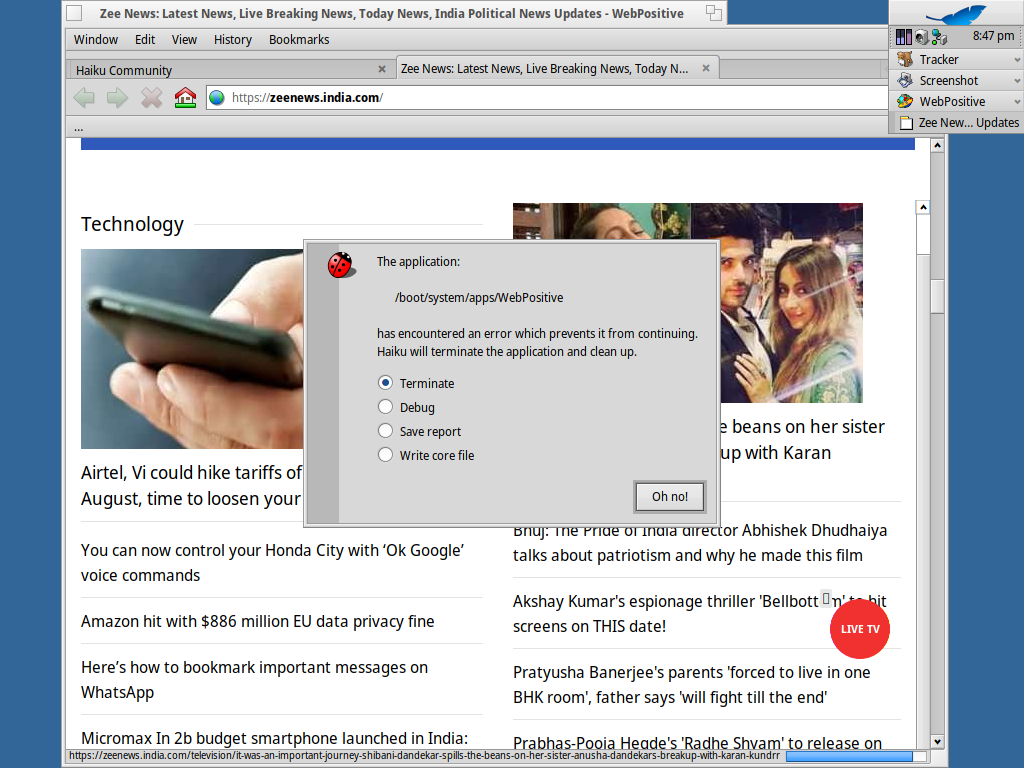
Good day @san2ban,
Go to /config/settings/webpositive and remove all settings you have there but your bookmarks.
Once deleted, Webpositive does not crash again. At least in my case removing the settings and start “anew” did the trick.
Regards,
RR
There are actual crashes in the browser, please don’t suggest to throw away everything before a dev could take a look at the report.
Good day @nephele,
Didn’t know about the other crashes on WebPositive. Just in my case removing the settings did the trick. Actually, I just had to do that on one of the Haiku boxes. The other didn’t show the issue.
Nonetheless… You are right. Being issues present, it’s better to check the crash report to identify them. Agree.
Regards,
RR
Followed your suggestion. To test, went to the same page again…it crashed
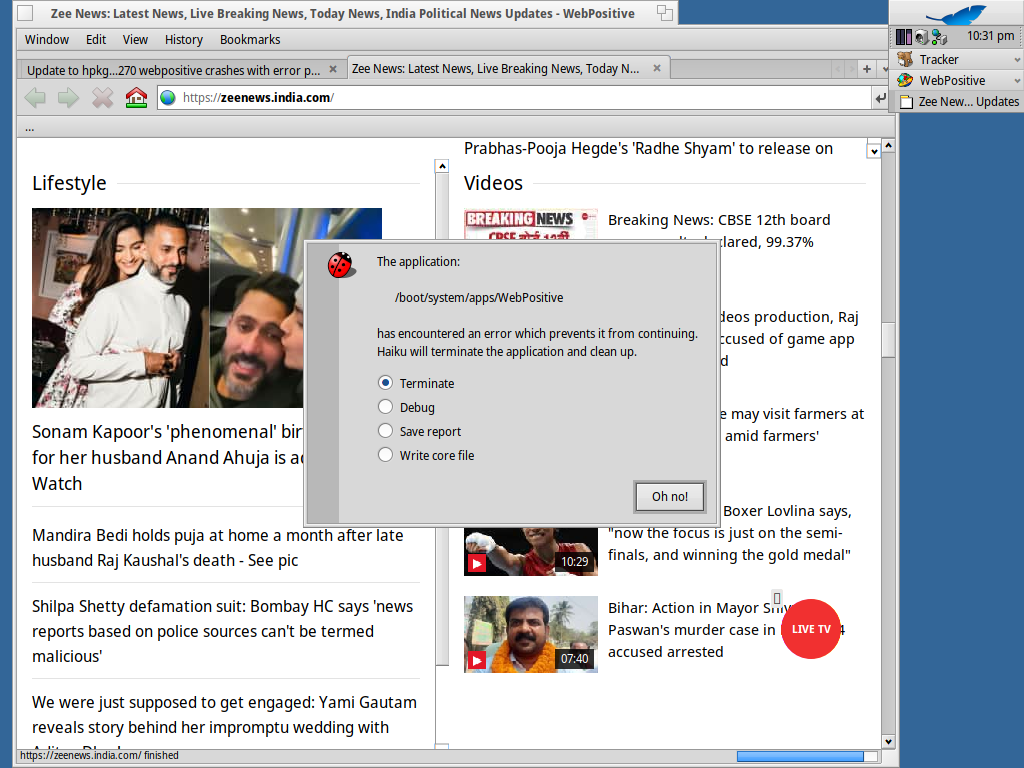
Good day @san2ban
Apologies. Then, you should “Save Report” and add it to a ticket in https://dev.haiku-os.org/. It’s strange as I had the same issue on a box, and not on the other box, neither on VMs. So better file a ticket. Though check before creating the ticket if it is already there. If that is the case, add your report to said ticket.
The report will appear on the Desktop.
Regards,
RR
I saw this crashing in the testing cycle for R1/Beta3. We were pretty focused on the missing text issue as it was a showstopper. The crashing is annoying though. If we can find the bug and update haikuwebkit, R1/beta3 will get the same webkit fix automatically (one of many reasons pulkomandy planned the big haikuwebkit ABI bump right before R1/beta3)
Please don’t suggest this to users who havee found a way to reproduce a bug. Now you have deleted your settings and there is no way we can investigate what was the problem with them.
The process in this case would be:
- Make a backup of your settings
- Delete your settings
- If that works, submit a bug report and attach the backup files so a dev can investigate them
- If that doesn’t work, you can restore your settings and nothing is lost
Otherwise, such problems are never going to be fixed
Was hoping that today’s update to webpositive 1.3 would resolve this issue
…but alas!
Pl. see the attached crash report… same site…zee news
Beauty is, does not crash when using Haiku forums!
Could not attach crash report
Ditto - I logged a bug on dev as all my old crash triggering sites are consistently crashing Web+ on this latest update. Included multiple crash report attachments.
Your bugreports were received and will be processed when we get some time to spend on Haiku. Personally I’ve been busy with other things and also taking a bit of a break after beta3. Thanks for taking the time to report the problems!
Thanks @PulkoMandy - noted. You deserve a break. Saw what a marathon effort it was to get “disappearing text” etc resolved in time to get B3 out the door! Thanks for all your efforts to bring us such a wonderful alternative platform. (That goes for your other Haiku-crafting colleagues too)
New issue: Error message displayed that ‘welcome’ page could not be found…from past 5 days, hpkg 275 onwards
Now, Amazon website also crashes webpositive
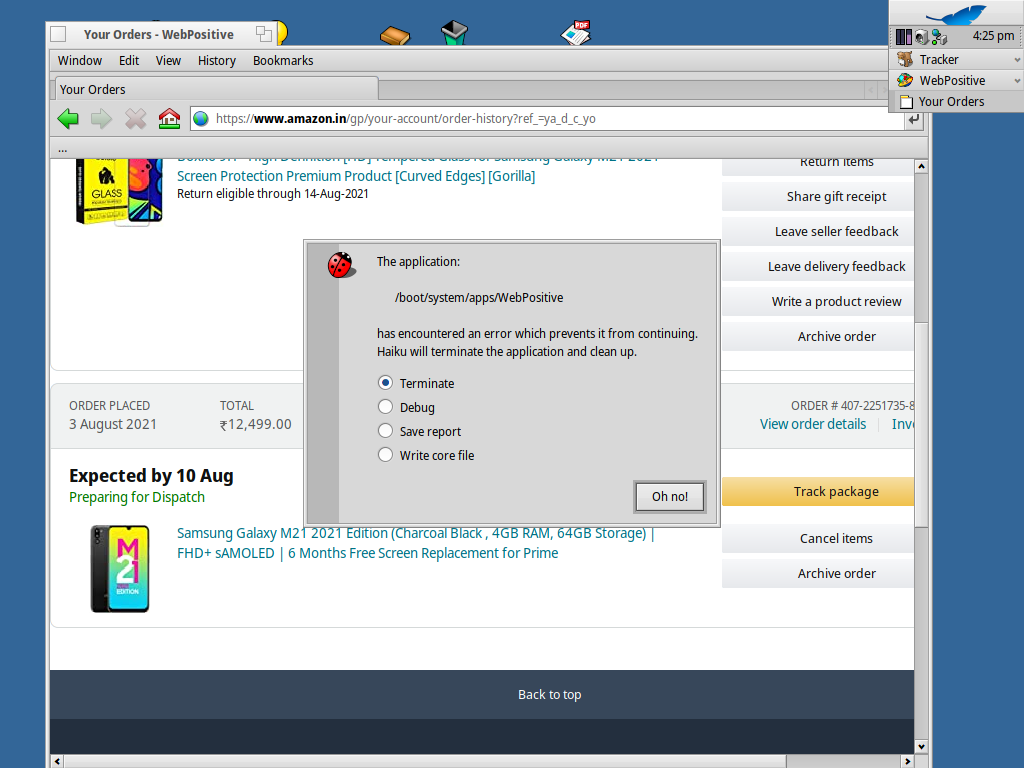
Are you sure that you didn’t uninstall the userguide packages? That’s where this page is stored currently.
No. I have not deleted it. With every hpkg update, welcome PKG also gets updated…
Otter seems to be better now…still Haiku forums is blank on otter
Amazon Web page does not crash on otter
Update to hpkg…296 appears to have resolved the website crashing issue…Zee News, Amazon does not crash anymore…
Another user, bronie, had some crashing issues…if he also can confirm that it has resolved, that’s it wrt these crashes
Update to hpkg…299 Now, webpositive crashes on zee news, amazon
Didn’t check on hrev55296, but on hrev55299 it seems more stable (and faster?) than it used to be when I first reported the issue, although it still crashes on https://news.com.au when I navigated to a secondary page with embedded video.
hpkg…306:
WWebpositive does not crash on zee news page, error message does not pop up, BUT THE PAGE FREEZES. webpositive itself freezes…have to close it
Again, when I click on webpositive, window does not come up…below the tracker, webpositive icon shown. When I click this icon, a window with 2 options displayed
No window
Quit application
Agreed, there is no window, but I want one…how do I get it?