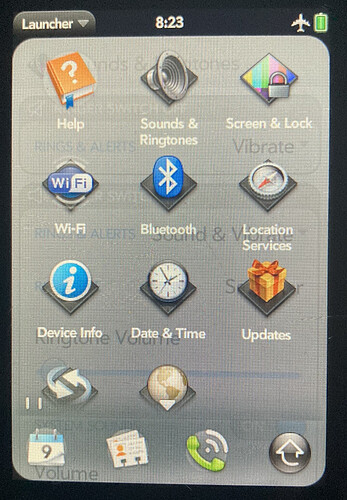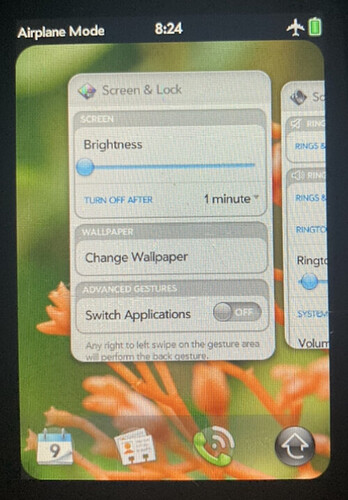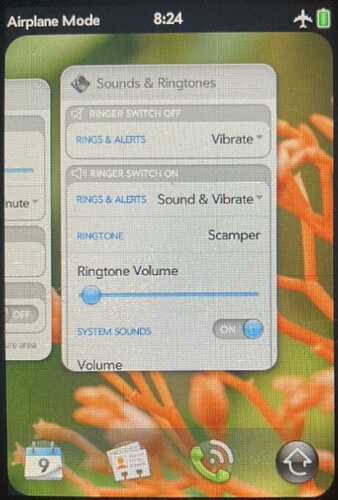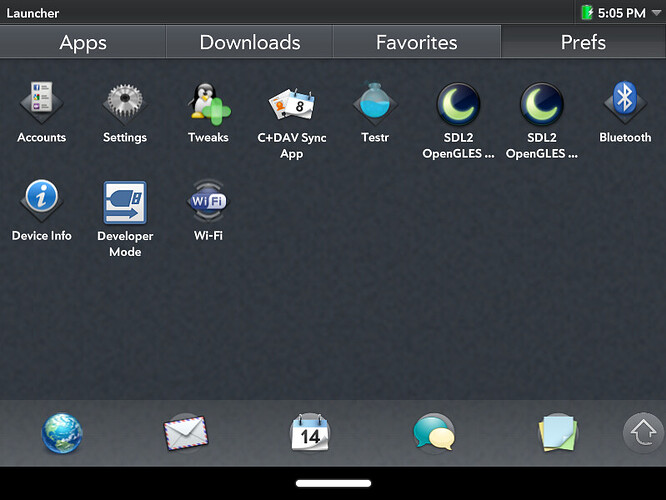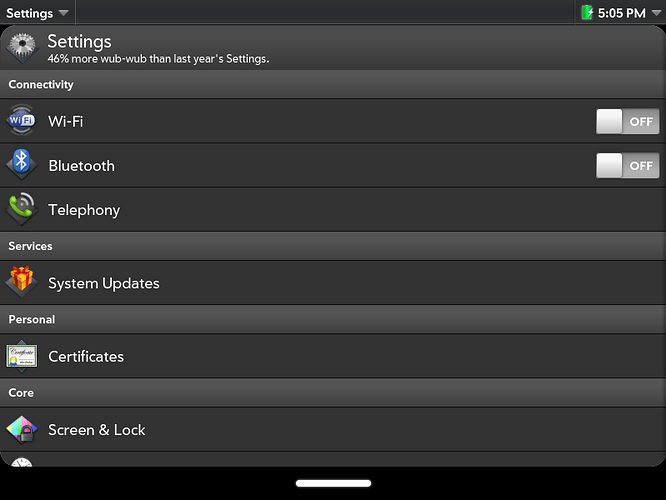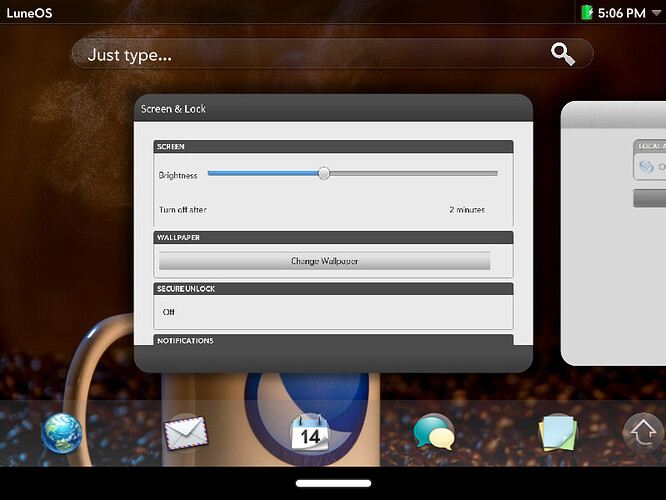No, it was from Be Inc. It just didn’t see the light of day from any release most people saw.
Yep, thats what i meant but was unable to formulate my words correctly.
Would be interesting to see a screenshot if you somehow have it.
Never hear of a compact preferences panel in BeOS in the past. I only know this one:
f0466-1lx-4oyr-kquscmcip1jvpg.png (461×435) (wordpress.com)
It is nothing more as BeOS, just the folder.
Zeta does the step to complete preferences panel (could be a part of leaked source).
I’ll see what I can dig up. I don’t have a copy of Dano installed on any VM at the moment though, and most of my stuff is in storage till mid February. IIRC the first version of the “Control Panel” in PhOS and whatever Zeta pre 1.0 shipped with was the same app.
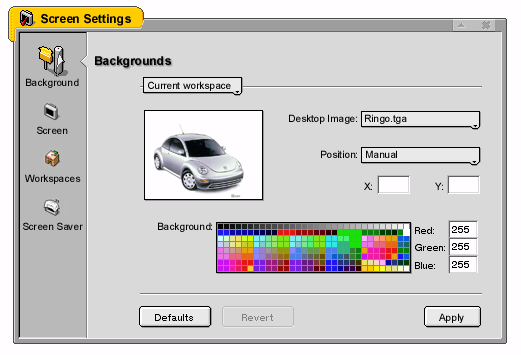
This is from Dan0
This looks like a Zeta screenshot. Maybe I’m wrong, though.
I like the preferences just the way they are.
I’d like to see the Dano, Zeta and Gonx UI themes included in Haiku’s Theme Manager.
Okay… I know in another post I said I’d just work on my own stuffs already and not keep posting mockups, but… this thread got me excited  So if everyone doesn’t mind me having some fun
So if everyone doesn’t mind me having some fun
Preflet Hub (which is basically a rip of System Preferences I grew up with on OS X):

And like OS X (in Tiger onward), it’d be possible to search for preflets by name or by what they do (like anywhere ‘wall’ might be part of it) with more of a Haiku feel rather than the ‘spotlight’ effects on the Mac:

But what’d make it uniquely Haiku is it could also have Siri or Shortcuts like capabilities in it, so not only could it just do what OS X, iOS, (and Gnome 3, Windows Vista, KDE 4, Android, webOS), and onward all do, but it could also guess what you wanted to do. So ‘wall’ could also offer to set the last wallpaper, revert it, set it across workspaces, workspace 1, or whatever. Ideally, it could even do stuff like ‘set to the first picture in my home folder’ or ‘set that picture from Iron Man’ (it could query DuckDuckGo, Google, whatever, fetch the first image, then set it).
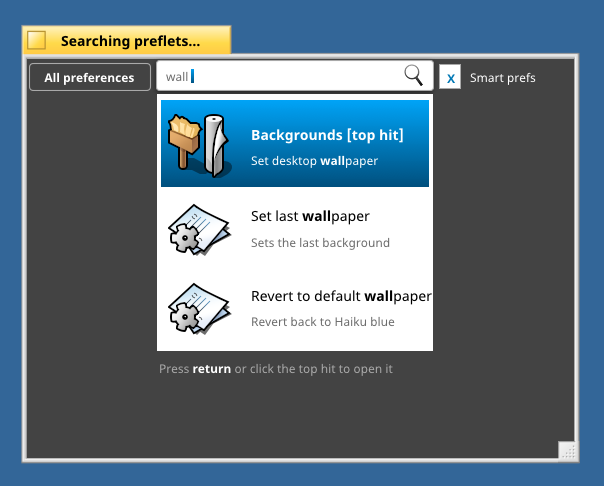
… and anyways, thought I’d add this to the thread. Also, like I posted earlier in the thread it’s possible to turn on ‘type-ahead filtering’ in Tracker preferences then map cmd+shift+P (or Alt+Shift+P) to the Shortcuts prefs to open /boot/system/preferences. From there, it’s possible to type for a preflet name, then press return to open it. Also there’s SuperPrefs (which I think someone else posted, also putting here just in case anyone’s searching the forums for universal prefs stuff).
Anyways, hope everyone likes the mockups; thanks guys 
Superprefs are a joke for me. A one window preferences are what i wish to have, like in zeta in the past. Just open one program, selecting all needed system settings and close, thats all.
Superpref, sorry i know that this are many work and some points are good, but in the basic part nothing more the open the preferences menu as window.
Why i should searching for it then i have all icons displayed like in the screenshot? But it is ok if peoole need there os x style in haiku ;-). Most importend is that you have fun, developing.
I think a merged prefs in one app will be the better way.
As example:
Merged locale and keymap together
Sound and Media as Media
Apperance, backgounds and screensaver as optic.
This it only a example.
I agree SuperPrefs are incomplete, but at least it’s a start at something for anyone looking around the forums, I mentioned the type ahead filtering method too
But like with all in one stuff, my mock-ups/concept in the last post are modeled after System Preferences (if you’ve used Mac, they’re all in one), PrefPanes load up as modules, clicking ‘Show All’ or the grid button goes back to everything.
Anyways, either way (Zeta or Mac), after seeing my concept, I realize maybe just having one setting open also is flawed. For fun and mobile history, I actually got a Palm Pre from eBay to look at webOS and mess with it for fun sometimes and forgot about it until today.
I think the classic webOS did it best, (on 1.4.5) where prefs open by themselves (but not old school like Be or the og Mac OS); instead it combines the best of both worlds (unified and separate). idk how to take screenshots on the Pre, so I just took potato pics to try to explain; settings are on one page like this
Then prefs appear as cards like this, (so much as I ![]() iOS) the webOS did it tons better — one side is Screen & Lock, the other is Sounds & Ringtones
iOS) the webOS did it tons better — one side is Screen & Lock, the other is Sounds & Ringtones
luneOS kind of retains the card awesomeness still (some settings can be opened separate)
but luneOS made it like iOS (again super love the iPad, but webOS had a unique way)
Still though, Accounts and the new variant of Settings can be opened as cards
And idk maybe Haiku should go that way. Instead of macOS or Zeta or Gnome 3 or W10 or whatever, maybe do something more like webOS, have all the prefs in one spot, searchable and everything, but also have a card idea so it’s easy to switch between stuff. Again, I super love the Mac+iOS like a gf, but it’s no fun to want to change like desktop prefs at the same time I’m trying to set Mission Control, or sharing options and network prefs at the same time, and I can’t without switching between stuff
Thanks, and hey, maybe someone can make a Zeta preferences app for Haiku sometime  Far as with the search, you’re totally right that it prob wouldn’t help out much, but I still think with smart commands (like ‘turn the sound down to 50 percent’), that’d be something Haiku could use as it doesn’t have any sort of virtual assistant like Siri
Far as with the search, you’re totally right that it prob wouldn’t help out much, but I still think with smart commands (like ‘turn the sound down to 50 percent’), that’d be something Haiku could use as it doesn’t have any sort of virtual assistant like Siri
I’ve heard webOS nailed a lot of the UI design and was really nice on that front, and the preference cards are nice but I think they fit better on a phone platform than a desktop.
Regarding your smart commands thing it really reminds me of a project from Jef Raskin call Enso that was sort of a smart command-line thing, though to be honest it wasn’t much more than what Spotlight or Alfred are on macOS. Anyhow I’m sure someone could make something like that for Haiku, like QuickLaunch but with more general commands, and it could make use of the scripting system in Haiku.
This is mostly the same if you open preferences directory in Tracker and enable type-ahead filtering. Categories can be also introduced in Tracker.
Back with another round of concepts/mock-ups! 
Learning from webOS, I thought I’d try again. The first isn’t really different than before, except preflets all would sit on a card

So when searching for preflets, there’d be a frosted glass layer underneath
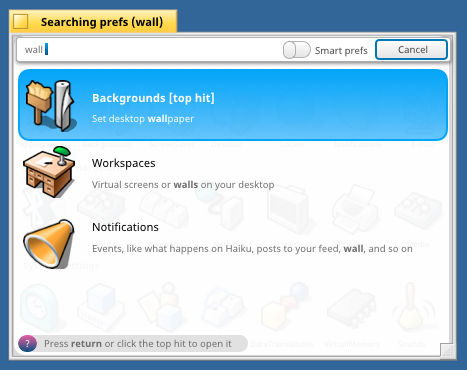
I also tweaked the ‘smart prefs’ mock-up more like how I was writing about
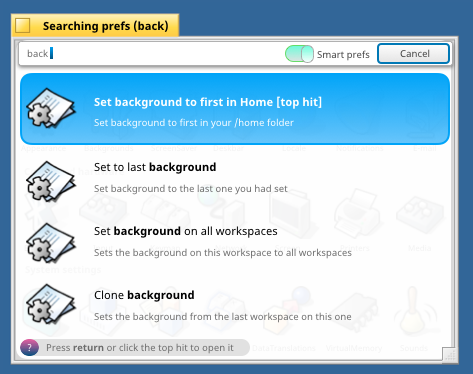
But I also thought of something new – what if Haiku had a ‘Revert’ preflet? I was inspired by this from another post last night  Like if it were possible to have Haiku revert to the last build and so on (although that’s totally a different topic)
Like if it were possible to have Haiku revert to the last build and so on (although that’s totally a different topic)
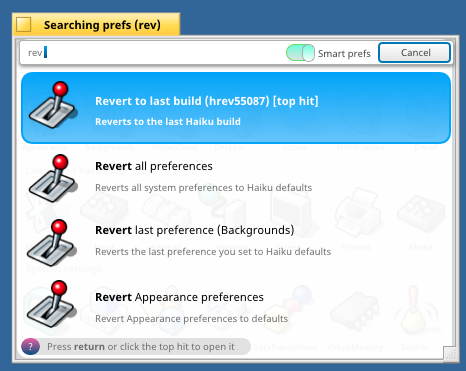
This could work something like this

And anyways back to the unified prefs idea, like I said I really think webOS had the best prefs of everybody and wanted to re-imagine my concept… and since Haiku doesn’t have the same layout of webOS, what if it worked more like this
Each preflet could open in its own card, and it’d still be possible to search or to hide the cards view
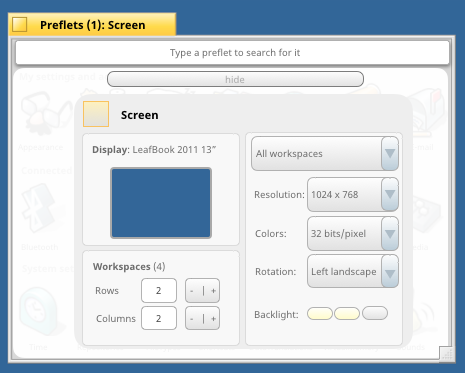
So opening multiple preflets would be very webOS like, with like Screen on one side
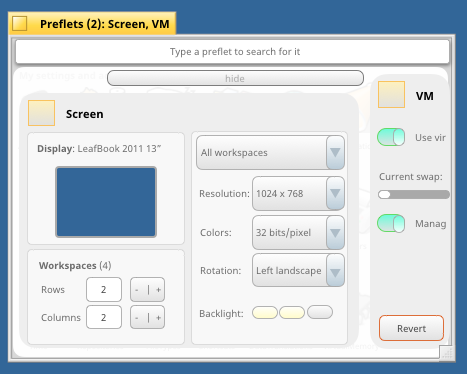
and VirtualMemory (VM) on the other
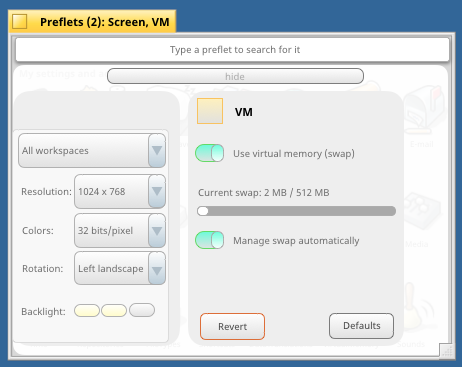
I had some fun with the VM preflet mockup btw, and imagined smart sliders for preflets too, which could work like this
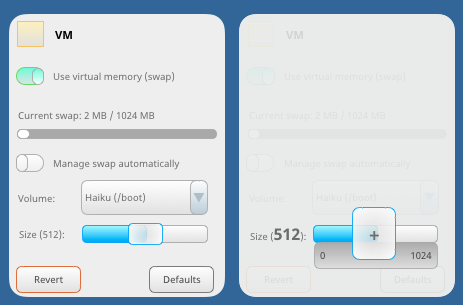
But I also wanted to give a shout out to @lelldorin and mess around with another mockup – what if an old school control panel was to be around today? 
So I messed around with that idea too (concept name is ‘Zestartigi’ (Zeta + reboot in Esperanto).
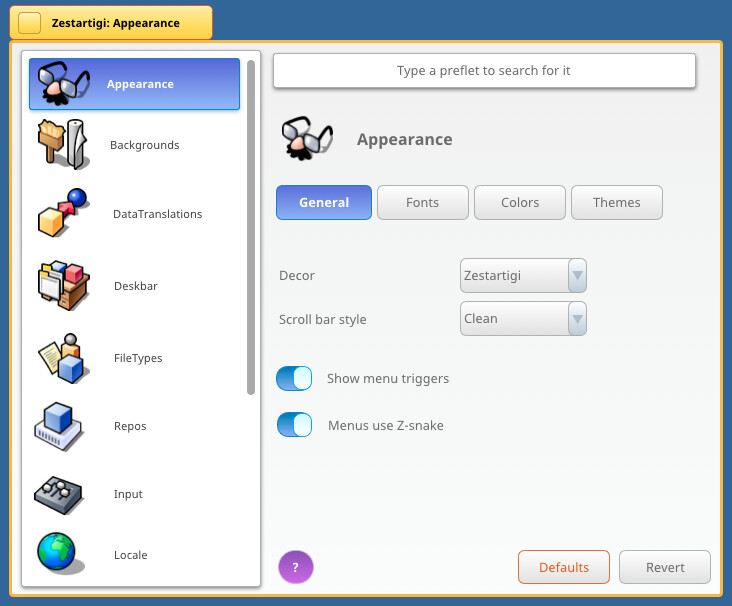
And since I’d found and messed with Zeta for when I did the retro reviews last year, this is the original I modeled it after
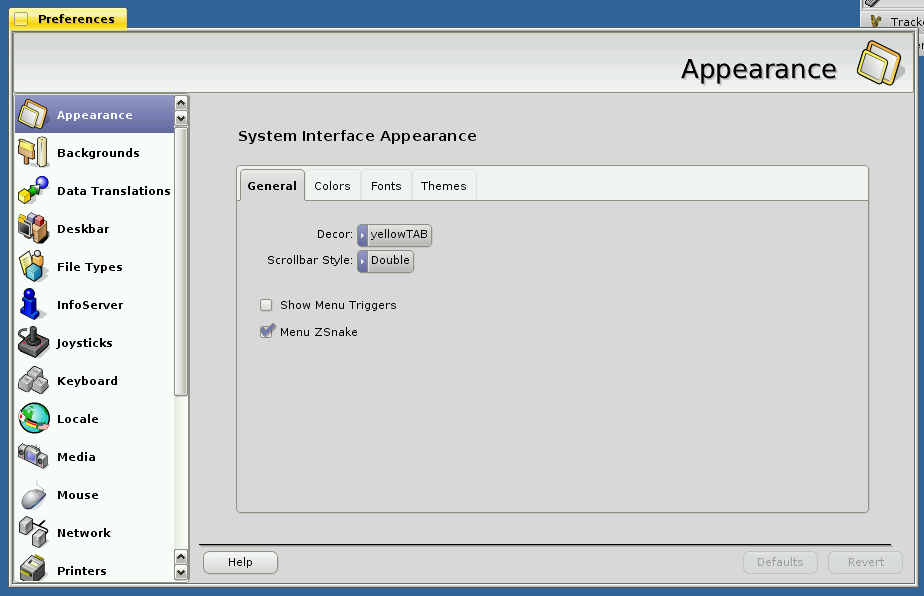
And while not preflet stuff, I had some fun with an about concept too, with icons on thicc buttons

And with normal tab buttons
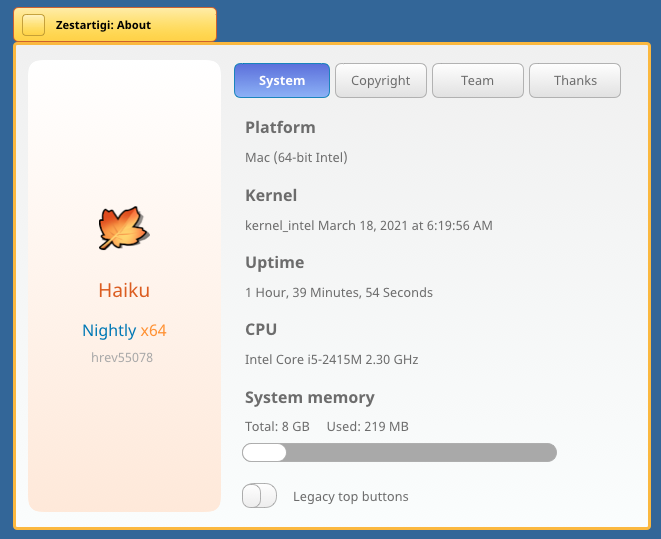
Again from messing with Zeta in the retro reviews, here’s the original I modeled the concepts after
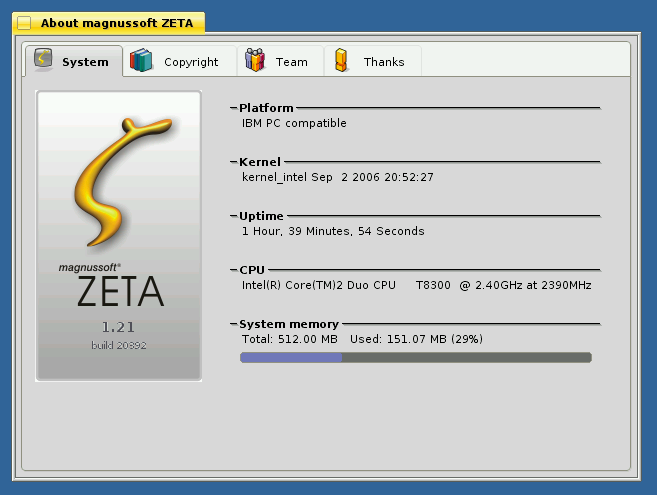
Hope everyone enjoys the Preferences (and the reimagined Zeta) mock-ups! 
A lot of these mockups look like potential ideas for post-R1, maybe.
The main issue I see (as a user from “back in the day”) is that BeOS was a lot about live queries and file system is your organiser.
The BeOS way to fix this would be for all the preferences to have an attribute you could query and use a Live Query to get the list.
The way the Mail demon worked was this, as was People. I always though one of the strengths of the BFS and live queries was the fact you didn’t need to have a special app. You can get all your pictures, all your music and all your mail using the right live query, from Tracker. Making an app to do the same thing feels like a step back.