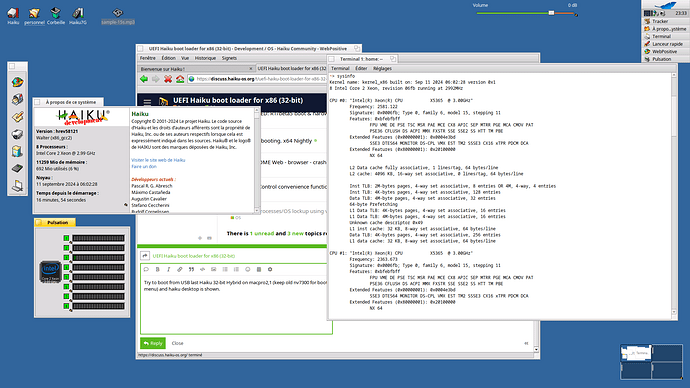Any chance you might share your binary version?
Is there a reason for not including it in a release build?
I think the main reason is no one has submitted it for code review and integration? But if David didn’t do that, he probably has a reason, maybe it’s somehow unfiunished? Hard to know if this only exists as a github branch somewhere, with no ticket or code review discussion to trace the TODO list.
If I can get it working I would certainly work with him to get it released. I know of at least one other person it might benefit. The thing with the Mac Pro 1,1 is that the hardware is really capable. It has 4 cores in the base config. It can take a lot of drives (mine has 5 currently, 4 SATA and one IDE) and they are dirt cheap - under £30/€40. 32bit runs really well, with just the usual caveats about video being VESA and audio probably needed a little blacklisting. Nothing major though.
David wanted to make both working, 64 bits on a 32 bits EFI loader and 32 bits on a 64 bits EFI loader. Also, there were few things to iron out, before cleaning the code. IIRC, SMP isn’t working, for example.
bootia32.efi - x86 loader that can also load x64 kernels.
bootx64.efi - x64 loader that can also load x86 kernels.
Both are hrev58110 + hybrid-boot branch.
Thank you. Unfortunately doesn’t seem to work. I can hear it boot but never gets to a desktop at all. I guess the graphics driver is not initialised? I tried both the MacOS X boot menu and refind.
One question - am I expected to see the usual boot process? The 32bit EFI seems to just boot to a desktop without the boot icons on this machine.
I will play again later.
Try to boot from USB last Haiku 32-bit Hybrid on macpro2,1 (keep old nv7300 for boot menu) and haiku desktop is shown. ![]()
The card I have is a Radeon (4780? This is from memory) but it is a Mac edition.
The 1,1 really does not like USB booting.
Maybe I will update the bottom firmware to 2,1 and try again?
Can you explain what the process is? I did try installing using the 32bit Haiku so maybe that has a factor? I will try installing using a computer known to boot 64bit next.
Oh - is that a 32bit build? Sorry on mobile Didn’t see the text. The 32bit boots without any issues. I’m trying to get 64bit booting.
Thank you for providing this. I’ll try and get report soon.
So removing the Haiku 32bit install drive (it was on the secondary CDRom IDE channel) I can get the OS to boot to the boot menu, but the computer restarts after you hit continue boot, no matter what I set as boot options. Is the boot menu in the EFI boot?
I’m trying to boot 32bit beta5 on recent hardware (HP 255 G9 Laptop - AMD Athlon 3050U).
BOOTIA32.EFI included with beta5 do not load Haiku.
Illen’s hybrid boot64.efi (shared on Proton Drive) gets to greyed out boot screen.
Is there a bootloader for hybrid-boot branch for beta5 ?.
Hello all, I know this is a 6 month old thread, but I’m wondering how this hybrid/mixed uefi boot loader sorted out.
I’ve got some late Apple Intel hardware I’d love to try 32-bit Haiku on. The machines are all 64 bit EFI so cannot run the bootia32.efi on the beta 5 anyboot iso. To make matters more complicated, Apple dropped the ability to Legacy/BIOS/MBR/CSM boot alternate OS’es sometime around 2014 (plus or minus a year or so, depending on the product line) which is how I ran 32 bit Haiku on older Apple Intel hardware, either directly or via rEFInd. Without CSM support in the Apple firmware that’s not possible.
If I need to build a bootx64.efi that can load 32 bit Haiku myself, are there instructions somewhere to help me get started?