Invalid ARM haiku_loader.efi produced by current master for comparison:
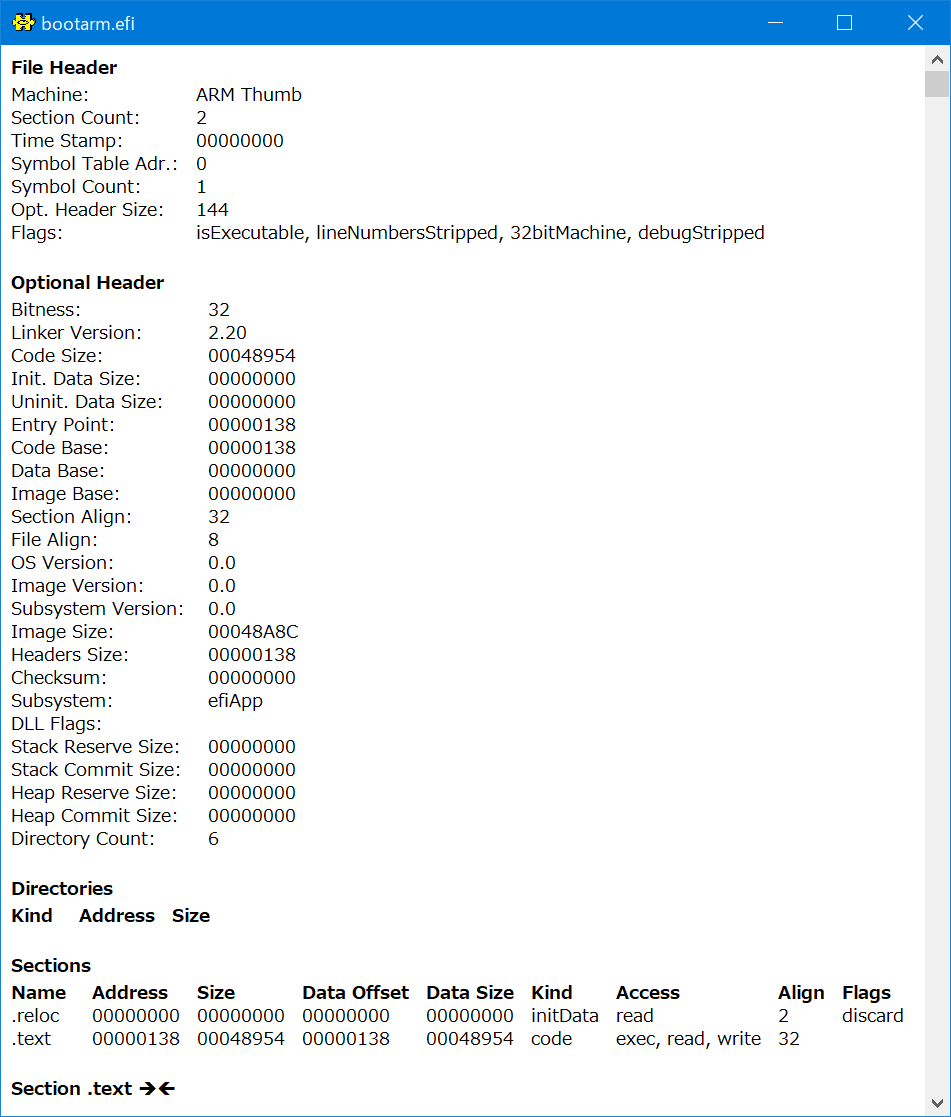
Issues:
- Wrong alignment.
- No relocation directory. Relocation directory should have non 0 address and at least 1 entry.
- Zero image base.
Invalid ARM haiku_loader.efi produced by current master for comparison:
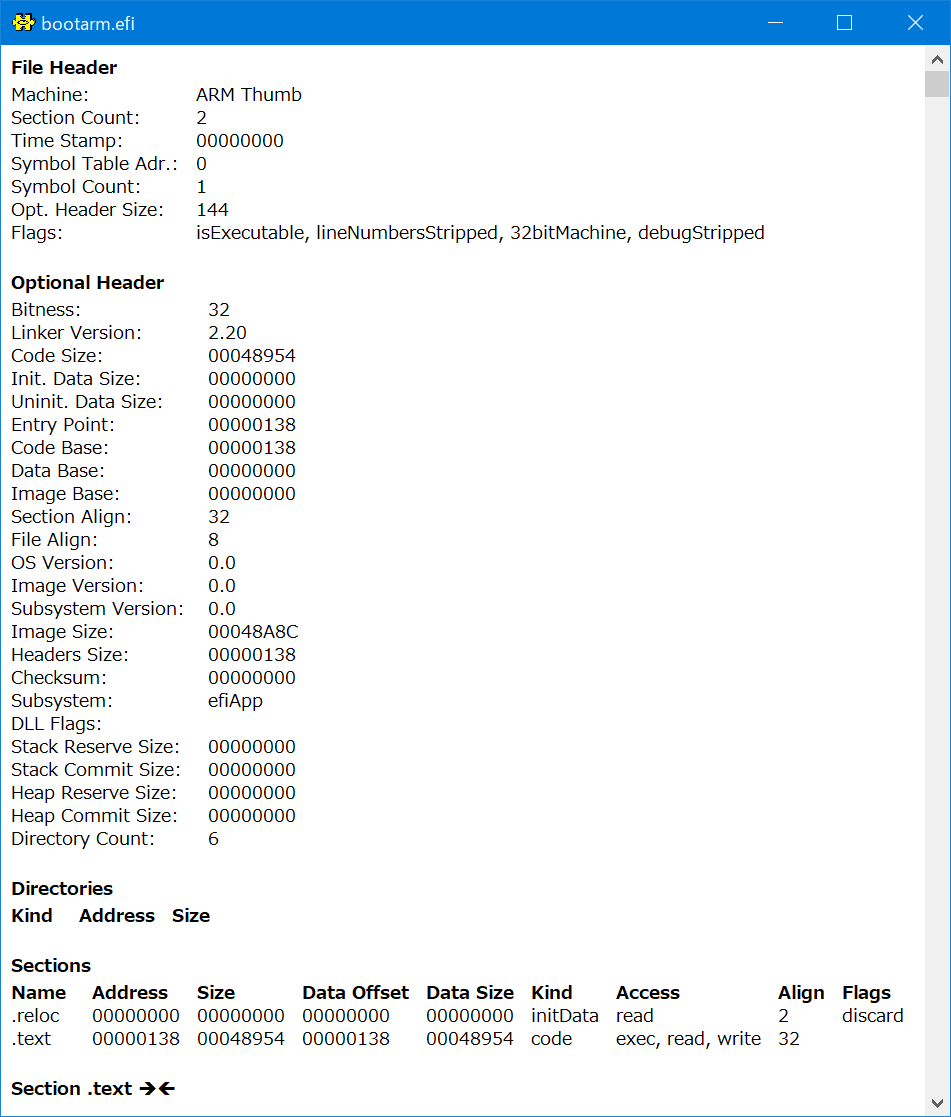
Issues: