I recently noticed that the Tracker > Window > List view Large (icons) is no longer an option. Is there a reason why this was removed? Below are screenshots from my Beta 1 installation.
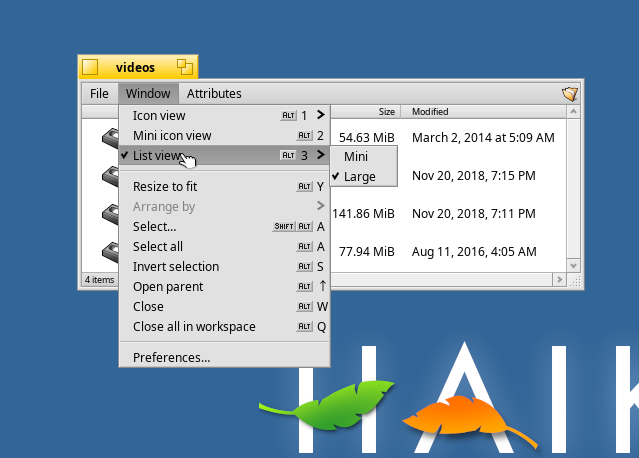
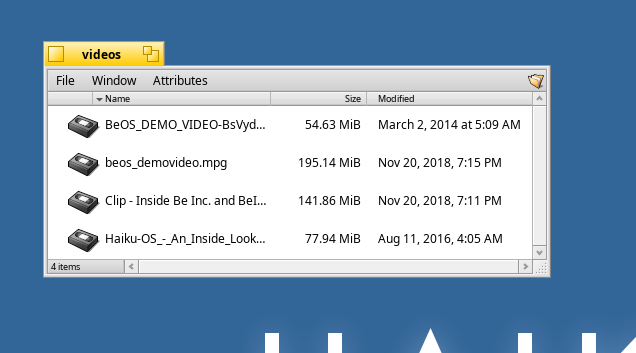
I recently noticed that the Tracker > Window > List view Large (icons) is no longer an option. Is there a reason why this was removed? Below are screenshots from my Beta 1 installation.
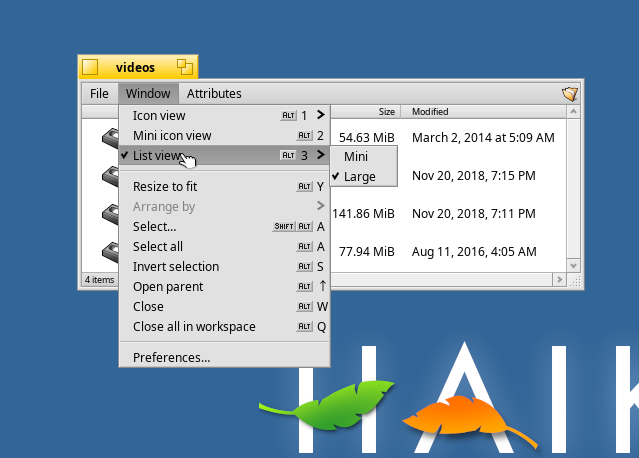
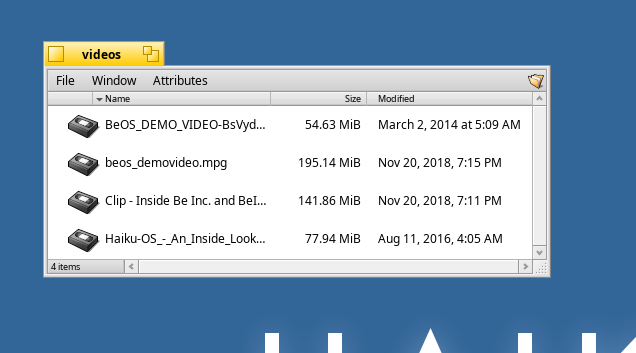
It was removed at some point. I hope it’s re-added soon. (I think it was in favour of automatic scaling).
Are there any open tickets about it?
I think @axeld was the one who removed it as part of a change to add automatic scaling. Yes, it probably should be re-added.
I haven’t looked yet and figured someone in the know might give a reasonable explanation for the removal. I have used it for certain directories in the past.
Actually, I think it looks awful, and is completely useless. What purpose does it fulfill?
If it would use the extra space to wrap long contents, now that could actually be useful. But like this, I don’t think it should make a comeback.
I think having options is better than not.
Good day @axeld ,
Then how about using two lines of text in the big icons listview? That way users would see the whole name of the file without needing to resize the window [in some cases, of course… doesn’t apply to every single file]. Does that make sense?
Is there a limitation for the number of lines of text that a pair Icon/Text must have?.. Or, just thinking aloud.  … could it be possible to show some attributes there too, as an added text line?
… could it be possible to show some attributes there too, as an added text line?
Regards,
RR
That’s what I meant: if it would use the extra space to show more information, then it would start being a useful addition. Even in “large” the icons are not large enough to make really useful thumbnails; for this, it would be more useful to have the ability to add more information to the icon view, too.
lolol well at least you have your answer now.