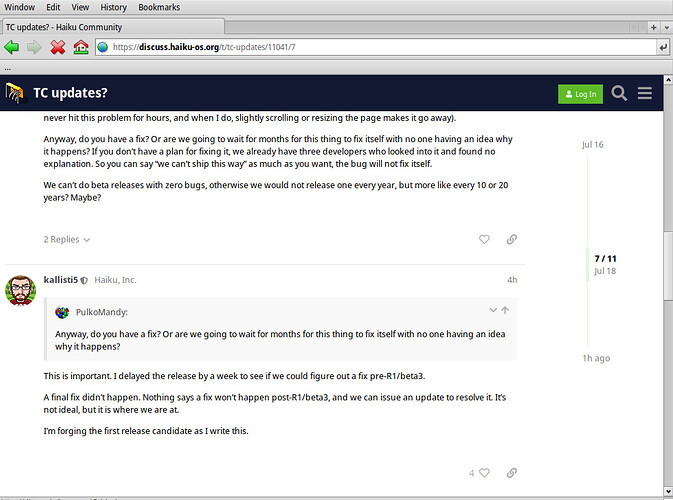TC2 received another update to 55181+40, and I was wondering if there is a page that has the source activities for the TC, or are the nightly source activities used for the updates?
Awesome! Thank you
I’ve been dragging my feet this week and focusing on trying to find a solution to the final disappearing text issue in WebPositive.
tldr; We really haven’t found one. I’m working on generating A RC0 image per our timeline now.
I am fine with shipping this bug.
Have the updated user guides, etc made it in yet for this RC build?
Are you referring to WebPositive not displaying any text? That is really not feasible. Unless you are referring to another bug?
Not displaying text in some cases, but not always. It is not that bad on my machine, really (I can browse the web and never hit this problem for hours, and when I do, slightly scrolling or resizing the page makes it go away).
Anyway, do you have a fix? Or are we going to wait for months for this thing to fix itself with no one having an idea why it happens? If you don’t have a plan for fixing it, we already have three developers who looked into it and found no explanation. So you can say “we can’t ship this way” as much as you want, the bug will not fix itself.
We can’t do beta releases with zero bugs, otherwise we would not release one every year, but more like every 10 or 20 years? Maybe?
This is important. I delayed the release by a week to see if we could figure out a fix pre-R1/beta3.
A final fix didn’t happen. Nothing says a fix won’t happen post-R1/beta3, and we can issue an update to resolve it. It’s not ideal, but it is where we are at.
I’m forging the first release candidate as I write this.
OK, I know you all are doing your best. I’m not a developer, so no, I can not provide a fix. If you mess up your car or motorcycle, yes I can fix it. But sadly no coding skills (yet).
On my machine, I can scroll and almost immediately, the text goes blank and does not return regardless of what is done. I realize it is beta and there are bugs but I would ask you to reconsider releasing a beta with a browser that cannot display text (granted not affecting everyone to the same degree).
In the end, you all are the developers. Please do as you see fit.
Just installed the 64bit TC0, this post is from a VM running it. Here is a screenshot of Web+. I’ve scrolled up and down, occasionally the text reappears but only briefly and then it’s gone.
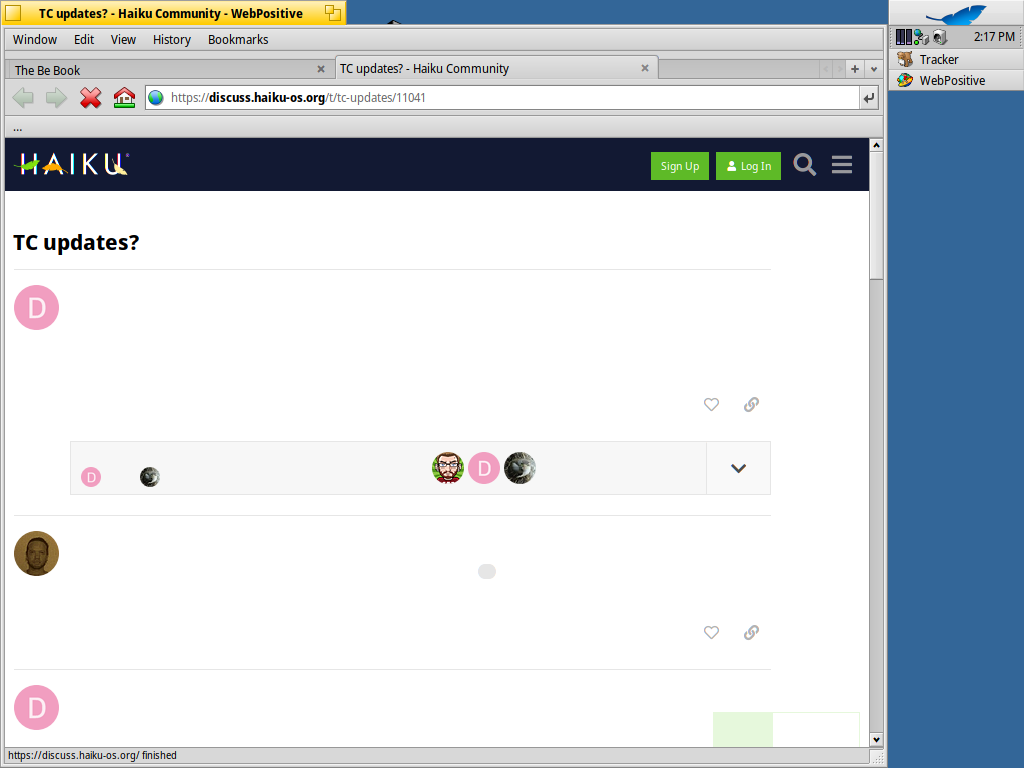
Yes, this issue is known. the TC0 thread explicitly mentions it aswell.
Here is the ticket: https://dev.haiku-os.org/ticket/17066
MESSAGE https://discuss.haiku-os.org/t/tc-updates/11041/10:13:130: Viewport argument key “viewport-fit” not recognized and ignored.
I isolated this somewhat. The text and images are still there. You can highlight it. Sometimes, the text snaps back once you highlight a text area or just snaps back by itself without user interaction.
NOTE: I’m using Web+ (TC0) to post this. Just need time to review some patches…
viewport-fit doesn’t seem to be supported by any browser, i think this is unrelated.
https://docs.w3cub.com/css/@viewport/viewport-fit.html
NO. The issue relates to refreshing rendered images/text during/after scrolling or initial page rendering. You can look at the ‘handshake’ between Webkit and the BScrollbar/BText*/-related patches surrounding the WebKitWebContext and (Web)GraphicsContext web page rendering/scrolling and page load finished issues…
NOTE: Sometimes, the text will snap back (i.e. reappear) by itself without any user interaction. The text is always ‘present’ on the screen (hence, highlighting the text area shows the text) - just not visible to the user. Almost like a SwapBuffers text buffering effect (back buffer/front buffering).
I don’t know anything about this, but I need to ask 
So the problem are not that the text become white instead of black (or what collor it should have)?
Not in this build, I propose we need another RC build in a few days with the final translations and the updated user guide, but @kallisti5 will have to decide.
A bit of a multibuffering issue with the on screen webpage text/graphics. On certain web pages, just highlighting over a disappeared small text area (i.e. no scrolling involved) will retrigger the text to reappear. for the entire web page.
Could it be some sort of race condition due to the browser thinking it’s done rendering when it really isn’t?
Yes.
-
At the bottom of the Web+, you’ll see the '{web page URL} failed/finished status bar. This reflect one bug I’m reviewing for web page rendering. This seems like a race condition. Need to pull more stats. Same web pages may pass/fail randomly when refreshed.
-
The main bug - all web page text consistently reappears when you highlight over a text area after the text ‘disappears’ from user viewability or the text will usually reappear within 10-30 seconds. This seems like another race condition.
NOTE: I tracked the main issue to: JIT Worklist Helper Thread and BUrlProtocol.HTTP. Without any user interaction, all of the web page text reappears once JIT Worklist Helper Thread is active. This thread goes active usually every 30-32 seconds once it fully completes. The web page text reappears. once this thread initializes.
Can’t reproduce, this thread never shows up on my website.
In any case text reappearing is not that interesting for this issue I think, I already know that all calls to app_server to draw text suceed in my tests, the question is why the text disappears in the first place.