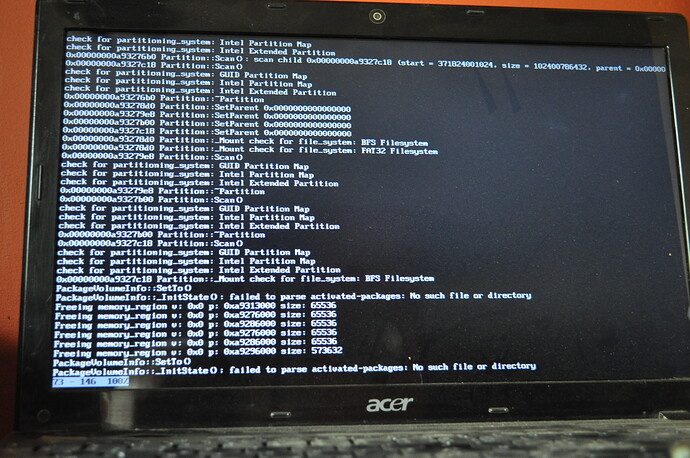This looks wrong.
Thought so too, not sure (haven’t really investigated further atm though)
OK, entry is fine now, some stupid mistakes here 
I get into the bootmenu, select Haiku to boot, but it keeps sending me back to the bootmenu, so not able to boot Haiku atm
Doesn’t show anything?
Given your info before:
Boot000A* ubuntu HD(1,GPT,ec454ac0-883b-4e4d-b0a0-fb648b89a242,0x800,0x100000)/File(\EFI\ubuntu\shimx64.efi)
You should setup an entry:
Boot000B* haiku HD(1,GPT,ec454ac0-883b-4e4d-b0a0-fb648b89a242,0x800,0x100000)/File(\EFI\haiku\haiku.efi)
And make sure that you copied the efi file to \EFI\haiku\haiku.efi
If you get back to the firmware bootscreen directly it is the firmware not finding the efi app, or it is corrupted somehow. Otherwise if it starts we never exit to go back to bootscreen.
The entry has been fixed with the correct path, I even tried booting from a USB stick earlier (R1B2 and a nightly), they don’t seem to find any bootable partition also
Begasus, what does your partition layout look like. The current EFI bootloader can only boot from the first BFS partition on a disk.
Also, if you have more than one BFS partition on any disk, the EFI bootloader may not work correctly.
Also, from the Haiku bootmenu you can try:
Select debug options
Display current boot loader log
That may provide a clue
So far I think on the layout it looks alright:
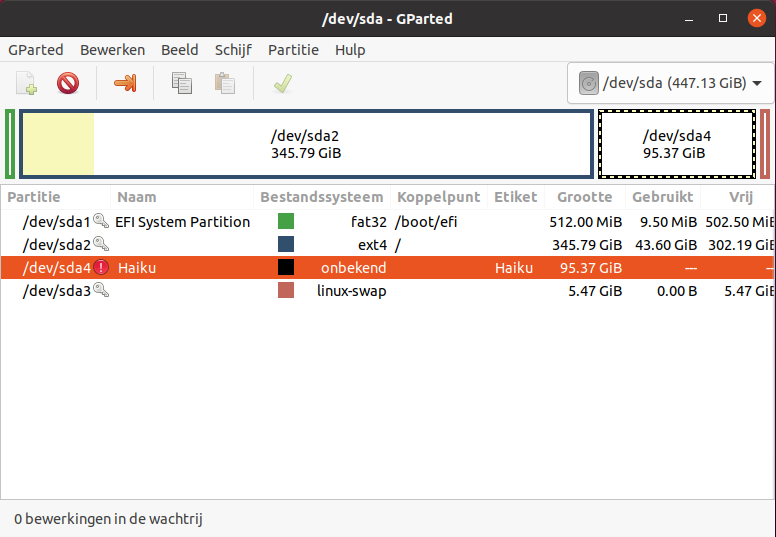
Entry should be ok also
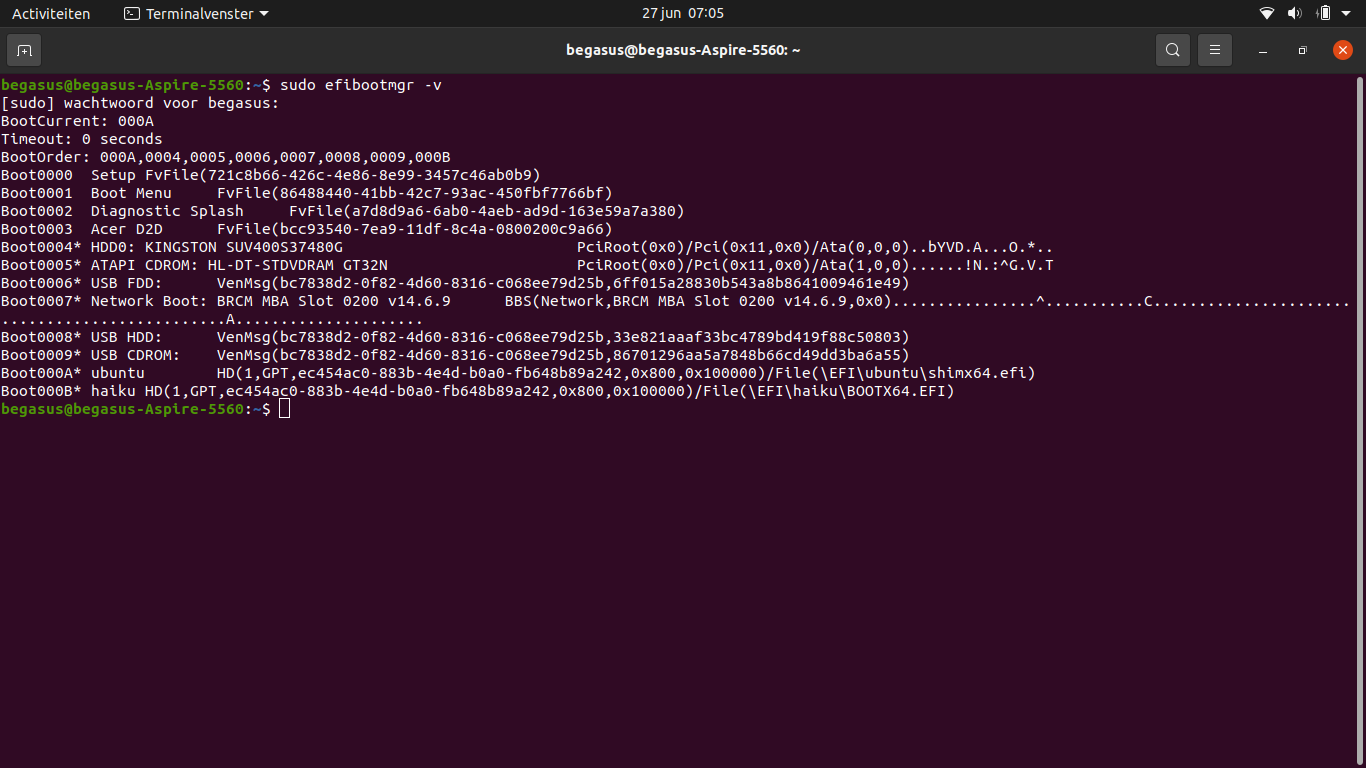
I’m guessing that something went wrong on the initial install, so far haven’t managed to boot from USB anymore … wip
It looks like you havn’t set the partition type to BFS. It should be listed as a known partition type. You need to use GPT partition types:
In linux you can use this to see ids:
lsblk -f
And I think Haiku uses
42465331-3BA3-10F1-802A-4861696B7521
This is how it looks now, is there a manual way to change the type?
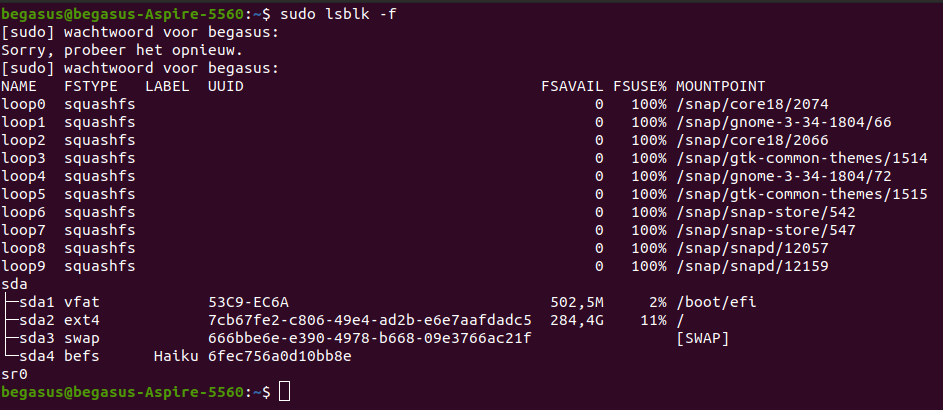
gdisk or fdisk in Linux can change partition types and should know BFS GPT id already. You probably can use Haiku as well.
If you scroll up in boot loader log display, you should see something like this:
last usable block: 8388574
disk GUID: f4aded0b-eef3-f341-bfe6-7a17e290b62f
entries block: 8388575
entry size: 128
entry count: 128
entries CRC: 727ba6b6
[ 0] partition type: c12a7328-f81f-11d2-ba4b-00a0c93ec93b
unique id: 1df7b9f1-1a1a-0a4e-87d0-180aa2e10ba0
start block: 40
end block: 286759
size: 139.999 MB
attributes: 0
name: efi1
[ 1] partition type: 0fc63daf-8483-4772-8e79-3d69d8477de4
unique id: 371dd7d1-a12f-5d49-ac7a-d31daba0600d
start block: 286760
end block: 575527
size: 140.999 MB
attributes: 0
name:
[ 3] partition type: 42465331-3ba3-10f1-802a-4861696b7521
unique id: 02098a4f-3ade-5b46-a55f-24dc6756499c
start block: 575528
end block: 6127655
size: 2710.999 MB
attributes: 0
name: Haiku-new
priority: 960
check for partitioning_system: Intel Partition Map
You can verify the partition types are as tqh says.
This is was I have currently
[ 3] partition type: edb0a0a2-b9e5-4433-87c0-68b6b72699c7
unique id: a2dc5e7e-39ab-4a5b-a89b-4f36a5754f24
start block: 726218752
end block: 926220287
size: 97656.999 MB
attributes: 0
name: haiku
Looking good now …
Command (? for help): i
Partition number (1-4): 4
Partition GUID code: EBD0A0A2-B9E5-4433-87C0-68B6B72699C7 (Microsoft basic data)
Partition unique GUID: A2DC5E7E-39AB-4A5B-A89B-4F36A5754F24
First sector: 726218752 (at 346.3 GiB)
Last sector: 926220287 (at 441.7 GiB)
Partition size: 200001536 sectors (95.4 GiB)
Attribute flags: 0000000000000000
Partition name: ' Haiku'
Command (? for help): t
Partition number (1-4): 4
Current type is 700 (Microsoft basic data)
Hex code or GUID (L to show codes, Enter = 700): 42465331-3BA3-10F1-802A-4861696B7521
Changed type of partition to 'Haiku BFS'
Command (? for help): i
Partition number (1-4): 4
Partition GUID code: 42465331-3BA3-10F1-802A-4861696B7521 (Haiku BFS)
Partition unique GUID: A2DC5E7E-39AB-4A5B-A89B-4F36A5754F24
First sector: 726218752 (at 346.3 GiB)
Last sector: 926220287 (at 441.7 GiB)
Partition size: 200001536 sectors (95.4 GiB)
Attribute flags: 0000000000000000
Partition name: ' Haiku'
EDIT still a nogo, I get into the bootmenu, last run I was able to select Haiku but after pressing continue booting I end up with a black screen … will keep on VBox for the moment, thanks for all the hints so far!