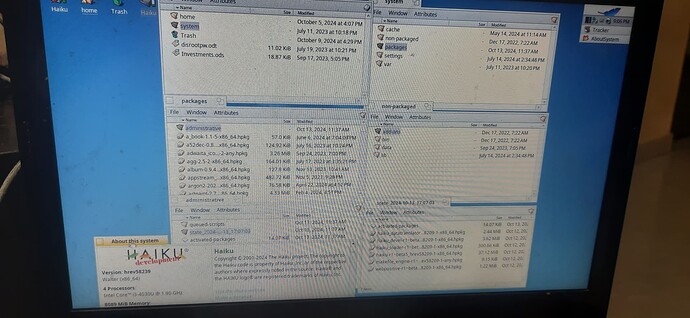OK…I will download the latest nightly, dd it on to a USB, and boot up and see the ‘administrative’ directory…I will take a photo of this and post it.
I hate to re-install
if nothing else works, I will just install this latest nightly
Balena etcher is not available for voidlinux
Can I use Rufus for installing anyboot.iso on USB?
Yes, you can. Just did that for a gcc test here.
Following your suggestion, downloaded hrev58239, flashed it on to an USB, booted it, and checked the administrative folder on the harddisk…the hrev58209 packages exist…pl. see the attached photo…but why this is not shown while I try to use the option to boot up last known good state?
I use systemrescue CD or live installers to solve such problems on Linux
Any such thing to repair a haiku installation?
I really do not want to re-install, I want to save this installation…any suggestions?
The state directory appears to have the name state_2024-10-13_17:07:03. This is shown in the bootloader screenshot you posted above. Does booting from it not work, then?
You can “repair” this installation by just replacing the haiku and haiku_loader packages from a working one (you may need to delete the activated-packages file if these have different names.)
See, till oct13th, hrev58209 was being used…I updated to hrev58228 on 13th october. After updating and rebooting, I landed in KDL with this issue…
So, it is only presenting hrev58228, though hrev58209 is still on the HDD ( since I had not yet cleared it using filwip)
No. it does not work…latest, current all refer to hrev58228 which does not boot
But the screenshot you showed above lists two states: the “Latest”, and then “2024-10-13…”
in the state oct13 folder, haiku-loader is there, but haiku is not there…hrev58209
can this installation not be saved then?
both show hrev58228 only…which fails to boot
I can clearly see it there in your screenshot?
You need to replace the packages in /system/packages, not the ones in a state folder. Installations can always be “saved” by just replacing the entire packages directory, in the worst case.
I don’t understand. The state folder clearly has hrev58209 in it, does that not work?
No. goes to KDL
Cant I use this usb flashed with hrev58239 to re-install? When the USB boots up, it does not ask to install…maybe because already a haiku installation exists?
Should I re-format and install?
You can just replace the /system/packages directory on the broken install with the one from the working USB, rather than doing a full re-install.
You mean, even though hrev58228 is installed and troublesome, all other things remaining same, if i just copy system/packages from hrev58238 and paste it to my hdd on laptop, this installation will work ?
May be some of the packages that I had installed from haikudepot will be gone?
Yes. You can try to be more precise than just replacing everything, but it can be difficult to find all the proper dependencies.
The installed software will be gone, but not the settings, shortcuts, documents, or anything else. So, keep a list of what you had installed before deleting it, and you can reinstall it when your system is running again.
Thank you pulkomandy, waddlesplash
Haiku up and running again
This method of copying /system/packages from a working install to a borked installation is a quick way to get it up and running…downfall being you have to scratch your head and install all those packages that you had installed
Final question…from henceforth, shall I use filwip to clear old states or avoid clearing the old states?
‘Administrative’ folder will become too large if old states are not cleared using filwip
Personally I don’t use FilWip, but I manually delete the oldest states, keeping a week to a month worth of backups in case I need to go back on something.