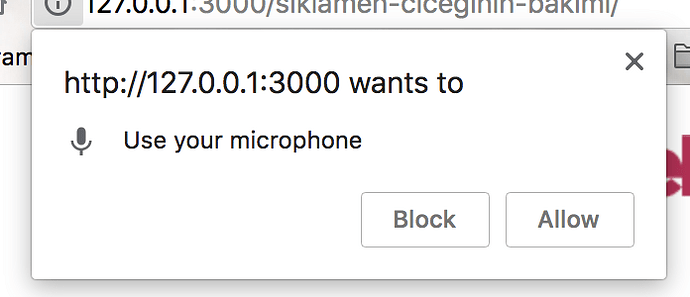There are multiple somewhat related concepts here.
UNIX users is one way to handle both security (through filesystem permissions, for example, but later this was extended to capabilities and so on). And also a way to handle multiple users using the same machine.
For the latter, there is a question of how much you want to secure them from one another. Let’s say family members share a computer. Do you really need to prevent users to access each other’s data, for example with encryption? The answer depends on your family. Who is the sysadmin? Again, the answer depends on your family, or maybe there is no way to have a single person in charge of administrating the machine (adding/deleting users, installing software, …) and maybe you end up with a multi boot system, where each user has its own completely independant Haiku install (or maybe some of them decide to run other OS).
There will not be a single answer to any of this. Some of us have more computers than people in their home. For some, it’s the opposite. I can trust my roommate to not mess with my computers while I’m not home. Maybe not everyone is so lucky.
For my workplace, there are already corporate firewalls, so a simple screensaver locked with a password is enough. But, if I am to move the laptop outside of the office, or if there is someone intruding in the building at night to steal computers, disk encryption is a great idea. On my personal laptop? Well, maybe it’s not that critical, people would find only my opensource projects there. But again, not everyone is using their computers like this.
So, there are two ideas (of security and multiple users), which are related in many ways, both by the way people use computers and trust each other (or themselves), and also by the UNIX history of extending the concept of “users” to base a lot of its security on it. We don’t have to necessarily follow UNIX on the latter, but we have to think about who our users are and could be, and what is appropriate for them. We can’t really know, and so we will have to cover more and more cases as we get more users.