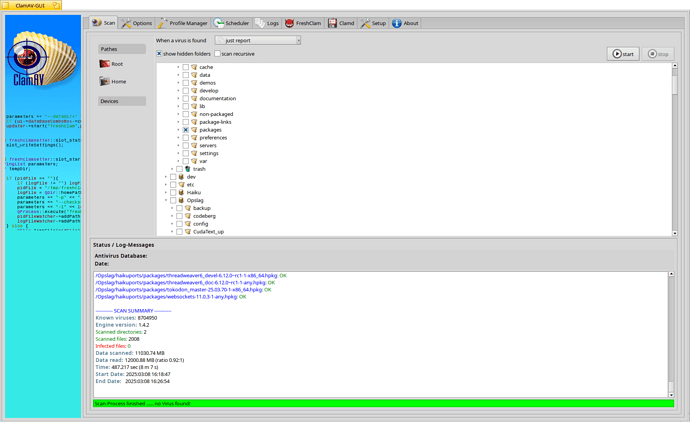Maybe you don’t care about security, but I do.
I don’t want my machine as a “zombie PC”, in some botnet.
I don’t want my machine to be used for cryptocurrency mining.
I don’t want them to install a rootkit.
I don’t want them to access my webcam (when we get the webcam driver finished), or the microphone, or the keyboard, and get my passwords, or whatever.
Security is necessary.
One thing I find needlessly annoying about Linux is having to write the password to update apps as if that could be undesirable.
Instead of a unix-like root password, an android-like permissions system would be much nicer.
“the Instagram app wants to access your microphone and personal folders, are you okay with that?” “no,” “okay then.”
Oh, you could have all that… but are you willing to sacrifice how Haiku functions, in order to have it? You CANNOT have your cake (full security) and eat it too (total user freedom). Impossible. Any shade in-between those two extremes invites a loss of security. 99% security is still 1% risk. And, it’s only a matter of time before someone figures out that 1%, to compromise your system. Are you willing to take that chance? Are you willing to take those odds? Are you willing to play Russian Roulette with YOUR data? 100 chambers and just one of them has a bullet. You willing to spin and take that chance that it doesn’t go “BANG!”?
The problem is, you’d have to totally reconstruct how Haiku interacts with the user and drivers, programs, etc. period. Not a project many, if any, would be willing to endure. But that’s their (data) loss…
Just disconnect your computer from the Internet. Problem solved.
Back in the days of the 80’s, that wouldn’t be a problem, but… how much enjoyment do you get out of a computer you can’t use online? I wouldn’t hardly use it. So many people use that response (“oh, just unplug your computer…”), because they believe that total security is either impossible or unfathomably difficult. But “impossible” is just “possible” that hasn’t been tried yet. Thinking outside the box of conventional wisdom is how it is accomplished. But too many people are comfortable where they are and simply take their chances, rather than have to adapt their entire computing lifestyle to eliminate something that “probably won’t happen to me”. But wouldn’t it be nice to be able to NOT have to worry about security at all, because your OS had your back, from its very foundations? I think I’d put up with a change of pace and a little inconvenience for that…
I think good data/system recovery solution(backup like Time Machine) on external drive is what makes difference when it comes to security. Implement your own solution as you like, using language you prefer and you are ok when it comes to data disaster. Use disk mirroring or what ever you like if you have any important data on your PC/Server/Infrastructure. When ever comes to some data loss, pull your data from backup
While I know that Haiku is not secure it is fun to use and it would be nice to keep it that way.
My understanding is that NO computer operating system is 100% secure and if you think that yours is then I would love to hear about it.
I used Qubes OS for years due to an over excited paranoia gland and liked it a lot. But it just wasn’t fun. Reasonably secure, yes but fun, no.
I now use Haiku on one machine and openSUSE Tumbleweed on another.
I have fun using Haiku and do other stuff on openSUSE.
I backup my openSUSE home directory regularly to an external drive which has to be mounted manually for the backup to be performed and then unmounted when complete.
I am not a security expert but I do understand the risks and what potential nasties lurk out in the dark depths of the interwebs and try to act accordingly.
One approach I do like that appears simple but effective on the surface is the idea of an immutable operating system. I guess this is sort of what you would have if you ran Haiku from a DVD? Not very performant though.
Just my 2 cents.
Cheers
Bill
Stealer and epileptic fan made malware released.
You’re obviously a developer with knowledge. Why not help the a haiku dev team developing the OS, making it better (more secure?) an give a positive contribution to the project? Destruction is easy, creation is harder and probably more intellectually challenging.
You are clearly right that’s why I don’t like making malwares and making something like antivirus. I have antivirus project for Haiku but then stopped and focused on Windows. I want to create something for Haiku. Someone asked me to develop ReactOS because you are developer etc. But I said I see more potential at Haiku. I should make decompiler for Haiku or something.
HydraDragonAntivirus/HijackHaiku: Detect anormalies and create system report for Haiku Here is the something which you want to.
having to write the password
It’s possible to add self into Sudo rules to make no password requirement. This makes you no need to type password every time. However, that isn’t good for security concerns if do that without conditions (you actually can allow no-password for specific commands only, like, allow update apps without password, but do other root actions with password requirement only, just depends how you fill your sudoers file). I am fine with passwords, but my mom and bro aren’t, so, I configured their systems to not require password for app installs/updates.
android-like permissions system
I found a similar case on recent macOS versions. And, this seems a bit annoying and a bit uncomfortable (if speak about desktop systems). But good for security concerns.
Actually, depending on the purpose of system use and user decision how strong security should be, it’s need an option for these cases, or just ask question, or require password for every single “Miau”.
Anyway, even these security overlays done, attackers who wants some, will put a focus on vulnerabilities to avoid their malware being recognized or shown when it entered the victim’s system.
Haiku basically has something important that is secure, because the software itself is only available in packages when mounted (system start). Security software could check the package size here, in case someone changes something in the package without going through pkgman.
It would be important to introduce administrator and user levels so that not everyone can do what they want (e.g. children can do everything). If someone still wants to, they can still work as an admin all the time.
I would even welcome it if the home directory were a container with a fixed size for each user. Then the user’s software would be installed only here, so that each user of the computer can use their own.
I wouldn’t mind if the system would inform me when a program is trying to establish a connection to the internet and then say whether it is allowed or not.
A lot has been discussed in the past.
I’m a little late to this thread, but wanted to confirm as of several months ago we began scanning all of the central haikuports repositories for Haiku-specific malware in-case y’all get any weird ideas ![]()
None was found ![]()
Thank you, it is a very good measure, but we have begun to pave a very complicated path.
Checked the work from @kallisti5 and it came up empty, I’ve also got the gui for ClamAv up and running for some time. ![]()
You gotta install or point nyanshield at the definitions for mine ![]()
You can pull that git repo, and point nyanshield at it each time, or place the rules at the OS specific path…
Yup. Keep in mind that the YARA rules I wrote are fixed for the “current” malware. We don’t have any proactive steps in place like running the desktop as a non-privileged user, etc.
HOWEVER in theory tampering with the system is difficult as the entire system is mounted mounted via packagefs read-only over / directly from the Haiku packages.
Gentle reminder that #17331 is the lowest / easiest hanging fruit to improved overall security.
Who is actually behind this software? Is it updated (virus definitions, etc.) or is it just a GUI with an old virus alert?