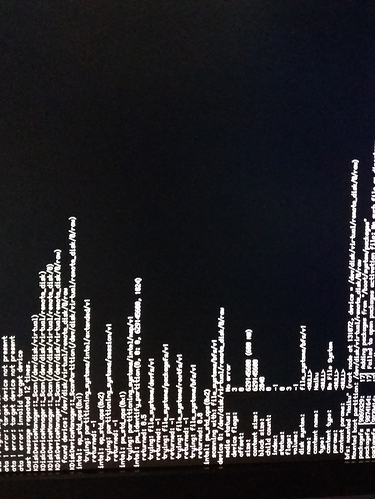Last screen of current boot loader log
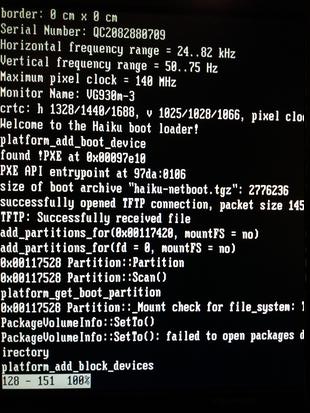
Last screen of syslog from previous session
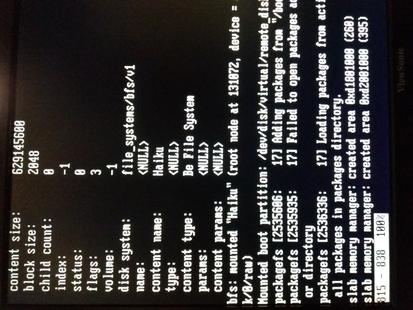
Second to last screen of debug output before reboot
I had to use a video and do a screen capture from it to get the last screen of debug output before reboot.
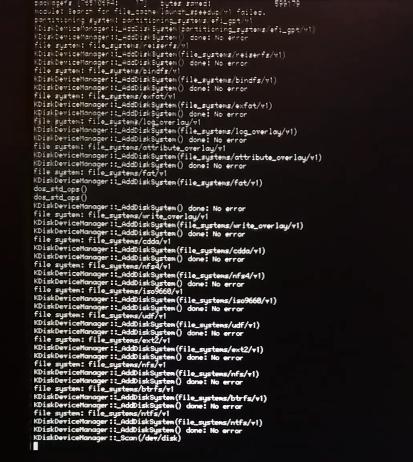
Should I file a bug report?