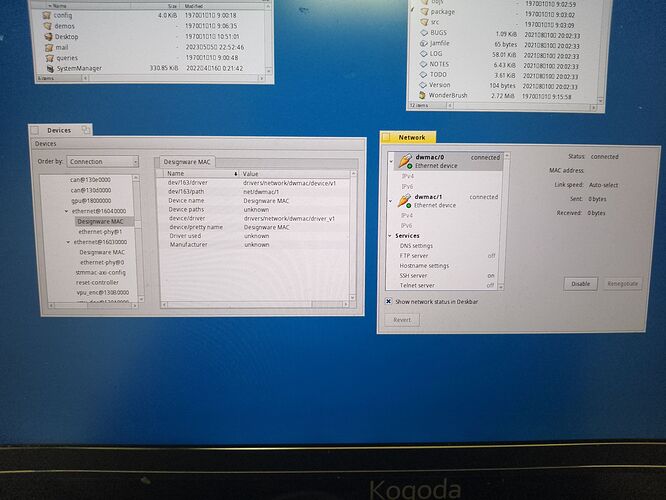Making Ethernet driver. Currently only basic driver structure is done, no interacting with hardware yet. I am experimenting with implementing interface net_device_module_info directly instead of using regular file read/write operations like existing Haiku drivers to avoid memory copy overhead and use net_buffer directly backed up by hardware DMA buffers.
25 Likes