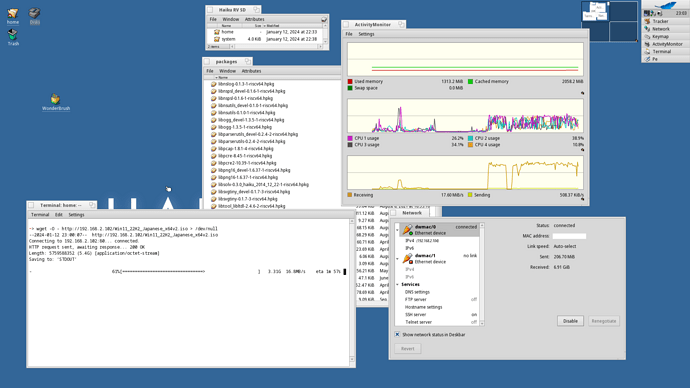Network speed is significantly improved after implementing interrupts instead of pooling. Now CPU usage in kernel receive thread is quire high, I suppose overhead of memcpy become significant and it would be nice to implement zero-copy packet handling.
32 Likes