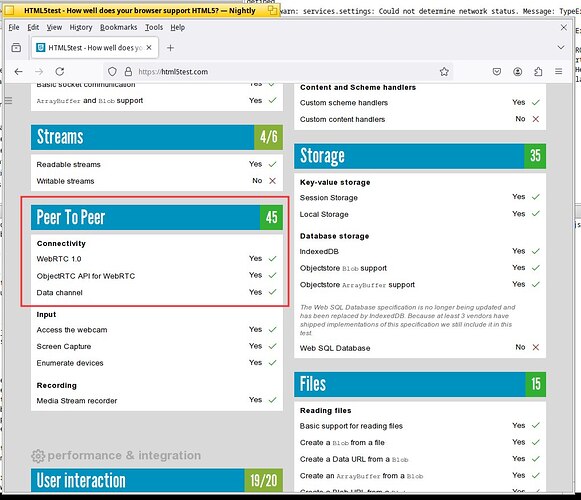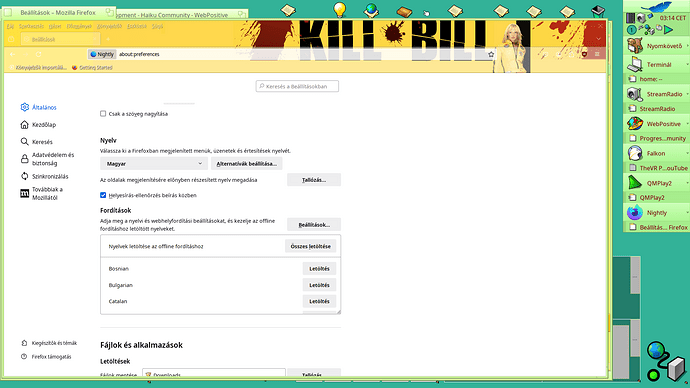Can you provide package?
After a day of battling with the mozilla build system, I was able to build firefox with webrtc enabled.
@3dEyes Nice and thanks.
[mode off subject]
Trying also qupzilla, but it crashes (pb with current ssl libs ?)
~> …/system/apps/QupZilla/QupZilla
AdBlockSubscription:: loadSubscription invalid format of adblock file “/boot/home/config/settings/Qt/.config/qupzilla/profiles/default/adblock/customlist.txt”
QupZilla: 0 extensions loaded
QIODevice::read (QFile, “/boot/home/config/settings/Qt/.config/qupzilla/profiles/default/cookies.dat”): device not open
QupZilla: Crashed ![]() Saving backtrace in /boot/home/config/settings/Qt/.config/qupzilla/crashlog …
Saving backtrace in /boot/home/config/settings/Qt/.config/qupzilla/crashlog …
Backtrace successfully saved in /boot/home/config/settings/Qt/.config/qupzilla/crashlog/Crash-2024-10-30T16:10:09.txt
Abort
Kill Thread
~> cat /boot/home/config/settings/Qt/.config/qupzilla/crashlog/Crash-2024-10-30T16:10:09.txt
Time: mer. oct. 30 16:10:09 2024
Qt version: 5.15.15 (compiled with 5.15.2)
QupZilla version: 1.8.9
WebKit version: 602.1
============== BACKTRACE ==============
#0: 0x7fffa3fbb253
#1: 0x19d5b98f460 <EVP_KEYMGMT_get0_name+0> at /boot/system/lib/libcrypto.so.3
#2: 0x121b79ee0a2 <SSL_SESSION_print_keylog+13058> at /boot/system/lib/libssl.so.3
#3: 0x121b79e4b64 <SSL_CTX_new_ex+372> at /boot/system/lib/libssl.so.3
#4: 0xee176f6496 <_ZNK17QSslEllipticCurve15isTlsNamedCurveEv+14262> at /boot/system/lib/libQt5Network.so.5.15.15
#5: 0xee176f757f <_ZNK17QSslEllipticCurve15isTlsNamedCurveEv+18591> at /boot/system/lib/libQt5Network.so.5.15.15
#6: 0xee176f7503 <_ZNK17QSslEllipticCurve15isTlsNamedCurveEv+18467> at /boot/system/lib/libQt5Network.so.5.15.15
#7: 0xee176d68a1 <_ZN10QSslSocket20systemCaCertificatesEv+17> at /boot/system/lib/libQt5Network.so.5.15.15
#8: 0x1c90ec618b0 <_ZN14NetworkManager12loadSettingsEv+896> at /boot/system/lib/libQupZilla.so.1.8.9
#9: 0x1c90ec61d9d <_ZN14NetworkManagerC1EP7QObject+845> at /boot/system/lib/libQupZilla.so.1.8.9
#10: 0x1c90ebdcdcb <_ZN15MainApplication14networkManagerEv+59> at /boot/system/lib/libQupZilla.so.1.8.9
#11: 0x1c90ec5969d <_ZN12WebSearchBarC1EP13BrowserWindow+813> at /boot/system/lib/libQupZilla.so.1.8.9
#12: 0x1c90ec56714 <_ZN13NavigationBarC1EP13BrowserWindow+1748> at /boot/system/lib/libQupZilla.so.1.8.9
#13: 0x1c90ebd0b7d <_ZN13BrowserWindow7setupUiEv+1149> at /boot/system/lib/libQupZilla.so.1.8.9
#14: 0x1c90ebd4f95 <_ZN13BrowserWindowC2EN2Qz17BrowserWindowTypeERK4QUrl+437> at /boot/system/lib/libQupZilla.so.1.8.9
#15: 0x1c90ebdf8f9 <_ZN15MainApplication12createWindowEN2Qz17BrowserWindowTypeERK4QUrl+73> at /boot/system/lib/libQupZilla.so.1.8.9
#16: 0x1c90ebe3780 <_ZN15MainApplicationC1ERiPPc+2032> at /boot/system/lib/libQupZilla.so.1.8.9
#17: 0xb4f63bb72c <main+1660> at /boot/system/apps/QupZilla/QupZilla
#18: 0xb4f63bb98e <_start+62> at /boot/system/apps/QupZilla/QupZilla
#19: 0xdcbdeb2e95
[mode off subject]
Someone shifted to ffmpeg7 for the package? ![]() (syslog mentions libavcodec.so.61)
(syslog mentions libavcodec.so.61)
More names: “Firesurf”, “Fireku”, “Berowser”, “Befox”, “Befire”.
All we need now is a browser mascot…
My personal opinion is that everything with “Be” shouldn’t be done. This is Haiku not BeOS, this also is no continuation of BeZilla from what I’m seeing.
The name bezilla has a lot of history in Haiku:
I have been playing with the Firefox nightly on my Haiku nightly build, and I have to say that I am really impressed.
While it still crashes from time to time, this is the fastest and smoothest browser I have ever used in Haiku.
A BIG thank you and keep up the good work!
Thank you Gerasim,
this way I could install Nightly build in Haiku Nightly finally …
I experinced wayland-server was alreadyy the required version - so I could skipped to update it however I downloaded one of it previously provided here in this thread.
Í tried as your package install has not invoked in the night when I did the install., and I was not sure as it is prerequisite and should do it primarily or not ?
Now I assume your recipe contains it just skip it if already available on Haiku when “Nightly” is beeing installed.
Thanks again I am going to test it.
First I tried to restore the classic outlook with menubar, addons, settings etc.
not the several sites ;-))
#Testcase_01
I successfully added themes, but Firefox 128 just picky as the latest I tried on Windows last time. It was about theme release versions.
Nervermind. One of my favourite Kill Bill theme worked, but install addition button caused crash and restart - it finally added.
Seems that part would restart Firefox to activate it nott without issues,
as it just happened meanwhile
#Testcase_02
installing uBlock Origin as well. Clicking on [Add] button crashed Nightly,
but when it restarted the familiar uBlock icon has sat on the usual place on browser window. Using it
#Testcase_03
I could simply switch on
*Menubar
- Favorites bar
Yupppppee ! ![]()
#Testcase_04
Just as basicks happened happily … to the delight of this … I launched one of my google mail account to get in -
but it had surprisingly failed due to input field regression.
Nor Cut&paste had not worked at all
neither typing had not enabled tpo me to type ‘@’ which is [AltGr + V] on Hungarian layout.
The ‘AltGr’ was simply ignored, so just a ‘v’ was written in the field.
As C&P had not worked – I could not use it as a workaround.
Now I’m tired from typing in this positure… I let forum stuff leave and further tests for tomorrow afternoon.
(My butt, spine and upper right arm needs rest.)
You can switch between your layout and the US layout, works fine for me.
Blast from the past - Firefox on Zeta
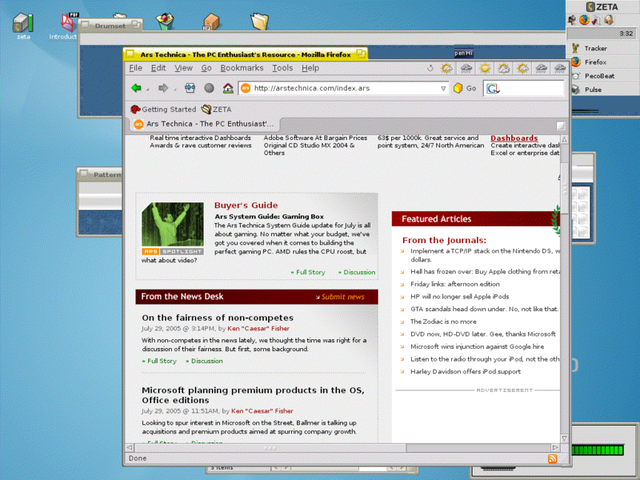
Could you investigate input field regressions I mentuined in my above post ?
→ one for C&P does not work - so Haiku clipboard usage fails in Nightly (I’m on Haiku Nightly 64 bit - hrev58293)
→ one for meta characters typing with AltGr like <> # & @ { } [ ] on Hungarian layout.
Thanks in advance for your reply -
Keyboard level 3 and 4 not being recognized (AltGr doesn’t work) is not exclusive to the Firefox port, it also affects:
gimp (2.99)
web (epiphany)
inscape
…
(and maybe more GTK3 apps)
Wayland, XWayland or GTK3 port problem?
Copy&Paste not working is known issue as I described that with sharing earier build. Since then no one working on that, it wasn’t fixed yet.
Yes, this is a regression of wayland_server package I built with X512’s WIP branch. It breaks other GTK apps’ copy and paste too.
But not regression of firefox. Because it has not been working before.
I’m working on packaging for HaikuDepot. As you and other people requested earlier. So fixing bugs stopped now. I prioritized making video playback somewhat working because X512 requested me that. I wanted to motivate him as I need his help to finish wayland_server side work.
Yes having a first beta version of Firefox via HaikuDepot even with known bugs (like in Wayland) is a good approach I think.
Writing a recipe is not always straightforward (even more when it’s the first one)
Good luck !
Once this step is behind, I hope we can bring more help on the other stuffs ![]()
Thanks for your reply.
As I’ve installed it from LOTE repo, I thought packaging solved.
Anyway, I accept it - as it is.
I can report
#Testcase_05
I tried to set the Language setting to
Magyar aka Hungarian
Well, as usual, first it crashed Nightly - you can DL saved debug report from HERE
… but when I closed all sessions in einsteinium and restarted Nightly the addition of languages , I mean the list of available languages , finally generated and I could select
Magyar aka Hungarioan from the list, added to the first place, and Nightly now has Hungarian menu and surface.
Also Nightly - as you can see above - ignore printscreen its window I must move mouse pointer to desktop and click on it to use the the catching of the picture.
This way you get from me whole desktop however the application window is selected, just as one another browser, Falkon or Otter – I do not remember.
Anyway … I have another crash report I saved during another testcases (1-4) above
I do not remember when I had enough patience to saelect creating a report against just click an OK and terminate.
Unfortunately until I cannot login into services … Nightly is just toying app.
As input field fixed I can continue tests.
Of course with Hungatrian language was set … I tried out input , but OK I accept Wayland-server should be improved for it.