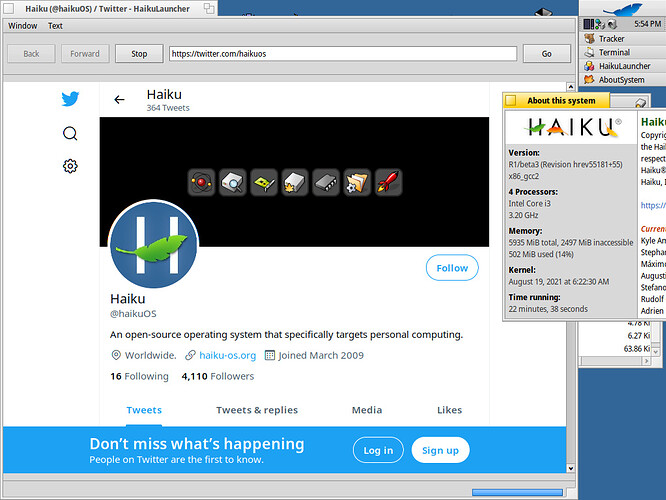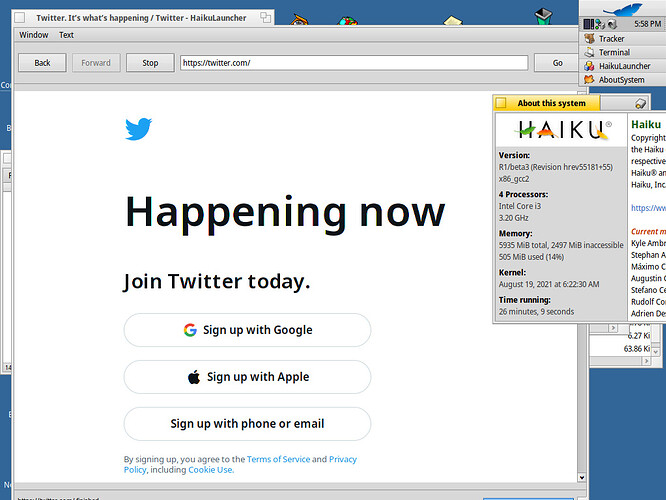I demand explanation for this. Do they really using kind of platform specific regex in js? Or regex at all?
If the answer is yes, then creating a “Hit a programmer, he will know why he got it” group at Facebook starts to looks like a sane idea. Basically what in IT goes others would be bought to the International Court of Justice at Hague as a crime against the humankind.
But IT is somehow an exception.
Written on HTML 5 forum.
What I think is funny is that the web admin for my Netgear ReadyNAS renders better (but not completely) on WebPositive than it does on Safari.
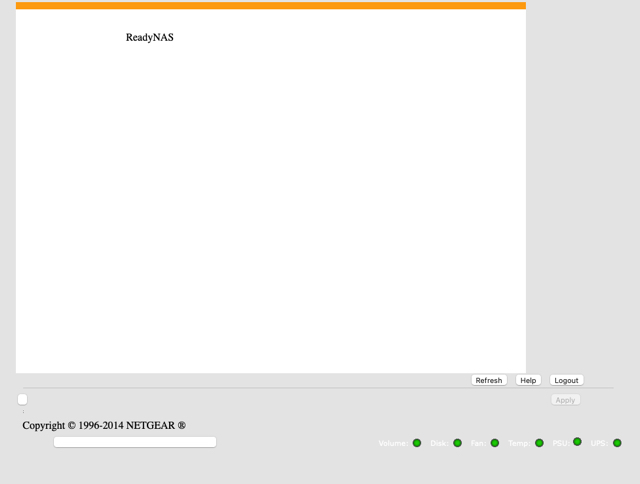
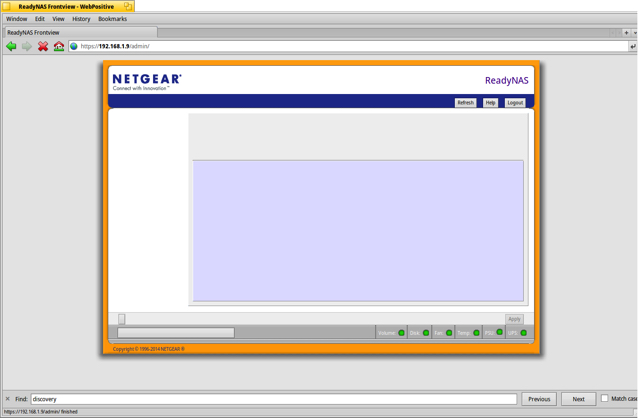
I was against the switch.
So I just tested again and the site now seems to work on Safari. I believe our JavaScript programmers were using something like a named capture group in regular expressions which was only working on Chrome. The error was such that the login page would not even render. I don’t know if they have fixed this issue or if Safari got support added for the needed feature, but the site now seems to work.
I agree much of software is broken. I highly dislike the situation on the web and how complicated browsers have become, such that they have more code than the entire OS of Haiku.
It’s unfortunate that Chrome is a major threat to an otherwise open internet much like Internet Explorer 6 was 15 or so years ago.
See: #5972 (DD-WRT administration interface not rendered properly. javascript issues too) – Haiku
The JavaScript interpreter is tripping over part of the classic/dynamic script module code.I tested Safari doing user logins with several websites and routers versus Web+. Update your Safari and retest - if not the latest version.
I’ll run tests soon with the newer HaikuWebKit snapshot.
As far as I know, Safari is at the latest version (14.1.2 (16611.3.10.1.6)).
Come to think of it, I don’t think either browser asked for the log in information.
I was once happy with google for its opensource policies, but now they have become greedy bastards.
Bring on the Gemini revolution 
Good. As for Haikuwebkit 1.8.2-2, this is now buggy with Youtube after current system updates… Suggest rebuild package or bump to latest Haikuwebkit snapshot (built OK, works ‘good enough’ with Youtube (WebKit 612.1.29).
Build: Initialize internal settings to default values. · haiku/haikuwebkit@0c9484c · GitHub
Basic Tests:
- Perl - 1/43 test programs failed. 0/684 subtests failed.
- Ruby - 2/2 tests failed
- Python - failures=8, errors=12 (out of 1773 tests)
- JavaScriptCore testing - 1340/77647 tests failed - passes all basic testing, mainly 3x-4x slower than ‘normal’ (i.e. 30x-40x slower in testing, need to review further). Performance is very slow or ‘hangs’ on advanced testing (i.e. WebAssembly/CSS/JS module scripts). This is probably due to a platform implementation issue. The JSC interpreter’s slow browser responses through Web+ on Haiku is mainly the issue with it today.
I appreciate the effort, but I’m not going to bother. It seems like I have too many issues with both my hardware installations of Haiku that’s causing weird problems.
For instance, I can’t use Twitter; it shows a page with nothing but the Twitter logo and that’s it. However, on a VM that I did a fresh install of Beta 3 on, Twitter works fine. I can’t figure out what the problem is, but I suspect whatever the root problem is, will probably affect other sites.
At the moment, I’m considering wiping both systems. Which I don’t want to do.
Wait until an official Haikuwebkit rebuild through the Haikuports build system…
Oh, I just found a webpage crash. Seems a Web+ issue. Crept in during the recent system updates.
Both Haikuwebkit 1.8.2-2 and the latest Haikuwebkit build crash on this same webpage now. Didn’t do this beforehand. Hmmm… Otter Browser still works fine at the moment…
A last resort… if you must…
Same issue here using Twitter with Web+ on an updated Haiku R1B3 x86 instance.
Cleanup your config/settings/WebKit and config/settings/WebPositive folders and retry first…
- mv config/settings/WebKit config/settings/old-WebKit
- mv config/settings/WebPositive config/settings/old-WebPositive
- pkgman uninstall haikuwebkit, | pkgman install webpositive
Now, retry Web+
It says:
~> pkgman install webpositive
100% repochecksum-1 [65 bytes]
Validating checksum for Haiku…done.
100% repochecksum-1 [64 bytes]
Validating checksum for HaikuPorts…done.
The following changes will be made:
in system:
install package haikuwebkit-1.8.2-2 from repository HaikuPorts
install package webpositive-r1~beta3_hrev55181_55-1 from repository Haiku
Continue? [yes/no] (yes) :
Re-using download ‘/boot/system/packages/administrative/state_2021-08-21_13:38:48/haikuwebkit-1.8.2-2-x86_64.hpkg’ from previous transaction (partial)
*** Failed to download package haikuwebkit: Range Error
0%~>
Try:
- rm -rf /boot/system/packages/administrative/state_2021-08-21_13*
- pkgman install webpositive
Well, that brought Web+ back. Against all odds, though, Twitter is still just showing the logo. Which I don’t understand, because it should be asking to login. I dunno.
I’ll try it on the other problem child and see what happens on that one.
I really do appreciate your efforts, though.
IE6 was quite the opposite, honestly. It was dragging everyone back by not implementing any modern features, and my life as a webkit developer was much easier because of that.
Now, if I get even barely 6 month behind Chrome, websites all over the place start to complain that my browser is super old and that I need to update.
the problem, is that the web is a fragmented waste land of whatboutism & shiny things.
to little focus on quality, to much focus on unneeded features
Just to put an end to the saga, I did re-format one one of the computers and re-install from a fresh Beta 3. Twitter did work, until I rebooted this morning, then I was back to the logo. But, TweetDeck looks like it works (mostly), so that’s good enough, I think.
Discord looks a lot better now, too, in that the icons down the left side don’t disappear and render correctly.
I see Chrome trying to hold the web hostage much like IE6 did. Google wants to force its will on how the World Wide Web should work and I think web developers should not allow for that to happen!