So long, folks. This will take quite some time to resolve. Anyway, I am watching the bug tracker. I will be back once this network card is supported. Cannot afford to buy one more card, it will be a waste of investment.
Cannot return this card to the ecommerce platform since the stipulated time for return is over
When outputting commands, the whole “listimage > output.png” does not work as you think it does. Since the command outputs text, the file will not be an image, but a text file. “listimage > output.txt” will give you a file that works as expected.
I think support for RTL8192EE is not visible on the horizon, in near future…
Think I will have to wait till we can connect to net with USB modems
Will my wi-fi get support? Am I not destined to try out Haiku?
That’s hard to say, as far as I know.
Haiku docs clearly identify that they rely on FreeBSD style drivers. So the simplest answer is that if FreeBSD doesn’t have or gain a driver for that card the chances are considerably slimmer since someone would have to write one or modify an existing driver for similar hardware.
Based on:
https://www.freebsd.org/releases/12.1R/hardware.html#wlan
https://www.freebsd.org/cgi/man.cgi?query=rtwn&sektion=4&manpath=freebsd-release-ports
It does not look as though the 8192EE is explicitly supported even under 12.1, though the 8188EE is. Perhaps that would be an avenue for a driver developer (which I definitely am NOT) as the same drivers are supplied on Realtek’s site for both the 8188EE and 8192EE.
https://www.realtek.com/en/component/zoo/category/rtl8188ee-software
P.S.
Debian would seem to support it, so there’s clearly a Linux driver (as you saw with Slackware).
https://wiki.debian.org/rtl819x
https://wiki.debian.org/Firmware
r8192e_pci.ko Linux driver for Realtek RTL819x WiFi cards
RTL8192E/boot.img, RTL8192E/data.img, RTL8192E/main.img
rtl8192ee.ko Realtek 8192EE 802.11n PCI wireless
rtlwifi/rtl8192eefw.bin
Pl. Check the link given by user ‘istarian’ at the bottom of this page…It gives links, saying Realtek supplies the same drivers for rtl8188EE and rtl8192EE
Under realtekwifi, rtl8188eefw.ucode, rtl8192cfwE.ucode, rtl8192cfwE_B.ucode are listed…
Can you guide me, to copy rtl8188eefw.ucode and create rtl8192eefw.ucode?..Hope it is not too complicated to do this…
Args, i mean output.txt, sorry
Pl. mark this as [Solved}]
leldorin tried to help me by building a driver for 8192EE, but did not work…Thanks leldorin, Vielen danke fur ihrer hilfe!
Bitte Entschuldig die umlaut, auch meiner grammatik…
You should be able to edit the thread title yourself. There’s a pencil icon after the title, you click to edit or set the right category.
That pencil icon, beside my id san2ban, when pressed, showing history…unable to edit the thread title
Pencil icon not shown near the thread…
In the history, thread title shown as (Closed) but this is not visible otherwise
I suppose it depends on your user level, and also the age of the thread (old posts can’t be edited)…
That is not the right one, that is the “edit history” button.
There is another pencil shaped icon in the “…” menu next to the reply button at the bottom of the post.
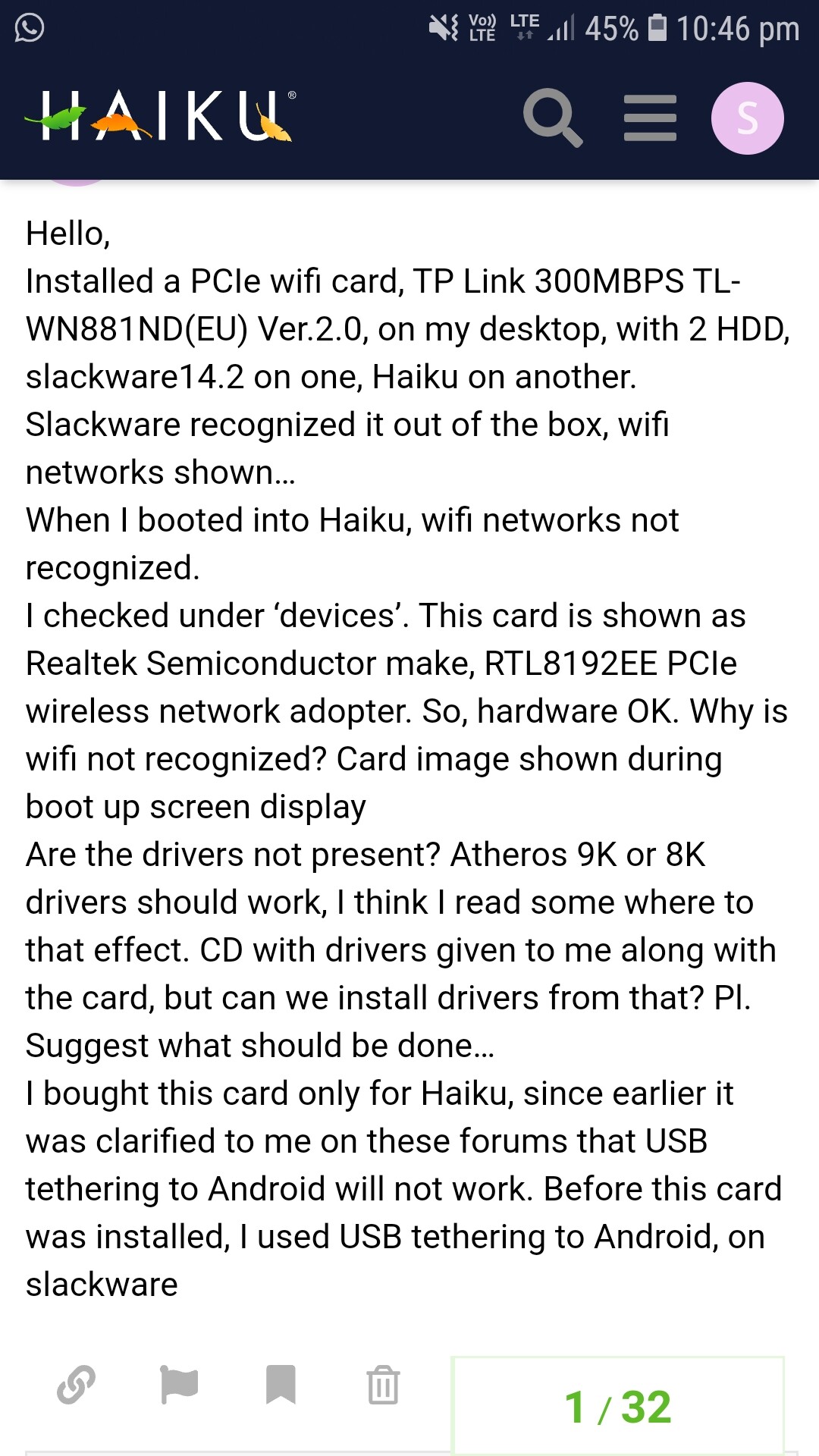
Pulkomandy, pl.see the screen shot. The pencil icon that you mention is not there
As Humdinger said, I think it vanishes after some time…
I concede that I am not an intelligent person, but also I do not think of myself being a brick head…
Thank you for this info…I thought only a moderator could do it…on Haiku…
On Arch linux, Slackware forums, the Original Poster, OP himself could edit the topic and mark it as ‘solved’