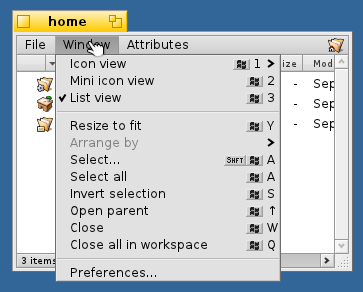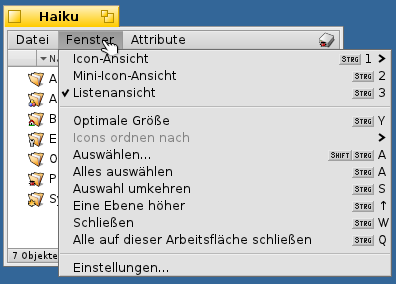Yes we could put the roles in the menu instead of trying to print the physical key label, but I’d rather it say Alt than a clover symbol unless you’re on a Mac keyboard. Documentation won’t help, it should be monkey see, monkey do to the best of our abilities.
That’s the same as ctrl, it’s just translated
“strg” Steuerung => “ctrl” Control
Mac keyboards are detectable, that’s not the problem. for the rest just go with what the keymap sais. If i pick a german one you can display strg if you want, but it doesn’t matter much to most german users.
The first step is to clear up the mess with ALT and OPT in Haiku since they are the same key.
ALT should remain as ALT or be named OPT.
OPT should be renamed to CMD (Command) or SUP (Super).
CTRL should be unchanged.
If Haiku is to go the Apple route, OPT, CMD and CTRL is preferable.
If Haiku is to go the PC route, ALT, SUP and CTRL is preferable.
Yes Strg on German keyboards just another oddity to account for. I don’t know if German users care or not, but I do know that “Strg” is what is printed on the Ctrl key on German keyboards, so that’s what we should put in the menu for monkey see monkey do, or in this case affe sehen, affe tun.
The first step is to clear up the mess with ALT and OPT in Haiku since they are the same key.
That’s not the first step, that’s the last step. After we detect/ask for keyboard type, then we can put appropriate labels in the menu for your keyboard type and keymap settings. For a PC keyboard we should print the Windows logo for OPT, but there are trademark issues, so we use a diamond or something. I made the following bitmaps in 2011 to try and solve this problem, but we’re still not ready to implement them:
Four rectangles (Windows Alt) is the best one, since it looks close enough to the Windows and Microsoft logos to be recognisable while stiill being different enough to not infringe on trademarks.
Alternately, could just use Meta or Super as OS-neutral key desigations.
See more:
https://dev.haiku-os.org/ticket/7967
There’s a lot more, this is a can of worms.
Menu shortcut indicators should be l10n-agnostic. Windows started to localise the key labels in menus with 11. Most probably we will start seeing localised key labels on physical keyboards more.
macOS is immune to this, since they are already using icons.
Honestly, I disagree a bit here, I think they should follow localization regardless of what the button sais. If I have a german locale it should say Strg, regardless of weather the specific keyboard does too.
That’s alright too. If they are localisable I’m okay with it, just not standard bitmaps that say Shift, Ctrl etc. I meant to say I prefer icons more.
How is this text drawn? Hardcoded text with decoration or just bitmaps?
With bitmaps, I attached them on the ticket. I have a patch with text labels as well, somewhere…
What is your plan for the documentation? How do you display the correct labels?
Surely, everyone knows CTRL+ALT+Delete, so it’s only a question of what to call the ‘Command’ key.
CMD would seem appropriate…
FWIW, I’d really dislike having the Windows symbol in the GUI. I prefer text like “SHIFT”, “ALT”, “OPT”, “CTRL”. Easier to remember than some symbols.
I would avoid mixing terminology from Apple and PC-style keyboards. Use one or the other, but not a combination of them.
CTRL is shared by both but ALT is primarily a PC terminology (Apple uses OPT) while CMD is an Apple terminology. The problem with PC terminology is that there is no standard for the “win-key”. Super is commonly used.
I would keep CTRL as is, rename ALT to OPT and rename OPT to CMD.
Most people in the world are used to PC keyboards, so why not conform to that? I get the Be/Apple history, but right now it’s just a mashup that confuses everyone but the hardcore BeOS/Haiku users.
I would risk to say that much more people call it the “win key” than other things.
People that own some Apple and want to run Haiku probably are knowledgeable enough to understand the keys, but how about something that, when the keyboard type selected is Apple, just changes those labels in the UI from Win to CMD ?
Perhaps, but what’s printed on your keyboard on the key between Ctrl and Alt?
To Akakor:
Most people are right handed, but we still support swapping mouse buttons for left-handed people, most people speak English but we still support other languages. Right now we do only cater to PC keyboards, but we can also support Mac keyboards… maybe. Enough people use Mac keyboards now and in the days of BeOS that we should try.
To Null:
We can update the documentation to say if on PC keyboard … if on Mac keyboard …. Then we say that we assume PC keyboard, if on Mac keyboard “Alt” becomes “Cmd”…